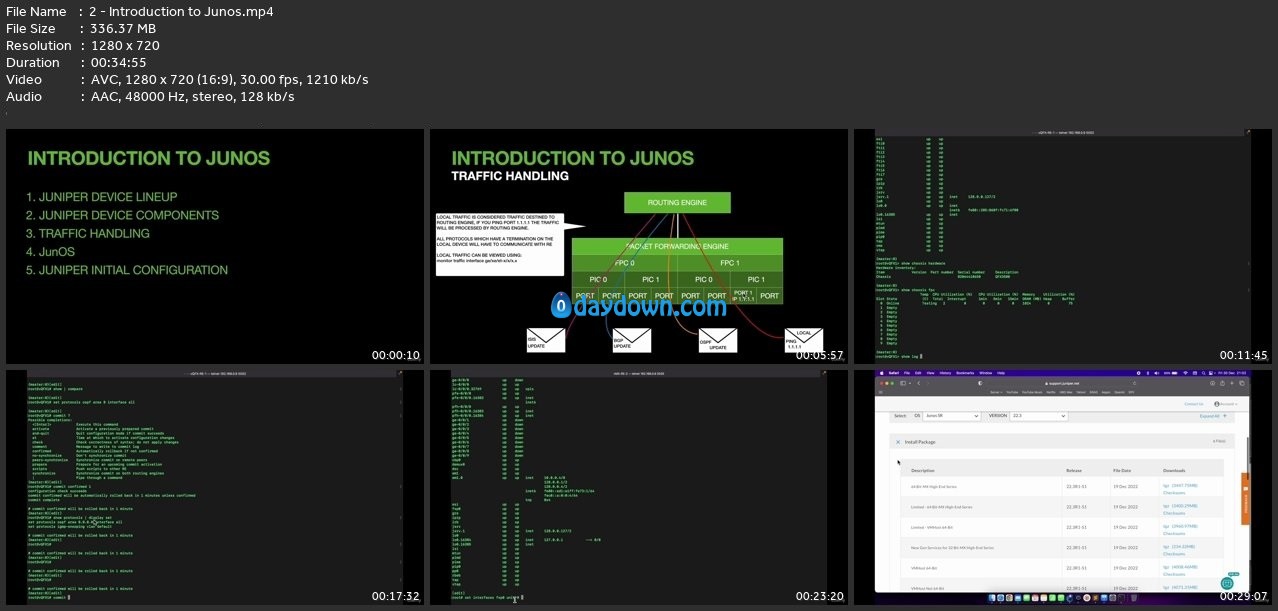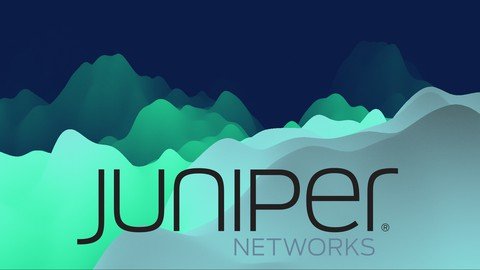
Published 2/2023
MP4 | Video: h264, 1280×720 | Audio: AAC, 44.1 KHz
Language: English | Size: 6.98 GB | Duration: 13h 7m
Get better at networking
What you’ll learn
This course will help you understand various protocols widely used in todays network topologies.
You will learn to configure real life protocols on Juniper CLI including Static Routing, NAT, MC-LAG, LACP, OSPF, IS-IS, BGP.
Gain knowledge on how to work with SRX Firewalls, QFX Switches and MX routers and their specific quirks.
If you are a practical person and you are getting bored of just listening, in this series you will learn by actually doing it which will spark your interest.
Getting more comfortable with understanding the configuration and protocols on Junos OS.
Requirements
Beginner with some network knowledge
Basic networking knowledge
Description
Hello,I am delighted that you chose to attend this course. :)As a Network Engineer, I started my Networking Career working on Juniper devices which made my transition and learning process so much smoother and faster. Why you may ask? Well let me explain to you:- JunOS has an intuitive CLI, show commands and protocol configuration is pretty easy to understand.- Documentation is short and on point most of the time.- Configuration is easy to see and understand and it makes sense.While creating this course, my focus was to show you the most used protocols and technologies in the actual working place, using as close to real-life scenarios as possible.The focus of my lessons is the practice part, but you will find easy-to-understand lectures on how protocols and Juniper devices work, also I made sure to include topics that are liked by the interviewers when targeting a Network engineer role.This course is targeted for beginner to intermediate level, the curriculum will take you slowly and will gradually increase its complexity, it is created in a way that you will immediately have to use the protocol/technology that we touched by assigning to you “homework” in form of practice labs after each Chapter and more complex multi-technology assignments once we learn more. In my experience the best way to learn something is by practising it and playing with different scenarios it will for sure make you read more closely networking documentation and in return make you a better engineer.What this course is proposing:- Network and JunOS Fundamentals- Firewall, Switch and Router handling- LACP and MC-LAG- Static routing and GRE Tunneling- STP- VRRP- NAT- OSPF, ISIS and BGPHop in and let’s go!
Overview
Section 1: Welcome!
Lecture 1 Introduction
Section 2: Junos
Lecture 2 Introduction to Junos
Section 3: Basic Networking
Lecture 3 Introduction to Networking
Lecture 4 Basic Networking LAB
Section 4: Switches
Lecture 5 STP
Lecture 6 STP/RSTP LAB
Lecture 7 LACP
Lecture 8 LACP LAB
Lecture 9 MC-LAG
Lecture 10 MC-LAG LAB
Section 5: Firewalls
Lecture 11 Firewall Policies
Lecture 12 Firewall Policies LAB
Lecture 13 Destination NAT
Lecture 14 Destination NAT LAB
Lecture 15 Source NAT
Lecture 16 Source NAT LAB
Lecture 17 Static NAT
Lecture 18 Static NAT LAB
Section 6: Routers
Lecture 19 VRRP
Lecture 20 VRRP LAB
Lecture 21 GRE
Lecture 22 GRE LAB
Lecture 23 OSPF Single Area
Lecture 24 OSPF Multi Area
Lecture 25 OSPF LAB
Lecture 26 ISIS
Lecture 27 ISIS LAB
Lecture 28 BGP
Lecture 29 BGP LAB Part 1
Lecture 30 BGP LAB Part 2
Section 7: Thank you!
Lecture 31 Thank you!
Beginner network engineer,Intermediate network engineer
转载请注明:0daytown » Study Juniper With Labs: Jncia But Mostly Jncis (Mx,Qfx,Srx)