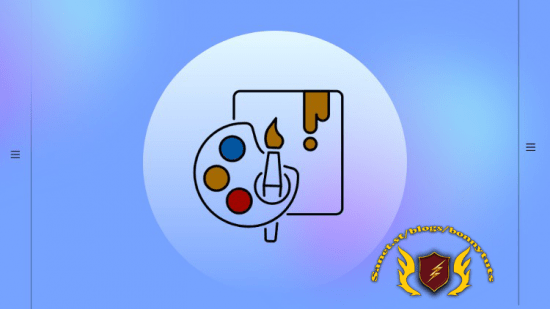
Published 2/2023
Created by Rohit Dharaviya
MP4 | Video: h264, 1280×720 | Audio: AAC, 44.1 KHz, 2 Ch
Genre: eLearning | Language: English | Duration: 50 Lectures ( 5h 6m ) | Size: 2.04 Gb
Build a Paint App with Python and Tkinter in the easiest way!
What you’ll learn
Tkinter Python GUI Development
How to build a drawing/paint app with Tkinter and Python
How to handle keyboard and mouse events in the Tkinter app
How to work with canvas widget and how to draw different shapes in the canvas widget
How to create 2D Animations in canvas
Integrate all functionalities of a paint app
Requirements
You should have a basic understanding of the Python Programming Language
A computer system with an internet connection
Description
Welcome to the “Build A Drawing App/Paint App With Tkinter and Python” course, a Tkinter is the standard Python interface for developing GUI. Python with Tkinter is the fastest and easiest way to create GUI applications.In this course first, you will learn about Tkinter widgets that we will use in our application. You will learn how to use widgets, how to customize them, how to change their properties, and a lot more, additionally we will also learn how to handle keyboard and mouse events in canvas and we will see how to move objects using a keyboard and mouse.I will start by helping you to get your setup done, which includes Python, pip, and, PyCharm IDE installationThen after I will teach you how to make GUI for the drawing/paint app in Python using Tkinter and then we will integrate the functionality.You will be surprised just how quickly you can create any GUIs.Throughout the course, we will be building out a Paint/Drawing app.We are going to learn aboutHow to draw shapes like lines, rectangles, squares, arcs, ovals, circles & polygons on canvas.How to create simple 2D animations in canvasHow to change the color of the canvas and the brushHow to change the type and the size of the brushHow to add undo facility to delete the shape which we had added recentlyHow to add erase functionalityHow to fill color in created shapesHow to save our drawing as an imageIn the end, I will show you how to package your app as a .exe file that you can share with others!So what are you waiting for? Let’s start creating a Paint/Drawing App with Python now.
Who this course is for
All level Python GUI Developer
Python Developer who wants to make interactive GUI Apps
Password/解压密码www.tbtos.com
转载请注明:0daytown » Build A Drawing App/Paint App With Tkinter and Python