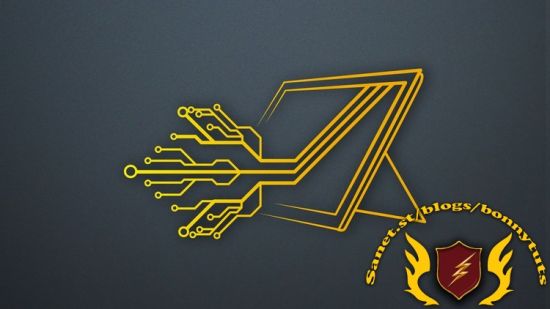
Published 2/2024
Created by Linux Trainer
MP4 | Video: h264, 1280×720 | Audio: AAC, 44.1 KHz, 2 Ch
Genre: eLearning | Language: English | Duration: 29 Lectures ( 2h 6m ) | Size: 1.1 GB
QEMU, Linux, Boot Linux image on QEMU
What you’ll learn:
Understanding ARM Ecosystem
ARM Support in Linux Kernel
Boot Embedded Linux image for Versatile AB, PB board
Boot Embedded Linux image for Raspberry Pi3
Requirements:
Students should be familiar with basic Linux commands, u-boot and Linux kernel
Description:
This course is second part of Virtual Embedded Linux board, where we will continue our journey with QEMU and have support for more boardsWhat you will learn as part of this course:Introduction to ARM ArchitectureDifferences between ARM Architecture vs Microarchitecture vs core vs SoC vs SBCWhere to look for ARM DocumentationHow to check for ARM Linux supportExploring Code of ARM in Linux kernel (boot, kernel, lib, configs, dts, tools, mm, common,mach-*)Building and booting Linux images for versatileab platformBuilding and booting Linux images for versatilepb platformBuilding and booting Linux images for raspberrypi3 platformExploring interruptsExplore various peripherals on the board like I2C, GPIO, RTC, SCSI, PCIUnderstanding cpuinfo file of proc file systemBuilding qemu from source codeBuilding util-linux from source code for packages like lsmem, lsirq, lscpu, fsckFixing QEMU errors related to audio and sd cardGenerating toolchain for ARMv5TE architectureThere’s no risk either !This course comes with a 30 day money back guaranteed!. If you are not satisfied with the course, you’ll get your money backSo what are you waiting for, enroll now and take the next step in improving your own virtual board
Password/解压密码www.tbtos.com