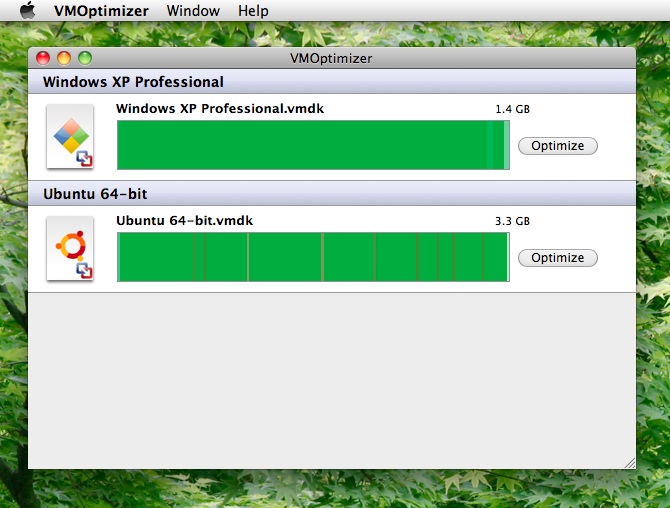
Coriolis VMOptimizer 1.0.7 Bilingual | MacOSX | 4 MB
Being able to run other operating systems without having to restart your Mac is undeniably useful, but over time performance can degrade which can be frustrating if you’re trying to run a game. You might have been able to improve this performance by running a defragmenter such as iDefrag, but that only olves part of the problem.
Most files only suffer from one kind of file fragmentation, but virtual disks suffer from three different kinds of fragmentation which means the performance degradation caused by it is multiplied. Now it is possible to tackle each kind of fragmentation individually, but that’s awkward and time consuming. Things get even more complicated when you add the fact that virtual disks are usually split into many files and they might be using snapshots.
This is where VMOptimizer steps in. It quickly and efficiently tackles all three1 kinds of fragmentation in one go.
VMOptimizer is also able to make other optimizations that can significantly boost performance, such as realigning partitions that happen to be misaligned.
Features
Supports Windows NTFS file systems
VMOptimizer dives inside the virtual disk to optimize the underlying Windows NTFS file system.
Fast
VMOptimizer doesn’t hang about; it should generate an optimized virtual disk for you about as quickly as your machine will allow.
Safe
If something doesn’t look quite right, VMOptimizer will stop and tell you leaving everything untouched.
Realigns partitions
VMOptimizer will spot disks that are not using an optimal partition alignment and will fix that for you.
Shuffle other files to make room
VMOptimizer uses advanced technology from our award-winning iDefrag utility to make room on your disk so that all parts of your virtual disk are together.
Detects orphaned virtual disks
VMOptimizer will tell you about virtual disks that don’t appear to be in use any more, thus allowing you to free up disk space.
Visual analysis of your virtual disks
VMOptimizer will show you at a glance whether your virtual disks need optimizing.
Handles snapshots
VMOptimizer knows how to deal with snapshots2 and will do the right thing so that you can get the best performance boost.
System Requirements
Mac OS X 10.6 or later, Intel Mac, 1 GB RAM. Operates on VMware Fusion Virtual Machines. Works best with Windows NTFS file systems. Requires sufficient free disk space to create a complete copy of the virtual disk you want to optimize.
Home Page – http://coriolis-systems.com/VMOptimizer.php
Download uploaded
Download nitroflare
http://www.nitroflare.com/view/D4FEE007625C010/Coriolis.VMOptimizer.v1.0.7.Bilingual.MacOSX.xxxl.Keyfilemaker-CORE.rar
Download rapidgator
http://rg.to/file/1e74a394b63b3c077932965ab2f51488/Coriolis.VMOptimizer.v1.0.7.Bilingual.MacOSX.xxxl.Keyfilemaker-CORE.rar.html
Download 城通网盘
http://www.bego.cc/file/86011257
Download 百度云
http://pan.baidu.com/s/1bncu1m3