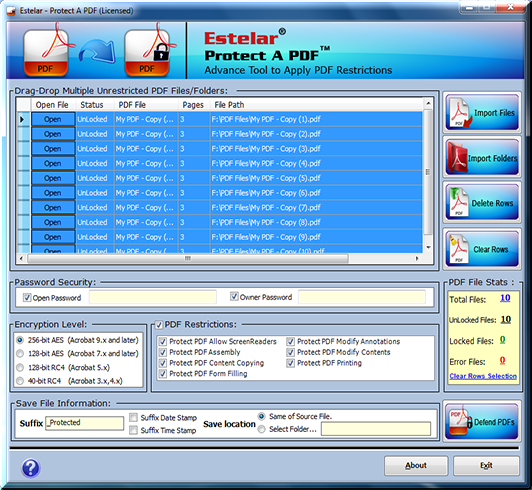
Protect a PDF 1.2.0.0 | 3.35 Mb
PDF format gives you the right amount of control over your files. The biggest advantage of that the PDF documents offer is the ease with which information can be shared. But however, at times PDF files can be easily viewed, copied and edited by the unwanted users for whom it was not meant. And that’s the reason why it is always advisable to password protect a PDF file.
The incidents of content stealing and copying continue to skyrocket yearly. So one cannot ignore the benefits they will get if they protect PDF file with effective security methods. Suppose after several months working on your eBook, you upload it online but after that someone just copy and re-create and publish that eBook again. No matter how promising your eBook, someone could always steal your profits and that too without your knowledge. Same goes with the other important and sensitive documents in PDF format such as bank statements, audit reports, bid documents, price list, book etc. If you cannot let anyone to interrupt with your vital and confidential information in PDF files then you must protect PDF file with the password protection.
You might wish that there was some way in which you could disable access from unwanted users or restrict people to view, copy and print your valuable content in PDF format. Well the good news is you can do all of these things with the handy tool named Protect a PDF and that too with few easy steps. Protect a PDF is a multi-purpose utility that enable users to password protect their to refrain unauthorised users to do any damage to your important PDF document.
Add Open or User Password: Protect PDF will enable to users to apply user or open Password protection to PDF files so as to restrict unauthorized users to access or view PDF document.
Restrict PDF Printing: Protect a PDF Tool will disable PDF print option from PDF file in order to protect PDF file being printed by unauthorized users.
Restrict PDF Content Copying: With this tool users can disable copying option from PDF file so that nobody can copy the content data of important PDF files.
Disable PDF Editing: This program will disable content editing option of a PDF file to restrict PDF unwanted content editing by unauthorized users.
Key features of Protect a PDF Tool
With this handy tool the process to Protect a PDF has become an easier task and can be performed easily by a complete computer novice too. Here are the few striking features and benifits you will get with this tool:
Supports PDF open/user password and owner password protection.
Easy to use with user friendly interface.
Encrypt PDF files with User Password so as to disable users to access PDF file without password.
Independent utility works without Adobe Reader or Acrobat.
Supports PDF files of Acrobat version up to 10 with latest 256-bit AES Encryption
Protect multiple PDF files at once with batch processing feature.
Support Windows 98, ME, NT, 2000, XP, 2003, Vista, 7 systems.
Home Page – http://www.protectapdf.com/
Download uploaded
Download nitroflare
http://www.nitroflare.com/view/8F825315183F4A8/Protect_a_PDF_1.2.rar
Download rapidgator
http://rg.to/file/58d5a6976445f481399cd73906f9ce69/Protect_a_PDF_1.2.rar.html
Download 城通网盘
http://www.bego.cc/file/86154638
Download 百度云
http://pan.baidu.com/s/1hqtfpY0
转载请注明:0daytown » Protect a PDF 1.2.0.0