
3DXchange5 是强大又快速的转档及编修工具,串联 iClone 与无数的 3D 素材。可汇入含动作的 skin-bone 角色及其动画后供 iClone 使用,亦能将 iClone 角色及动画汇出至其他 3D 应用软体与电玩引擎。更可由 Google 3D Warehouse、DAZ 3D 或 Poser 资料库汇入免费 3D 模型来无限扩充您的优质 3D 内容物收藏。
更详细中文简介与购买:http://www.reallusion.com/tw/iclone/3dx/
Reallusion iClone 3DXchange 5.x Pipeline | 84.5 MB
3DXchange5 is a robust, streamlined conversion and editing tool that connects iClone to a universe of 3D content. Users are able to import bi-ped, animated skin-bone characters and their animations for use in iClone, and also export iClone characters and animations to external 3D applications and video game engines. 
Character Conversion
– Characterize actors via FBX.
– Bone mapping for body & hand.
– Preset templates for auto rigging.
– Turn any prop into an iClone character.
– Character sculpting & painting.
Motion Conversion
– Characterize actors via FBX/BVH.
– T-Pose & Motion adjustment.
– Reset Position & Transform.
– Multiple batch motion process.
– Live preview & Marketplace.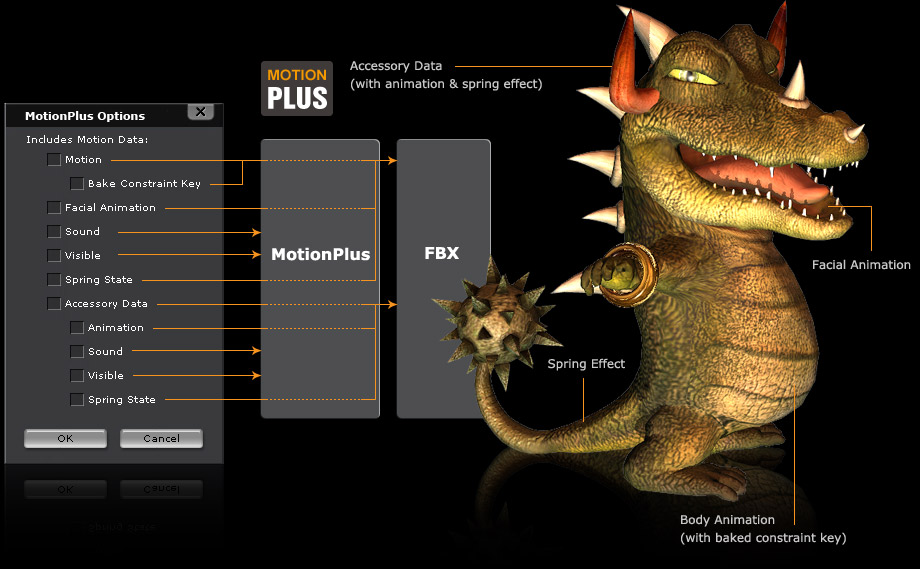
Prop Conversion
– Free access to 3D Warehouse.
– Free modeling with SketchUp.
– Group (node), Pivot & Alignment.
– Material & UV Refinement.
– Normal & Smooth.
3DXchange5 Pipeline Features
– Import iClone file: iAvatar, iProp (VNS)
– Import iClone file: iMotion (VNS)
– Import 3DS, OBJ, SKP (static object)
– Import BVH (motion data) & FBX (bone-skin character, motion data, multi-material object)
– Export iClone file: iProp
– Export iClone file: iAvatar, iMotion
– Export OBJ (static object, replace mesh, paint & sculpt, create face morph target)
– Export BVH (motion data) & FBX (bone-skin character, motion data, multi-material object)
– Texture, material, UV editing
– Add and reassign material ID
– Reset transformation
– Quick way to fix normal
– Make sub props and group items
– Set Pivot for object rotation
– Convert Bone-skin model to Non-human Character
– Custom motion editing with IK/FK
– Convert Bone-skin model to Non-standard Character
– Custom motion editing with IK/FK, puppeteering, or device mocap
– Perform Editor (manage animation clips for character or prop perform menu)
– One-click to transfer (receive) iAvatar/ iMotion to (from) iClone
– Live Online Motion Preview (previews marketplace motion data inside 3DX5)
– Buy and export content in iClone file format
– Buy and export content in OBJ, FBX & BVH format
Download uploaded
http://uploaded.net/file/quimtuk9/Reallusion%20iClone%203DXchange%205.52.3805.1%20Pipeline.rar
Download nitroflare
http://www.nitroflare.com/view/51978F1647EA670/Reallusion_iClone_3DXchange_5.52.3805.1_Pipeline.rar
Download rapidgator
http://rg.to/file/297696df6c9343cd635a38cca94bb105/Reallusion_iClone_3DXchange_5.52.3805.1_Pipeline.rar.html
Download 城通网盘
http://www.bego.cc/file/86814664
Download 百度云
http://pan.baidu.com/s/1bnCm6sB
转载请注明:0daytown » Reallusion iClone 3DXchange 5.52.3805.1 Pipeline



