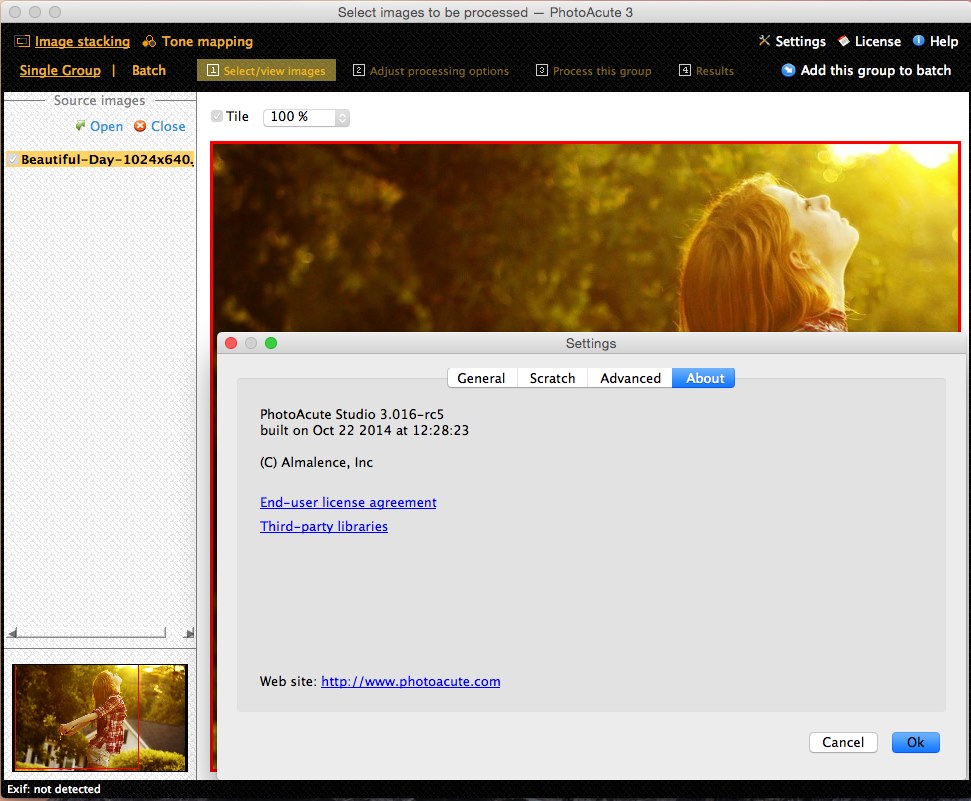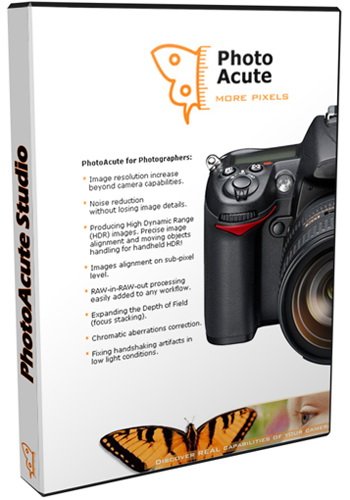
PhotoAcute Studio是一款改进数码照片质量的软件。它可以增加照片分辨率,降低噪点数量,降低色彩失真,调整亮度和曝光程度。
PhotoAcute Studio 3.016 | MacOSX | 77.2 MB
PhotoAcute Studio processes sets of images taken in continuous mode to produce high-resolution, low-noise pictures. It increases image resolution, removes noise without losing image details, corrects image geometry and chromatic aberrations and expands the dynamic range.
You will get an amazing image quality improvement without changing your camera. PhotoAcute Studio supports wide range of cameras – from mobile phone cameras to high-end DSLR cameras. It supports RAW image format providing the maximum image quality for professional photographers. RAW-in-RAW-out processing allows adding PhotoAcute to any existing workflow – simply use the resulting images in your workflow as they were the photos taken with a better camera!
Image resolution increase beyond camera capabilities
PhotoAcute Studio produces an image from a sequence of continuous photographs, thus acquiring more graphic information than it is available from a single photograph. Using sophisticated algorithms it combines individual frames to produce one high-resolution image.
Unlike the digital zooming and image sharpening, resultant photographs produced by PhotoAcute Studio do really have higher spatial resolution. Small, thin and far away objects, traceries, textures and inscriptions become recognizable.
Noise reduction without losing image details
By combining several photographs PhotoAcute Studio automatically reduces the noise in the photographs.
The main problem of the usual noise reduction techniques is that the more noise is reduced – the more image details are lost. This becomes extremely apparent on the low light scenes (e.g. night photographs or shadowy parts of the scene).
Image geometry correction
PhotoAcute Studio corrects geometric distortion, caused by the camera optics. This gives photographs right perspective and natural look.
Chromatic aberrations correction
Every lens focuses the light of different wavelengths on different positions. This causes chromatic aberration that is seen as “fringes” of color around the image. PhotoAcute Studio corrects this aberration, minimizing the circle of confusion.
Dynamic range expansion
By using the advanced weighting technique, PhotoAcute Studio is able to restore shadows and clipped highlights from the photographs taken in exposure-bracketing mode. It produces the image that could only be taken with the camera that had much wider dynamic range. Due to its alignment functionality, PhotoAcute Studio produces HDR (High Dynamic Range) images even from misaligned photos.
This feature becomes especially handy for objects photographed on back-lit background (e.g. window, alight snow, direct sunlight), or scenes that have important details in the shadow.
Depth of field expansion (focus stacking)
PhotoAcute is able to combine multiple images taken at different focus distances to give a resulting image with a greater depth of field than any of the individual source images. Usage of this technique is essential in macrophotography and microphotography and in all the situations when the very near and very far objects in the scene should be captured acutely.
Removing the unneeded moving objects
Some scenes happen to be constantly overlapped with unwanted moving objects – for example, people walking in front of a sight. With PhotoAcute Studio, you can take photograph of such scene, automatically clearing away the unneeded moving objects.
Requirements:
Mac OS X 10.6.8 or later
2 GB RAM (more recommended)
Home Page – http://www.photoacute.com
Download uploaded
http://uploaded.net/file/jwgskvpm/PAS3016.zip
Download nitroflare
http://www.nitroflare.com/view/831611910E70EF6/PAS3016.zip
Download rapidgator
http://rg.to/file/2222f29e035ac402e6a8899d7154149c/PAS3016.zip.html
Download 城通网盘
http://www.bego.cc/file/86499648
Download 百度云
http://pan.baidu.com/s/1pJr5iGF