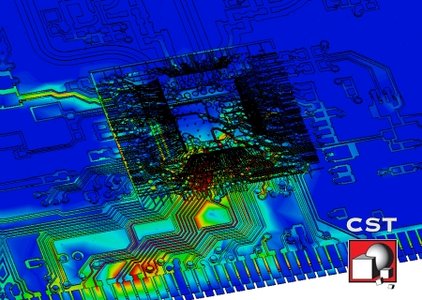
计算机仿真技术公司(CST)欣然宣布2015年版其旗舰的电磁仿真软件CST STUDIO SUITE。 CST STUDIO SUITE 2015多年的研究和发展,包括在各个层面的改进和创新,从优化求解技术新的功能区为基础的GUI。 这些进步提升CST STUDIO套件的性能,易用性和多功能性,毫不妥协,并引导您轻松通过复杂的电磁系统。
CST STUDIO SUITE被广泛应用在通信和电子医疗保健和航空等领域工作的工程师,帮助他们电磁现象的建模和评估他们的设计,以获得最佳性能。 结合高频和低频模拟工具以及专门求解器的应用,如印刷电路板,电缆和带电粒子设备,可以应用到许多典型的工程任务,如EMC / EMI评估,SI和PI的分析,设计CST Studio套件优化,天线及滤波器的调谐。
最明显的提高在2015年的版本是基于色带的用户界面。 功能区集中在标准模拟工作流程,领导工程师设置和建模仿真和后处理。 色带补充新的功能,包括项目向导和快速入门指南,编制和配置简单的一个新项目的过程中。
这些变化,幕后的技术改进。 通过科与英特尔的密切合作,求解器代码进行了优化,提高性能的最新一代处理器。
为了提高软件的通用性,CST STUDIO SUITE还包括全新的分析工具,,如汽缸扫描和范围配置正弦。 这些扩大,该软件可以被用于应用程序的数量,并允许它很容易插槽成许多不同的工作流程。
Computer Simulation Technology AG (CST) is pleased to announce the 2015 version of its flagship electromagnetic simulation software CST STUDIO SUITE, a package of tools for designing, simulating and optimizing electromagnetic systems, and is used in leading technology and engineering companies around the world. The three pillars of CST’s products are accuracy, speed and usability.
CST STUDIO SUITE is used by engineers and researchers working across the electromagnetic spectrum to model systems and optimize designs. Its tightly-integrated solvers cover a broad range of frequencies and geometrical scales, and are complemented by more specialized technology for applications such as PCBs, cables, thermal analysis, and charged particle devices.
As devices become more compact and more connected, the old distinctions between different fields of engineering break down. Increasingly, even a single design task can involve multiple simulation disciplines. With CST STUDIO SUITE 2015, the links between the different simulation domains have been tightened and new tools have been added to allow users to go beyond what can be done with electromagnetic field simulation alone.
Synthesis and design tools supplement simulation by making it possible to generate initial designs quickly and accurately. To help antenna engineers get the most out of simulation, CST has recently added Filter Designer 2D, and is introducing the new Phased Array Wizard. These new tools complement the antenna synthesis capability of Antenna Magus and speed up the whole EM design process
The solvers themselves are now also more powerful and more flexible. The frequency domain solver has had several performance improvements to boost its power and versatility, making it much easier to simulate extremely large and complex multiport models such as multi-pin connectors or densely populated antenna arrays. The introduction of nearfield sources to the frequency domain solver and the asymptotic solver mean that these solvers can now be linked more easily to simulations using other solver types.
Users working at the limits of current computing technology will also benefit from the new high-performance computing features in CST STUDIO SUITE 2015. The ability to access high-performance storage on computer clusters makes the simulation of very large models, which can generate many gigabytes of field data, much more efficient, and the new Intel Xeon Phi co-processor is supported, increasing the range of hardware acceleration options for users.
Spotlight of CST STUDIO SUITE 2015:
– Support of 3D Space Mouse from 3DConnexion
– Measurement tool to display dimensions in the model view
– Modelling
* Transform without dependency
* Picking of similar faces
– Parametric CAD import from SolidWorks 2013 and PTC Creo Element 5.0
– New settings in Parameter Sweep dialog box (import csv file, Options)
– SAM: new workflow wizard for Antenna Array Design
– 1D Plots: polar plots now support logarithmic plotting and userdefined ticking
– 3D Field Plots: new feature to plot / hide out of range colour (colourmap dialogue)
– DC system provides complete property overview/statistics for all jobs
CST MICROWAVE STUDIO
– Spatially varying material models for cylindrical and spherical structures (T)
– Temperature dependent lossy metal (T)
– S-Parameter / Touchstone import for thin panel material (T)
– New broadband fieldsource imprint (T)
– Intel Xeon Phi accelerator support (T)
– Improved data handling for MPI and DC (T)
– Direct solver improvement for very large models (F)
– Farfield probes (F)
– Several unitcell improvements (see Antenna Array Workflow) (F)
– Nearfield sources (F+A)
– Support of Quad Meshes (I+M)
– RCS Map plot (A)
– Angular- and frequency-dependent coating for RAM (A)
CST EM STUDIO
– New 2D MQS time domain solver
– New 3D EQS time domain solver
– Contact resistance (Js)
– Improved coupling with DS
– Open boundaries for all solvers
CST PARTICLE STUDIO
– Portmode solver with target frequency
(e.g. to handle very high mode numbers, as in gyrotrons)
– Wakefield solver supports user defined bunch shapes
– Time integrated surface losses (useful in combination with wakefield analysis to predict thermal problems)
– Fourier template supports spectrogram plots
CST PCB STUDIO
– New IR drop solver
– Decap Tool including discrete optimization and Pareto front calculation
– Improved TET mesh generation for PCBs
– Automatic tagging in CST Boardcheck
CST CABLE STUDIO
– Improved handling of cables close to conformal structure parts (TLM)
– New cable library
– Parametrization of cables (VBA commands and history list)
-> Parameter Sweeping and Optimization
– Twisting of cable bundles
CST DESIGN STUDIO
– Prepare HSPICE model from DS
– Improved handling of IBIS models
– Time Signal Library
CST MPHYSICS STUDIO
– New thermal transient solver on tetrahedral mesh
– Thermal contact resistance
– Nonlinear perfusion coefficient (BioEM)
– Thermal conductance matrix, link to circuit simulation
New Features of CST STUDIO SUITE 2015:
– Support for 3DxMouse from 3Dconnexion
– Common 1D Signal library for 3D and schematic simulation
– Added workflow for antenna array design
– New tiling engine to support tiling on different screens
– Add macros to customized ribbon tabs
– Copy View allows copying with arbitrary size
– Improved parameter list with new user interface
– Double-Click on CST files, project opens in existing instance of CST STUDIO SUITE
– Parameter sweep: Import parameter combination as ASCII file
– Image export
– Custom size
– Added support for PNG and JPG images
– New mirror plane visualization feature
3D Modeling
– Transform without dependency
– New dimension feature allows direct visualization of distances and angles within the model
– Pick similar faces
– Pick Points on working plane
– Picking on field sources
– Upgrade to ACIS R24
Import/Export
– Added import support for Autodesk Inventor V2014, CATIA V5 R23, Parasolid 26, Solid Edge ST6, SolidWorks 2014 and Siemens NX 9
– Added support for SAT/SAB R24
– Parametric Import of 3D CAD for SolidWorks 2013 and PTC Creo Element 5.0
– Export Image with user defined size
EDA Import
– Support of IPC-2581 format
– Optional creation of PCB solder-masks as conforming to the 3D geometry of top-layer conductors
Hexahedral Mesh
– Accuracy improvements for matrix coefficient calculations
– Reduced memory consumption for internal geometric data representation
– Support of sub-volume monitors for MPI
– Accuracy improvements for probe field calculations
– Reduced file sizes of matrices and volumetric model data
– Changed default to prefer enhanced FPBA matrix calculation over other hex based matrix calculation methods
– Improved performance of HEX mesh line generation for complex geometries
Tetrahedral Mesh
– Performance optimization of geometry pre-processing for planar geometries
CST MICROWAVE STUDIO Solvers
Simulation ribbon tab is now tailored to the selected solver
T-Solver (Hexahedral Mesh)
– Support of spatially varying material models (radial dependency)
– Time dependent conductivity for lossy metal
– 1D time power loss curve for surface impedance materials
– Inhomogeneous port accuracy enhancement for the generalized port mode solver (preview)
– Selective calculation of higher order port modes
– Absorption of unconsidered mode fields for homogeneous waveguide ports
– 1D power loss curve for port absorption
– Extended online TDR result to 50% time shift option
– Option to shrink farfield monitoring to structure box
– Reduced result download (1D signals and farfield monitors) for MPI
– Shared file server access for MPI
– Option to perform one single remote DC calculation
– Support of Xeon Phi Hardware Acceleration
– Improved broadband excitation technique for near field sources
T-Solver (TLM Mesh)
– PBA is available for the TLM mesh
– Cables and wires are more accurately routed close to metal surfaces
– Visualization of currents on wires and common mode cable currents
– Intermediate S-Parameters and FD results are available during the solver run
– Linux is now fully supported
F-Solver (Tetrahedral Mesh)
– Combine results for field source monitors
– Automatic separation of polarization degenerated higher order port modes
– Excitation of single-ended port modes with native single-ended field results
– Introduced near field sources on surface impedance material
– Improved robustness for field source monitors
F-Solver (General Purpose Sweep with Tetrahedral Mesh)
– Direct and iterative solver for large problems
– Active element pattern from parameter sweep over the unit cell scan angle
– Floquet port mode field polarization angle definition independent of phi
– Discrete face ports and lumped elements also supported with unit cells
– Farfield probe calculation for frequency samples
– Field source imprint on open boundaries, lossy metal, and ohmic sheets
F-Solver (Fast Reduced Order Model Sweep with Tetrahedral Mesh)
– Broadband field probes and farfield probes
– All 3D monitor types are now supported
– Perfectly matched layer (PML) open boundary condition
– Broadband reduced order model for waveguide port modes now default
E-Solver (Tetrahedral Mesh)
– Parametric storage of mode frequencies and Q factors
A-Solver
– Added support for angular and frequency dependent materials
– Added support for perfect absorber materials
– Added creation of RCS Maps
– Added support for near field sources
– Added RCS result for range profile calculations
I-Solver
– Support of hybrid Quad/Tri Meshes
– Local mesh properties are now supported for near field sources
M-Solver
– Support of hybrid Quad/Tri Meshes
CST EM STUDIO Solvers
M-Static Solver (Tetrahedral Mesh)
– Iron loss computation
– Open boundary condition
– Azimuthal magnetization for magnets
J-Static Solver (Tetrahedral Mesh )
– Contact resistance
LF Solver (Tetrahedral Mesh )
– Impedance matrix computation
– Open boundaries for EQS- and MQS-solver
LF Time Domain (MQS) Solver (Tetrahedral Mesh )
– Rigid body motion for planar meshes
– Nonlinear field circuit coupling to SaberRD and Design Studio
– Azimuthal magnetization for magnets
New transient EQS time domain solver
CST PARTICLE STUDIO Solvers
– Arbitrarily shaped bunches for the Wakefield Solver
– Import and handling of Tet-based fields from Statics- and Eigenmode-Solver
– Particle current- and charge- monitors for the PIC solver
– Alignment and stabilization of GPU- and CPU-algorithms in the PIC solver
CST PCB STUDIO
– 3D bondwire visualization
– Interactive shape editing in default viewer
– Improved display of component and pin names
– Auto-Tagging of netclass types and components for CST BOARDCHECK
– Import and visualization of DIE stacks (including bond wires) and BGAs
– New direct solver for IR-Drop analysis (in order to simulate large examples)
– New device type Integrated Circuit in order to enhance the IR-Drop analysis task
Power-Integrity Solver
– Accuracy enhancement for mounting inductances
– Improved convergence behavior upon reducing mesh step
– New dialog box which enables to generate Simulation-Projects.
Decap Tool
– Automatic sweeping and optimization of capacitor configurations
– Generation of Pareto front representing best configurations for specific price
CST CABLE STUDIO
– Parametrization of cables (VBA commands and history list)
– Cable Library
– Twisting of multiple cable groups
– Unification of radiation/irradiation workflow between Transient- and AC-Task
CST MPHYSICS Solvers
Thermal Stationary Solver
– 0D temperature monitor
– GUI for nonlinear blood flow coefficients
Thermal Transient Solver
– New Tet-based transient thermal solver
CST DESIGN STUDIO
– Blocks
– Selectable, parasitic models for lumped R/L/C elements
– New block type for file blocks: Project blocks now copy their files into the project instead of referencing them as file blocks do
– IBIS block: Improved robustness, support for more model types (I/O_open_drain / _sink / _source, Open_sink / _drain / _source ).
– Unified CST STUDIO SUITE blocks
– Enhanced CST EM STUDIO support: Automatic solver start for linear R/L/C matrices, state space based (nonlinear) L-Matrix support
– Support of CST MPHYSICS STUDIO blocks for linear, thermal simulations
Tasks/Results
– FD Tasks: Frequency limited blocks may now be treated as in time domain. The frequency response is not used directly, but an approximated version of it. The approximation is guaranteed to be broadband, causal and passive
– TD Task: Excitation signals may be named and can be stored/restored into/from the global signal library
– TD/S-Parameter Tasks: More secondary results are available: Y/Z parameters, VSWR and Group delay
– DC/FD/TD-Tasks: ‘HSPICE® input netlist’ file export
– TD Task: Nyquist down sampling option for 1D signal plotting
– Block Simulation Tasks: Parameter sweep and Optimizer included as solver types
Schematic
– Selectable, predefined pin layouts for blocks
– Improved routing
– Unified zooming behavior (same behavior as the 3D view of CST MICROWAVE STUDIO / CST EM STUDIO / …)
– New Filter synthesis tool: Filter Designer 2D, driven by Nuhertz Technologies®
Device Library
– Support for touchstone descriptions
Results/Post Processing
– Post Processing 1D
– New Polar Plot Settings dialog box
– Added dB scaling option for range profile visualization
Post Processing 2D/3D
– New color mapping options (hide out-/inside range)
– Hot color ramp
– Improved plot quality (HEX Mesh)
– Faster / less memory on first time visualization
– Improved viewer responsiveness when traversing the navigation tree
– Result plots under Linux
– Combine results for near field source monitors from F-Solver and I-Solver
More info: CST-STUDIO-SUITE-2015.pdf
About CST
Founded in 1992, CST offers the market’s widest range of 3D electromagnetic field simulation tools through a global network of sales and support staff and representatives. CST develops CST STUDIO SUITE, a package of high-performance software for the simulation of electromagnetic fields in all frequency bands, and also sells and supports complementary third-party products. Its success is based on combination of leading edge technology, a user-friendly interface and knowledgeable support staff. CST’s customers are market leaders in industries as diverse as telecommunications, defense, automotive, electronics and healthcare. Today, the company enjoys a leading position in the high-frequency 3D EM simulation market and employs 240 sales, development, and support personnel around the world.
CST STUDIO SUITE is the culmination of many years of research and development into the most accurate and efficient computational solutions for electromagnetic designs. From static to optical, and from the nanoscale to the electrically large, CST STUDIO SUITE includes tools for the design, simulation and optimization of a wide range of devices. Analysis is not limited to pure EM, but can also include thermal and mechanical effects and circuit simulation. CST STUDIO SUITE can offer considerable product to market advantages such as shorter development cycles, virtual prototyping before physical trials, and optimization instead of experimentation.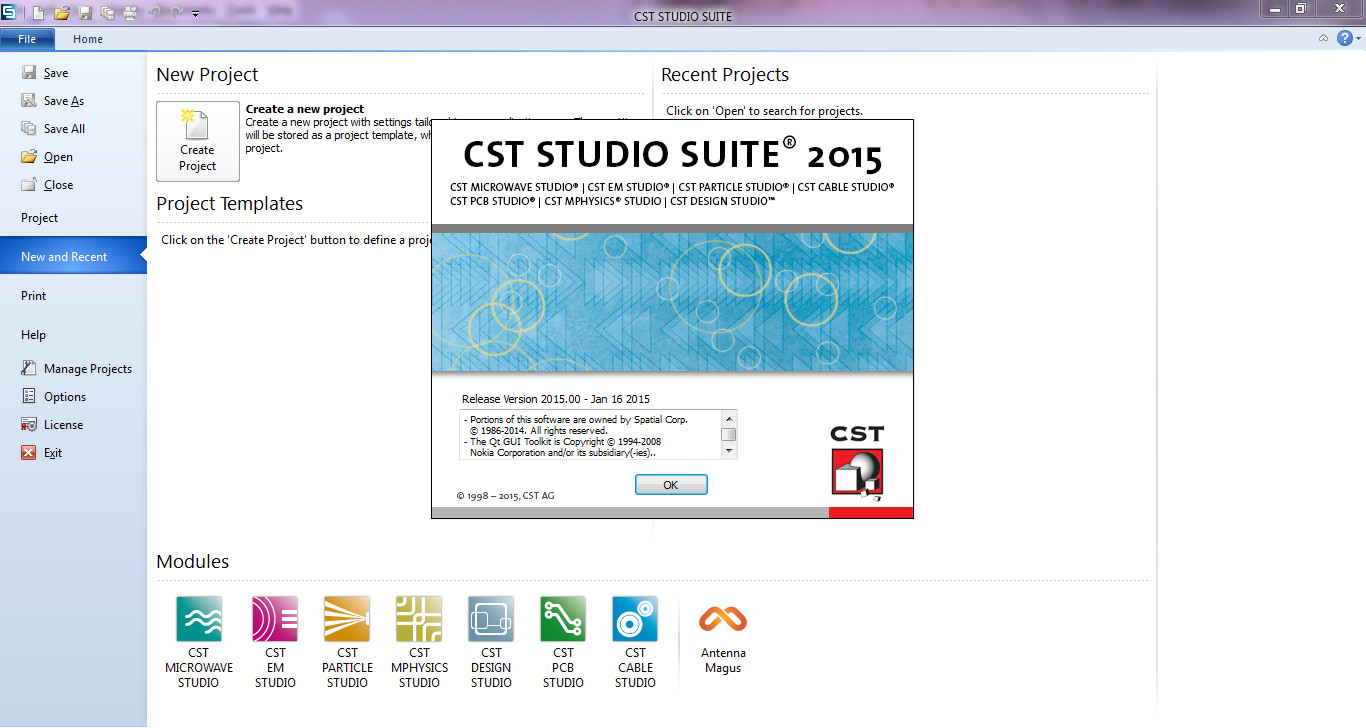
Name: CST Studio
Version: Suite 2015
Home: www.cst.com
Interface: english
OS: Windows XP / Vista / 7even / 8
Size: 4.2 Gb
Special Thanks softy-one
Password / 密码:www.0daydown.com
Download uploaded
http://uploaded.net/file/xpkerev5/tsCStuSU15-pass-www.0daydown.com.part1.rar
http://uploaded.net/file/4i23h6ce/tsCStuSU15-pass-www.0daydown.com.part2.rar
http://uploaded.net/file/f8spyx6p/tsCStuSU15-pass-www.0daydown.com.part3.rar
http://uploaded.net/file/vtc02lee/tsCStuSU15-pass-www.0daydown.com.part4.rar
http://uploaded.net/file/of4yn6y0/tsCStuSU15-pass-www.0daydown.com.part5.rar
Download nitroflare
http://www.nitroflare.com/view/3AFB468FB6150CC/tsCStuSU15-pass-www.0daydown.com.part1.rar
http://www.nitroflare.com/view/906478AD9A138F7/tsCStuSU15-pass-www.0daydown.com.part2.rar
http://www.nitroflare.com/view/C9EEFE336606263/tsCStuSU15-pass-www.0daydown.com.part3.rar
http://www.nitroflare.com/view/0CABF01D7A7CC7E/tsCStuSU15-pass-www.0daydown.com.part4.rar
http://www.nitroflare.com/view/109513A7C6093BF/tsCStuSU15-pass-www.0daydown.com.part5.rar
Download rapidgator
http://rg.to/file/1ee9f904ef1a0bbd3a43cbb2a3012669/tsCStuSU15-pass-www.0daydown.com.part1.rar.html
http://rg.to/file/91f5d43f55053f8f365ff9f37a9d915a/tsCStuSU15-pass-www.0daydown.com.part2.rar.html
http://rg.to/file/03d3f5ac742ecd84fe7ab523ea012cf5/tsCStuSU15-pass-www.0daydown.com.part3.rar.html
http://rg.to/file/04fb40d8057bd62266059aece75ff4a6/tsCStuSU15-pass-www.0daydown.com.part4.rar.html
http://rg.to/file/845ebfafa5a585b5ea03b8cf2ca14a75/tsCStuSU15-pass-www.0daydown.com.part5.rar.html
Download 百度云
你是VIP 1个月(1 month)赞助会员,
转载请注明:0daytown » CST Studio Suite 2015