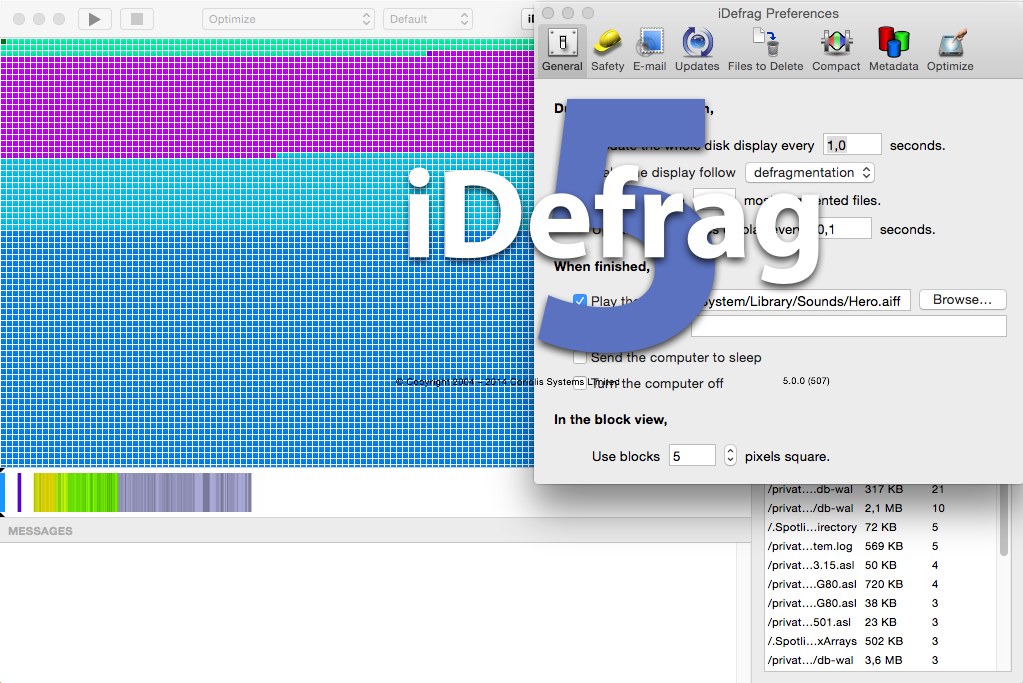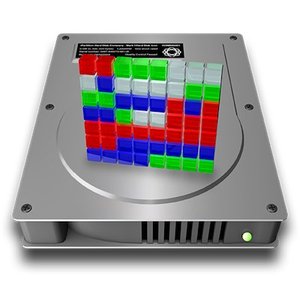
iDefrag是一款用于Mac的磁盘碎片整理器,它将帮助你优化文件在不同分区中的位置。
它包含了5种磁盘碎片整理算法,帮助你完成进行整理工作。Quick(online)是唯一可以整理安装卷的算法。
想要在启动卷中使用其余算法,你必须从其它分区启动电脑。完整版的iDefrag能为用户生成一个启动光盘,帮助你完成碎片整理工作。
另一个名为Thermal Monitoring的工具将为你全程监测硬盘温度。如果温度过高,iDefrag会暂停整理工作直到温度恢复正常。
iDefrag 5.0.0.507 | MacOSX | 5.46 MB
iDefrag – Defragmentation & Optimization for Mac OS X. Every Mac user has noticed it; over time, your system slows down. This is particularly true in these days of constant security updates, as replacing operating system components not only increases file fragmentation, but also creates a more insidious problem—over time, the operating system itself ends up scattered all over your disk.
iDefrag is not just a defragmenter
It’s a disk optimizer. That means it doesn’t just defragment individual files — it actually rearranges the files on your disk so that your system runs faster.
No CD/DVD or external disk required!
In most cases you will not need a bootable CD, DVD or another disk to use iDefrag.
Defragment while the disk is in use
iDefrag can perform simple defragmentation while the disk is still in use. Good for situations where you don’t need the full power of the optimizer, but have a few fragmented files you want to sort out.
Works on Yosemite
iDefrag 5 works on Yosemite or later.
Proper support for HFS+
iDefrag supports journaled and case-sensitive HFS+, and knows about features like the Hot Zone.
Beautiful, accurate display
See the individual blocks used by your files, watch iDefrag move them around in real time, and get an at-a-glance overview of the state of your disk.
Features include:
– Supports HFS and HFS+ (Mac OS Extended).
– Supports case sensitive and journaled filesystems.
– Supports adaptive hot file clustering (“Hot Zone”).
– Four powerful defragmentation algorithms:
Compact data, moving all free space to one place.
Optimize filesystem metadata.
On-line defragmentation.
Defragment whilst your disk is mounted.
Advanced programmable optimization.
Rearrange your disk the way you want.
– B-Tree metadata file compaction/optimization support.
– High-performance user-defined file classification engine.
– Per-block and accurate whole disk display.
– Detailed statistics so you know whether you need to optimize.
– Inspector allows you to view details of individual extents/files.
– Quickly jump to specific files to examine them in more detail.
– Altivec accelerated display for improved performance.
– Auto-update feature ensures you always have the latest version.
– Fine-grained security, just like iPartition.
– AppleScript support.
What’s New Version 5.0.0:
– Fully OS X 10.10 Yosemite compatible version.
– New Yosemite-style UI.
– New “Selected Files” algorithm.
– New, rewritten documentation.
– Better handling of bad blocks.
– Improved support for Retina displays.
– Simpler, easier-to-understand statistics.
Intel, 64-bit processor
OS X 10.10 or later
Home Page – http://coriolis-systems.com/iDefrag/
Download uploaded
http://ul.to/dyrr7a6y
Download nitroflare
http://www.nitroflare.com/view/45694F125135A55/ID500.zip
Download rapidgator
http://rg.to/file/1b8b738dbdf6d9fe593d0968f618c619/ID500.zip.html
Download 城通网盘
http://www.bego.cc/file/88043503
Download 百度云
http://pan.baidu.com/s/1pJxBu8F
转载请注明:0daytown » iDefrag 5.0.0.507 Mac OS X