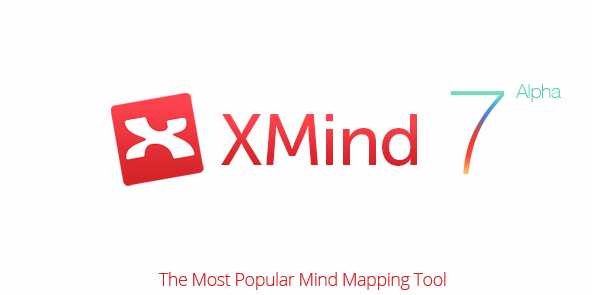
作为XMind的第七个大版本,XMind 7有了突破性的进展,整体的风格更加鲜明,也是为了更加符合大众的审美,简化的界面让体验度更升了一个层次。全新的主页控制面板、新增的信息卡选项、新的时间轴导图结构等等新功能强势来袭,帮助用户进一步地激发其创造力,提升效率,最终获得稳固的竞争优势。
XMind 7 中文版新功能介绍
-
 全新的用户界面
全新的用户界面用户界面的升级是有史以来最大的一次改动。带有全新大图标的工具栏、更加清晰的窗口风格和属性视图、重新设计的标签栏、以及改进的图标和剪贴画库。相信XMind 7新面貌的改进,一定会赋予您更多的灵感!
-
 全新的主页控制面板
全新的主页控制面板每次打开XMind 7,您都可以看见全新的主页控制面板。通过面板,您可以选择导图结构、选择一个漂亮的主题风格、打开最近使用的文件来创建思维导图。您还可以收藏文件,以便您每次打开XMind 7都可以看到。
-
 甘特图的巨大改进
甘特图的巨大改进将思维导图转变为甘特图,是项目管理最佳实践。XMind 7允许在“甘特图”视图中直接添加/修改任务信息,包括开始/结束日期、被指定人、优先级和进展。XMind 7还允许导出甘特图为图像/PDF,或打印甘特图。
-
 新增信息卡
新增信息卡XMind 7提供了一个更好的方式来显示详细信息,被称之为信息卡,它显示在对应的主题下。在信息卡中,您可以选择显示或隐藏标签、注释、超链接和任务。
-
 新增评论
新增评论你可以把带有灵感的XMind文件发送给你的同事或朋友,征求他们的意见。在XMind 7里,他们可以对你的思维导图做出确切的评论,而不是直接修改导图。有时候,没有评论就是一种批评。
-
 新增标注
新增标注标注是附加文本的另一种有趣的方式。在XMind 7中,标注不仅是一种形状,而且是对主题的真实附加。此外,标注也可以有副主题,更加细化思维导图。
-
 新增导出/打印导图大纲
新增导出/打印导图大纲XMind 7可以以文本、PDF或MS Word文件格式导出思维导图大纲,得到一个宽泛的思维导图概述,以备后续使用。这有利于节省时间和提高生产力。通过打印大纲,思维导图会变成一系列想法的树状图形。
-
 新增多页打印
新增多页打印轻松将一个超大的思维导图打印成多页。通过在多张纸上打印一张大导图,然后把导图的各个部分拼在一起,不用担心会丢失导图的任何细节。您还可以将其横向或垂直展开到多个页面,以便更好的概述或海报展示。
-
 新增时间轴
新增时间轴XMind 7引入一个新的导图结构,名为时间轴。它可以按照时间顺序和主题趋势来展示事件列表。您还可以使用它来帮助团队成员追踪项目的重要阶段和时间进度表。
-
 新增导图风格,包括10个新字体
新增导图风格,包括10个新字体XMind 7 新增10种字体!字体的不同会让你的思维导图更加漂亮。所有的字体都是开源的、跨平台的,确保您的思维导图在Mac或Windows窗口都可用且很好看。xmind 7还增加了许多新的主题,包含新字体。
XMind 7 Pro 3.6.0 Multilingual (Mac OS X) | 174 MB
XMind is an advanced, yet easy to use mind mapping utility that can help you offer visual support to your ideas and organize tasks. First of all, the program provides you with a user-friendly interface, where you can organize and save each brainstorming session as a different workbook. You can also use this utility to make interactive presentations, as you can bring ideas into maps and add them audio notes.
rand New Brainstorming Mode
The most important thing of brainstorming is focusing on the quantity, not the quality. So we bring the “Idea Factory” to record and collect inspirations further and faster. A timer stays to let us control the session time. The night mode decreases light and protects your eyes in a dark room.
Full-screen and a stress-free scene, here, makes you take all attention on capturing the inspiration and sparkles in your mind. Then, you’ll find the solution is hidden within them. We can discover it by evaluating, organizing and connecting the ideas.
Save to Evernote
As a popular note-taking and archiving application, Evernote is used by tens of millions of users, also including a large number of XMind users. Now, we support saving XMind files into Evernote note include: image, attachment and text. By this way, we can send our maps across different devices and get access to them easily.
Index View
A complicated mind map must contain various elements, such as markers, labels, and Task Info. Index View provides you 7 ways to list your topics as an index: by markers, by labels, by start/end date, by assignees and by alphabetic (A~Z and Z~A), so that we can retrieve information quickly and accurately. You can even use it cross sheets.
Advanced Theme Editor
Our new Theme Editor provides you an efficient way to easily modify your favorite themes and design a new theme. You can presets styles of central topics, main topics, subtopics and floating topics. Also the styles of relationships, boundaries, summaries and the wallpaper. Edit the properties and then save it to the theme view for future usage.
Export to Microsoft Project
Work with the most popular Mind Mapping tool and the most professional project manage tool together. Mind mapping helps look at things holistically, and fill in all the important details with XMind. Now, we can export all tasks from XMind to MS Project. This makes your plan a very integrated design solution. More productivity for your project management and team collaboration.
Export to Open Office (ODF)
Both of XMind and Open Office are Free Open Source Software. In XMind 6, we can export our mind maps into OpenDocument Text, Presentation and Spreadsheet. We will work smarter with this open source software suite.
OS : Windows XP / Vista / 7 / 8
Language : Multilingual
Home Page – http://www.xmind.net/
win:http://wm.makeding.com/iclk/?zoneid=5078&uid=1538
转载请注明:0daytown » XMind 7 Pro 3.6.0 + Portable
