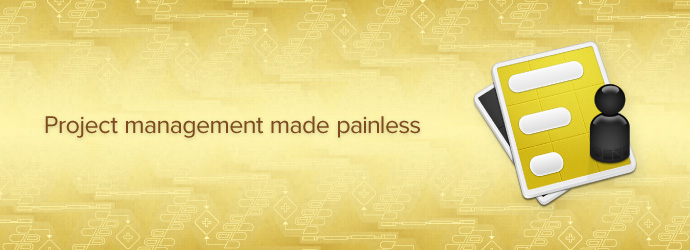
OmniPlan 3.2.1 Multilingual MacOSX | 26.3 MB
OmniPlan is designed to help you visualize, maintain, and simplify your projects. Break down tasks, optimize the required resources, control costs, and monitor your entire plan—all at a glance. Collaborate with your colleagues and share every detail, update a calendar with your days off, or mix and match.
Accept and reject changes one-by-one or all in one go. OmniPlan provides features like Gantt charts, schedules, summaries, milestones, and critical path highlighting to let you manage all of your activities. From customizable views to fast data entry, OmniPlan helps you manage projects that are as simple or complex as you need them to be—without the complexity.
FEATURES
• Publish & Subscribe [NEW!]: Stop, collaborate, listen. Make changes to your project and see those from your collaborators with syncing; customize your availability and have your colleagues’ calendars update instantly. Mix and match your publish and subscribe actions to meet your needs.
• Change Tracking [NEW!]: Use change tracking to keep tabs on and review the changes you’ve made in your project so far. If you’re syncing, use change tracking to review, browse, and then accept or reject changes (task by task or en masse) from your collaborators.
• Friendly Interface: We designed OmniPlan to help you spend your time on more worthy pursuits than trying to figure out how to use project management software. OmniPlan’s intuitive approach helps you get things done and stays out of your way while doing so. OmniPlan has several customizable views starting from “simple creation” for basic planning options; when you’re ready for more sophisticated functions, OmniPlan can be configured to meet your needs.
• Data-sharing options: OmniPlan can import XML, MPX, and MPP project files from Microsoft Project 2003 – 2010, as well as OmniOutliner, OmniGraffle, and CSV files. OmniPlan exports information to iCal, CSV, Microsoft Project (MPP), Microsoft Project Exchange (MPX), Microsoft Project (XML), HTML, OmniOutliner, OmniGraffle, and a variety of image formats. You can create detailed HTML reports with OmniPlan, and use filtered criteria for customized printing and exporting options.
• Efficient resource allocation: With OmniPlan’s resource management, you can identify bottlenecks in your project, track budgets, and distribute workloads fairly and efficiently.
• Visual timelines: The Timeline (or Gantt Chart) view of your project displays activities in a calendar. Durations for each task are shown graphically in a time-phased diagram by day, week, month, quarter, or year. The Gantt view shows task start and stop times, dependencies, resources, or resource usage by task, all on a timeline. You can visually edit tasks and create dependencies (where a certain task can’t begin unless another has finished) by dragging and connecting them in the Gantt view. OmniPlan’s graphical display of your project’s information helps you quickly assess status and proactively manage deadlines.
• Violations and critical paths: If your schedule has a logical impossibility – for example, the scheduled start date for a task occurs before the project start date – OmniPlan displays a violation window, with an explanation of the problem and suggestions of possible solutions (and links that automatically resolve the violation). In the Gantt view, OmniPlan displays your project’s critical path, which is the series of tasks that are necessary in order for your project to finish on schedule. The critical path can change as you progress through your schedule; OmniPlan keeps you up to date so you can make informed decisions.
Compatibility: OS X 10.8 or later, 64-bit processor
Languages: English, Dutch, French, German, Italian, Japanese, Russian, Simplified Chinese, Spanish
Home Page –
http://uploaded.net/file/nzxbfm65/OPlan3%202.rarDownload nitroflare
http://www.nitroflare.com/view/6FACE5B38C86C16/OPlan3_2.rar
Download 城通网盘
http://page88.ctfile.com/file/138931832
Download 百度云
http://pan.baidu.com/s/1nuicz6x