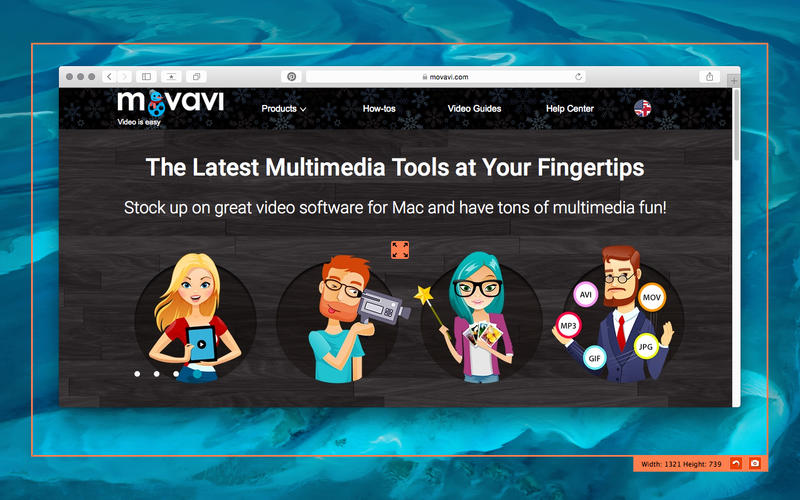
Take high-quality snapshots of everything that happens on your Mac screen and save the images in most popular formats.
With Screenshot Maker Movavi, you can:
– Save high-resolution pictures of your desktop
– Edit screenshots: crop, add arrows, captions, and more
– Export the result in almost any format
QUICK CAPTURE
Select the exact area you want to capture with the help of a magnifying glass and guide lines. You can also choose one of the handy capture area presets: take a snapshot of the entire screen, a part of the screen or the last selected area.
EASY EDITING
You can modify the captured screens before saving. Crop the images, cut out unwanted segments, copy and paste any part of the picture. Add explanatory elements like arrows, lines, and frames, highlight important parts, and insert captions. All objects are customizable, so you can adjust color, outline, opacity, and other parameters. You can open and edit any of the last 50 screenshots taken – just scan through the history in the lower part of the window.
PROBLEM-FREE EXPORT
Save your finished screenshots in any convenient format. The program supports most popular formats, including JPEG, PNG, BMP, as well as less common ones like TIFF, PCX, TGA, and others.
Screenshot Maker Movavi is an indispensable tool for when you need to show someone what is happening on your Mac’s screen.
Compatibility: OS X 10.6.0 or later
Home Page – https://www.movavi.com
Download uploaded
http://ul.to/bvx922lo
Download nitroflare
http://nitroflare.com/view/95557F43DF81690/SMM10.zip
Download 百度云
https://pan.baidu.com/s/1o88rJV8
转载请注明:0daytown » Movavi Screenshot Maker 1.0 Multilingual MacOSX