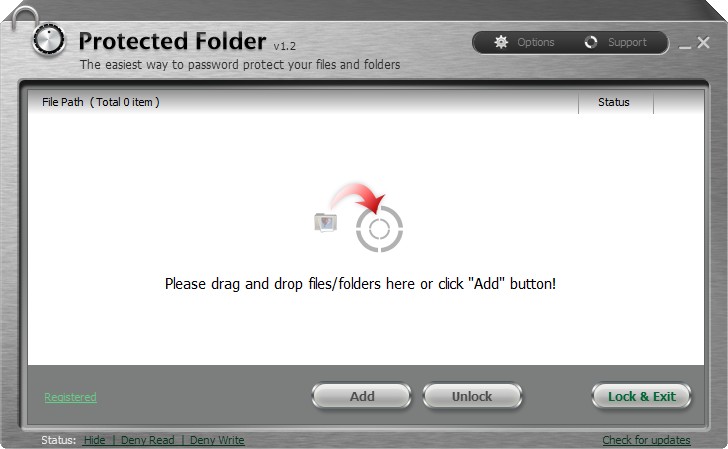
Protected Folder 的界面设计像极了一个强大的保险箱,意在告诉用户,你可以放心地把需要保护的文件放在里面。Protected Folder 会以先进的加密方式和简单的操作方法来安全的保护你的文件。Protected Folder 对文件加密后仍可以三种形式保护你的文件:隐藏、拒绝写入、拒绝读取。也可以三者并用。在你设定好保护方式后,只需要将文件拖放到程序窗口即可。
IObit Protected Folder 1.x Multilingual | 3.4 MB
Protected Folder is a simple-to-use program which enables you to lock and hide your files and folders. This type of software is ideal if you are sharing your computer with multiple users, since it provides you with a specific level of security. Upon initialization you are required to set up the program password. The interface is clean and pretty intuitive. Files and folders can be imported into the list by using either the file browser or “drag and drop” method. Batch processing is supported.
Once items have been added to the list, they automatically become locked. In the “Options” area you can configure settings and disable hiding or denying read/write access to the respective files or folders. In addition, you can change the program password (optionally specify a hint), create an exclusion list, disable the slow slide move and fade effects and change the interface language. The program takes up a very low quantity of system resources (which is barely noticeable), includes a well-drawn user manual with snapshots for novices and has a very good response time. No errors have occurred during our tests.
Here are some key features of “Protected Folder”:
Extremely Easy to Use:
Just drag and drop the file to Protected Folder to protect it. Its intuitive interface makes it the ideal utility for complete computer novice.
Hide from View:
Hide folders, files, pictures & videos from those who want to investigate and search for certain files on your computer. No one can see them except you.
Block Access:
Easily block access to files, folders, and programs you choose. You can password protect folder and its files then others can see it but cannot access, read or view its content.
Write Protection Protect your files from being modified by others. No one can change the content of your files without your permission. Lock your file and folder to be unchangeable.
Privacy Protection Keep your private data, files, pictures or videos into Protected Folder, the only way to access these files is with your password.
No more Data theft, Data loss, or Data leaks Lock your important files or folders from being accidentally deleted, replaced, or stolen by others.
Safe and Secure Protected Folder is safe and secure, without any virus, adware, and spyware.
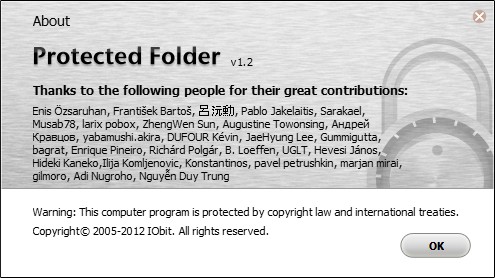
OS : Windows 2000/XP/Vista/7/8
Language : Multilingual
Home Page – http://www.iobit.com/
Download uploaded
http://ul.to/g34lgwqr
Download nitroflare
http://nitroflare.com/view/55EA039DF3E2F30/ProtectedFolder.1.3.rar
Download 城通网盘
https://page88.ctfile.com/fs/76y197213946
Download 百度云
https://pan.baidu.com/s/1gfiOAbh
转载请注明:0daytown » IObit Protected Folder 1.3