
WordPress Essentials
MP4 | Video: AVC 1280×720 | Audio: AAC 44KHz 2ch | Duration: 10 Hours | 2.36 GB
Genre: eLearning | Language: English
WordPress: Learn about all of the nooks and crannies on using the WordPress.
Course Objective: Learn essential aspects of using the WordPress Content Management (CMS) system to create responsive websites.
This course was developed to teach interested ones how to use WordPress to create professional responsive websites.
No Coding
No Prior WordPress Experience Required
*** ALL LECTURES ARE IN HIGH DEFINITION (HD) ***
In my more than 35 years of formal teaching experience, I have found that the best approach to teaching was for the teacher to place himself at the desk of and in the role of the student. And, to teach in a manner imaging that he himself is the student.
Some instructors teach over the head of the student. Not all students are the same. Yet, it is the responsibility of the teacher to find a way to reach students who “just don’t get it.” Indeed, the teacher should sweat over finding a solution to reach that student. If necessary, lose sleep over it. Then when the light bulb in that students head “turns on” then there is the reward!
In this course, I will teach with the Look-Over-My-Shoulder lecture method and DEMONSTRATE every step of the process from searching for and registering a domain name, to getting web hosting, installing and learning all aspects of using WordPress to create incredible looking responsive websites.
readmore
Here Is a List of Some the Things You Will Learn
How To Search For and Register a Domain Name
How To Choose and Get a Web Host Account
What WordPress Is
How To Install WordPress Via The Web Host CPanel (The Easy Way)
How To Install WordPress Manually. (Still Easy)
The WordPress Dashboard
How To Setup WordPress Profiles
The Difference Between WordPress Posts and Pages
How To Create and Write a WordPress Post
How To Manage and Edit WordPress Posts
How To Use Post Formats
How To Publish Posts
How To Create and Write a WordPress Page
How To Protect Your Work
WordPress SEO
How To Create a Collection of Links in WordPress
The Difference Between Categories and Tags
How To Properly Use WordPress Categories
How To Properly Use WordPress Tags
How To Create Custom Menus in WordPress
How To Use The WordPress Media Library
How To Add Images To A Post
How To Add a PDF Download To Your Posts and Pages
How To Use WordPress Themes
How To Customize Your WordPress Themes
How To Install A Contact Form
How To Use WordPress Plugins
How To Use WordPress Widgets
How To Use Widgets Reloaded
How To Set WordPress Screen Options
How To Use The WordPress Jetpack
How To Change Fonts In WordPress
How To Manage WordPress Comments
How To Fight WordPress Comment SPAM
How To Secure Your WordPress Site
How To Update WordPress
How To Import and Export WordPress Content
To Explain The Five WordPress User Roles
How To Manage WordPress Users
Setting Up A WordPress Disaster and Recovery Plan
How To Backup WordPress
How To Restore WordPress From Backups
How to Migrate One WordPress Website To Another
How To Set Up A WordPress Development Server On Your Computer
How To Configure WordPress General Settings
How To Configure WordPress Writing Settings
How To Configure WordPress Reading Settings
How To Configure WordPress Discussion Settings
How To Configure WordPress Privacy Settings
How To Configure WordPress Media Settings
How To Configure WordPress Permalinks Settings
How To Speed Up Your Website
How To Set up an RSS Feed?
How To Set Up A Working Email Newsletter Form
How To Socialize Your Website (Facebook, Twitter, Google+, YouTube)
And more …
Let Me Help You
So if you have a strong desire or compelling need to learn WordPress for personal or business use, then this course is for you.
I would like to remind you that my course comes with a 30 days « no questions asked » money back guarantee. You have a full month to give it a spin, and try it out and if, for whatever reasons, you are unsatisfied, just ask for your refund. You take absolutely no risk!
After taking my course, any mystique you may have had about WordPress will be removed. You will feel confident in your ability to make WordPress do what you want it to do.
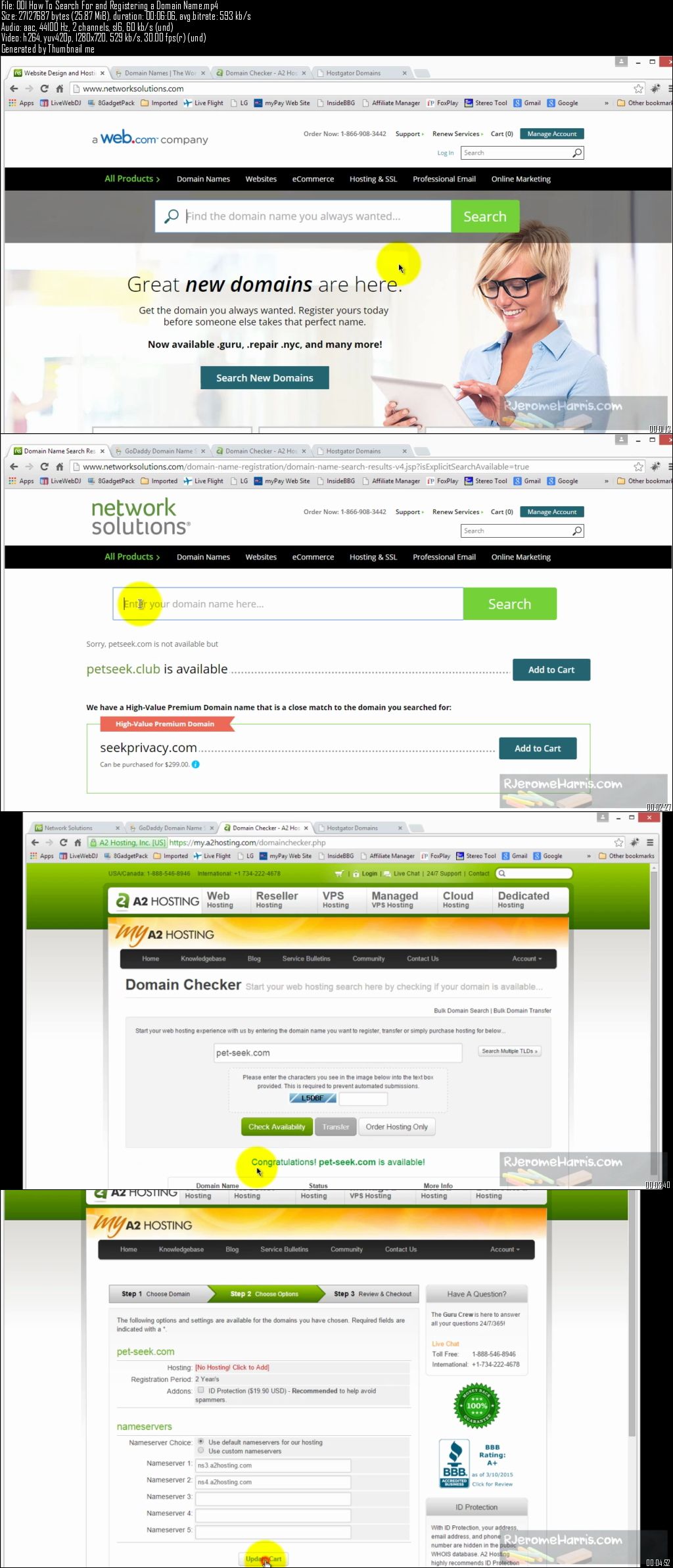
Download uploaded
http://uploaded.net/file/2xr2x381/WordPress%20Essentials.part1.rar
http://uploaded.net/file/c3mlqe26/WordPress%20Essentials.part2.rar
http://uploaded.net/file/rs6k12pf/WordPress%20Essentials.part3.rar
http://uploaded.net/file/cfgbkedr/WordPress%20Essentials.part4.rar
http://uploaded.net/file/opiornjd/WordPress%20Essentials.part5.rar
Download nitroflare
http://nitroflare.com/view/5CCC49EC846FB7F/WordPress_Essentials.part1.rar
http://nitroflare.com/view/2DE2A87E5ED2BD0/WordPress_Essentials.part2.rar
http://nitroflare.com/view/170B28DACA580D6/WordPress_Essentials.part3.rar
http://nitroflare.com/view/023742F81D69367/WordPress_Essentials.part4.rar
http://nitroflare.com/view/CD614F9EE612B11/WordPress_Essentials.part5.rar
Download 百度云
你是VIP 1个月(1 month)赞助会员,
转载请注明:0daytown » WordPress Essentials