
MP4 | Video: AVC 1280×720 | Audio: AAC 44KHz 2ch | Duration: 3 Hours | 1.23 GB
Genre: eLearning | Language: English
If you’re wondering how to use Windows Azure as a hosting environment for your SQL Server virtual machines (VMs), join the experts as they walk you through it, with practical, real-world demos. SQL Server in Windows Azure VM is an easy and full-featured way to be up and running in 10 minutes with a database server in the cloud. You use it on demand and pay as you go, and you get the full functionality of your own data center. For short-term test environments, it is a popular choice. SQL Server in Azure VM also includes pre-built data warehouse images and business intelligence features. Take this opportunity to learn more about it.
Instructor | Darmadi Komo – Microsoft Senior Technical Product Manager; Luis Carlos Vargas Herring – Microsoft Senior Program Manager; Xin Jin – Microsoft Program Manager; Olivier Matrat – Microsoft Principal Program Manager Lead
SQL Server in Azure VM Overview
Get an overview and background on using SQL Server in Windows Azure Virtual Machines. Learn how to provision and run full-featured SQL Server in Windows Azure VMs.
SQL Server in Azure VM Performance Tuning
Explore the performance characteristics of running SQL Server in Windows Azure VM (infrastructure as a service [IaaS]). Find out what level of performance you can expect from the system and what you can do to mitigate, tune, and improve performance to meet your needs.
Data Warehouse Workload in Azure VM
Discover how to run your data warehouse applications in Azure VM using pre-configured and optimized data warehouse images based on Fast Track DW architecture in Azure VM.
Business Intelligence Workload in Azure VM
Learn how to run your business intelligence (BI) applications in Azure VM. See how to use the SQL Server VM images for corporate business intelligence scenarios that involve Analysis Services and Reporting Services. And see how to deploy the full Microsoft business intelligence stack environment, in a friction-free manner.
Recommended Resources and Next Steps
The information in this module provides you with an opportunity to dive deeper into SQL Server in Windows Azure Virtual Machines, at your own pace.
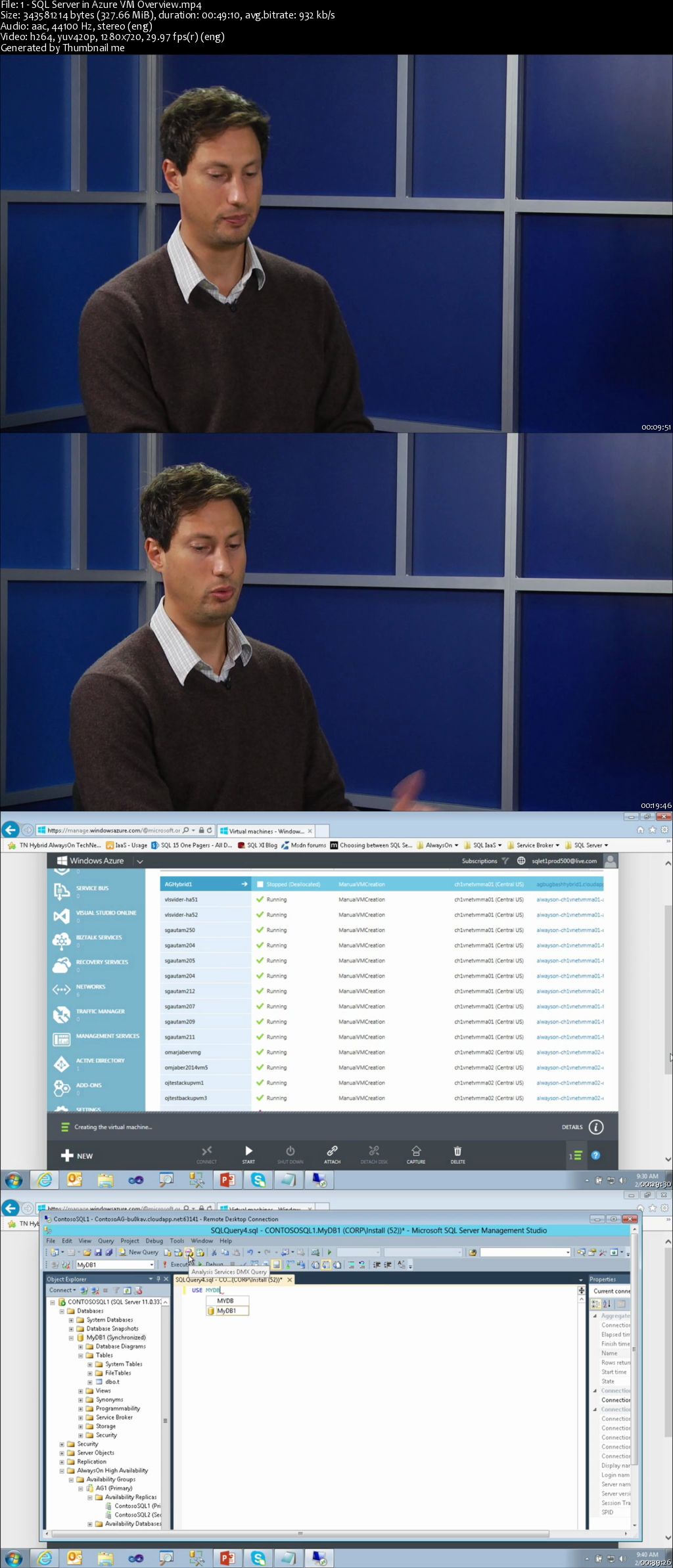
Download rapidgator
https://rg.to/file/6d9a92ff8384fc8b3315ed8795034f1c/SQL_Server_in_Windows_Azure_Virtual_Machines_Jump_Start.part1.rar.html
https://rg.to/file/419bab26e08eb0b4288b0e687565107d/SQL_Server_in_Windows_Azure_Virtual_Machines_Jump_Start.part2.rar.html
https://rg.to/file/a43fea3fb6362134d0354ffd5755b4d0/SQL_Server_in_Windows_Azure_Virtual_Machines_Jump_Start.part3.rar.html
https://rg.to/file/e29be70e6bcd199ca10b06f5731169e3/SQL_Server_in_Windows_Azure_Virtual_Machines_Jump_Start.part4.rar.html
Download nitroflare
http://nitroflare.com/view/0B4591C17389AC0/SQL_Server_in_Windows_Azure_Virtual_Machines_Jump_Start.part1.rar
http://nitroflare.com/view/81DCB5DFA5CC2C0/SQL_Server_in_Windows_Azure_Virtual_Machines_Jump_Start.part2.rar
http://nitroflare.com/view/6F57B9705B78A5B/SQL_Server_in_Windows_Azure_Virtual_Machines_Jump_Start.part3.rar
http://nitroflare.com/view/48F7B4DADB3D4A7/SQL_Server_in_Windows_Azure_Virtual_Machines_Jump_Start.part4.rar
Download 百度云
你是VIP 1个月(1 month)赞助会员,
转载请注明:0daytown » SQL Server in Windows Azure Virtual Machines Jump Start