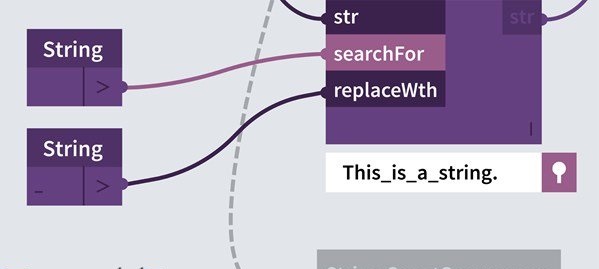
MP4 | Video: h264, 1280×720 | Audio: AAC, 48 KHz, 2 Ch | Duration: 4h 34m
Genre: eLearning | Language: English + Sub | Size: 942 MB
Autodesk Dynamo allows Revit users to solve modeling challenges in smarter, faster ways. You can read and analyze data from outside sources, create new geometry, and edit the geometry in existing Revit files—all using Dynamo’s node-based visual language. This training course helps you understand the basic concepts behind visual programming with Dynamo and apply them to architectural modeling in Revit. Instructor Ian Siegel shows how to construct data-driven geometry, analyze relationships between Revit elements, and import data from multiple non-Revit sources and formats, including Excel and digital images. Plus, learn techniques to optimize common design tasks in Revit: placing families and components, adjusting parameter values, and creating new views and sheets.
Topics include:
Placing and connecting Dynamo nodes
Working with data types and math functions
Creating number lists and text strings
Writing data to an Excel spreadsheet
Filtering and sorting data
Creating points, curves, surfaces, and solids
Analyzing geometry
Linking a Dynamo-driven SAT to Revit
Placing Revit families with Dynamo
Creating Revit views and sheets with Dynamo
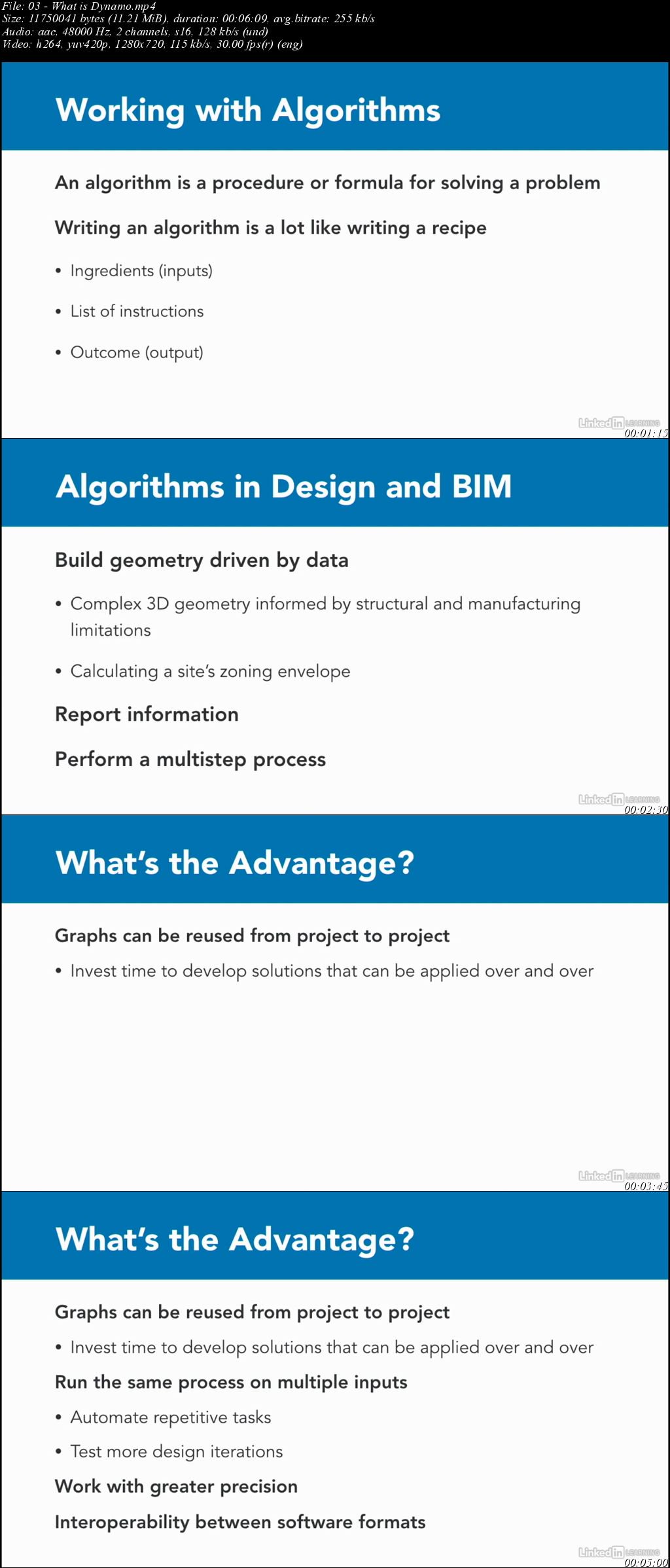
Password/解压密码-0daydown
Download rapidgator
https://rapidgator.net/file/ecaf004dbe8b3cf1b9111f0524bed9fd/Dynamo_2_Essential_Training.part1.rar.html
https://rapidgator.net/file/c624dbc1a3cd269a15d30562afb16c8d/Dynamo_2_Essential_Training.part2.rar.html
Download nitroflare
http://nitroflare.com/view/7D27D36DB2D1BF0/Dynamo_2_Essential_Training.part1.rar
http://nitroflare.com/view/AA00F6EFE66DC10/Dynamo_2_Essential_Training.part2.rar
Download 百度云
你是VIP 1个月(1 month)赞助会员,
转载请注明:0daytown » Dynamo 2 Essential Training
