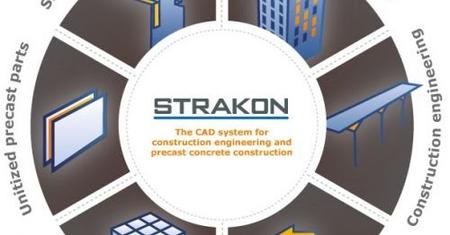
DICAD Strakon Premium v2019正式版发布!
DICAD 包括了:平面、纵断面、横断面、端部和3D建模五个部分。每个模群组的开发都凝聚著工程设计者的智慧结晶和程式设计者的精巧构思。
软体特色:
直观快捷的纵断面设计
能同时进行任意多条道路纵断面设计,允许极大的断鍊、变坡点与地面中桩个数;纵断面可通过拖动精确地满足高程控制和选用各种不同限制设计出理想方案;随时检查输入数据的错误与设计方案的合理性,每个命令提供在线辅助叙述;拉坡时提供概略土石方及土方累计曲线,最终进行技术指标分析;可任意定义纵断面设计图框大小、图内内容、顺序、精度、标尺高低、断鍊间隔,等等。
功能完善的横断面设计
文件準备极其方便直观,全部採用对话方块互动方式(例如:边坡型式文件、边坡设计文件、挡墙型式文件、挡墙设计文件、端部数据文件以及边沟文件等等),横断地面线数据採用互动输入及图形检查;对戴帽失败或设计不满意的断面图可互动进行修改,所有数据随之自动更新。立交端部高程数据图可整个立交一次完成,效率更高。
方便高效的端部设计
本系统可互动完成立交端部高程图的设计,操作过程方便灵活:可灵活设定标注位置、间隔、方向;可标注单桩、也可同时标注多个桩号;可标注单点、也可进行多点标注;不限制必须解除多餘的线体、整个立交多个端部可同时进行,互不影响;一次定线、可随时修改;资讯永驻、可分期成图。
Language:Multilanguage | File Size: 1.24 GB
Description:
STRAKON is a 2D/3D/BIM CAD system for structural design. The focus is on formwork and reinforcement planning. You can create 2D or 3D plans. You can edit the project in BIM (Building Information Modeling) or only in 3D or 2D. The designer or project manager can decide within a project which method is required or useful. As changes during the phase of planning and construction are very common, a high degree of modification comfort is very important. Furthermore, cooperation with many project participants via fast electronic data transfer is absolutely essential.
System Requirements:
-Operating System: Windows 10/8/7
-Free Hard Disk Space: 2 GB of minimum free HDD
-Installed Memory: 4 GB of minimum RAM
-Processor: Intel Dual Core Processor or higher
Whats New on 2019:
The new version 2019 of the structural, reinforcement and precast planning software STRAKON by DICAD now also enables the automated planning of individual bridge superstructures.
In a figurative sense, STRAKON has already built bridges in the earlier versions – namely between 2D, 3D and BIM: Thanks to seamless transitions, from drawing-oriented planning, through 3D construction, to the BIM planning method, STRAKON users can reduce complexity of high-rise, engineering or prefabricated construction project, each appropriate working method, individually. The new 2019 version of STRAKON now also complements the range of applications for bridge construction.
Bridge construction according to 3D / BIM standard:
Key features include special features for automated 3D / BIM planning of individual bridge superstructures, including roll changes, cross-section changes, widenings and coves. The route and gradient data, which are important for the design of complex bridge structures, can be imported both by file and entered manually to create 3D routes. These are automatically generated using clothoids, circular arcs, parabolas, and so on. Even superstructures with variable cross-section are generated by the program. Each point of the bridge profile can be linked to its own path or 3D route.
For layout generation, STRAKON offers not only 3D views, but also functions for unwinding or curving cuts. The automatic evaluations include a height table with the height of each profile point along an individually definable grid.
BIM data exchange with IFC 4.0:
In addition to the current IFC 2×3 standard, STRAKON 2019 now also enables BIM data exchange in the new IFC 4.0 format. A corresponding certification is expected in 2019. The 3D reinforcement included in the model is transferred to the IFC file as “real” reinforcement, with all the properties such as diameter, position number and so on. This also reduces the file size of the IFC file. Using the IFC format, it is now also possible to exchange exclusive object geometries of 3D objects, flex components or built-in parts.
In addition, the IFC import has been extended task-oriented: IFC files can now be imported as a reference, for example to display only the contents. If a new version of this IFC file is generated during the project, it can be easily replaced by updating the reference. The IFC data is finally integrated into the model by a resolution of the IFC reference. Several IFC files can also be loaded as a reference in the current 3D model with this function and show or hide individually. The reference technique helps to avoid extra work and errors during IFC import.
Present and visualize more realistically:
Visualization is playing an increasingly important role thanks to model-oriented planning of high-tech, engineering or prefabricated construction projects. If complex components, finished parts or projects can be presented in advance in advance, misunderstandings and expensive production errors can be avoided. In the new STRAKON version 2019, 3D / BIM projects can therefore be visualized even more realistically.
In addition to the parallel perspective, you can now also switch to the central perspective with a click of the mouse to get a more plastic impression of the project. If you also activate the material and texture display, you get an even more realistic view of the project. Even interactive inspections through the virtual object are possible: this allows builders or investors to get to know the project from within and from any perspective. Particularly attractive visualizations can be displayed in high resolution for presentation purposes.
Automatic cuts and views:
Not only direct 3D and BIM functions have been extended, but also 3D-plan processing makes STRAKON 2019 even more efficient with new functions. Thus, in addition to the automatic hatching of cut surfaces, now also hatching areas can be hatched in order to graphically enhance plans, for example. With the determination of the cutting plane and the point of view, for example, in the plan or in a plan, openings and recesses behind the viewer’s point of view are shown differently than before. Even wall openings can be displayed correctly. Openings, recesses, wall openings, such as windows and doors, automatically receive properties such as length, width, height or parapet height in STRAKON 2019. These data are evaluated during 3D plan labeling, so that, for example, a recess in the plan is automatically indicated with the width and height. If the recess changes, the label text is updated automatically.
3D manufacturer parts directly in STRAKON:
3D built-in components can either be generated by STRAKON users themselves or loaded via manufacturer online catalogs. However, STRAKON 2019 also supplies numerous manufacturer installation parts, for example from HALFEN, Hilti or PHILIPP. These have the advantage that they do not have to be loaded extra, the level of detail is more practical and suitable material or layout settings are already included. 3D built-in parts now also contain a new data container in which individual properties can be assigned and changed directly in the project.
In the 3D views 3D built-in parts are displayed abstracted, which has the advantage of a correct and faster plan presentation. The performance problem with the use of numerous 3D components with a high degree of detail has also been elegantly solved by STRAKON 2019: Only when zooming in on the 3D model, the 3D components are displayed in detail. Otherwise they appear simplistic as a cuboid or not at all. This allows a project to contain many 3D fixtures without slowing down project editing.
and many more innovations:
Many other innovations characterize STRAKON 2019. For example, objects whose cross-section changes continuously can now be created using the new Blend function. Different profiles are simply arranged along one or more 3D paths, whereupon the respective object is automatically generated and remains editable at any time via the individual profiles or the 3D path.
Also new is the so-called “Cube Reinforcement”, which allows direct input of reinforcement in the 3D model, automatically displays the reinforcement in 3D reinforcement views and positions it in the plan. The “cube reinforcement” can be used parallel to the “3D reinforcement.
With the extended STRAKON 3D staircase module, staircases with several staircases and storeys can be planned even more comfortably. Projectiles can now be copied and additionally entered via the clear height. The new, automatic distribution of the number of steps also increases the comfort when planning staircases with platforms on one floor.
Password/解压密码-0daydown
Download rapidgator
https://rg.to/file/02139459975cca4189202be5fa3a95c8/DICAD.Strakon.Premium.2019.x64.MUI.part1.rar.html
https://rg.to/file/894eb85c4cddb84fafde35592b25deb0/DICAD.Strakon.Premium.2019.x64.MUI.part2.rar.html
https://rg.to/file/7be2be989450f2fa7f0d677a5f616753/DICAD.Strakon.Premium.2019.x64.MUI.part3.rar.html
Download nitroflare
http://nitroflare.com/view/5487FC24EAF8CA1/DICAD.Strakon.Premium.2019.x64.MUI.part1.rar
http://nitroflare.com/view/1B8A0E9216C2647/DICAD.Strakon.Premium.2019.x64.MUI.part2.rar
http://nitroflare.com/view/352F888C9C1CEE1/DICAD.Strakon.Premium.2019.x64.MUI.part3.rar
Download 百度云
你是VIP 1个月(1 month)赞助会员,
转载请注明:0daytown » DICAD Strakon Premium v2019 x64 Multilanguage