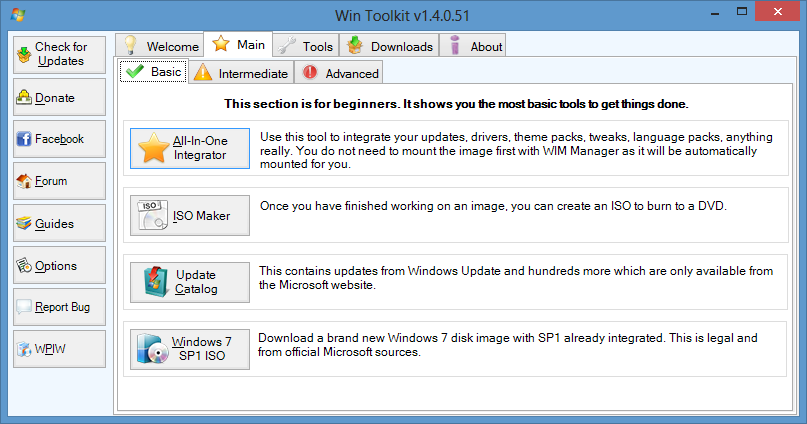
Win Toolki是一个轻量级的,免费易用的Windows安装盘个性定制工具。可以快速的辅助你帮助系统更新补丁和插件,清除无用软件,试用软件等系统鸡肋软件。
你可以用它来一键生成ISO映像,并在其中集成自己喜欢的扩展、驱动程序、桌面小部件、语言包、修改过的系统文件、主题包等等。还能设置为静默安装和更新。一些Windows的组件和服务也能够自行选择和定制。更多功能等待你去发现。
Win Toolkit 1.x | 3.7 Mb
Win Toolkit is a lightweight and easy to use application that was created in order to help you customize your Windows installation! With this tool you can integrate Addons, Drivers, Gadgets, Language packs, Modified Files, Theme Packs, Tweaks, Silent Installers, Updates. You can also remove features such as Windows Media Player and customize Windows default services state. Win Toolkit also comes with extra tools which helps you convert files, make ISOs, download the latest updates (thanks to SoLoR and McRip), and completely customize your images to tailor your Windows installation disk to your exact needs.
Main Features:
• All-In-One Integrator. This is the greatest tool in Win Toolkit, it’s let you integrate, Addons, Remove Components, Drivers, Gadgets, Language Packs, Edit Services, Silent Installs, SFX, Theme Packs, Tweaks, Updates and Wallpapers!
• ISO Maker. This is what it says on the tin, it creates your ISO file for you to burn! Now supports UEFI!
• Win Toolkit Guides. A nice direct link to guides on how to use Win Toolkit.
• SoLoR SP1 Updates. SoLoR works very hard and providing ALL the updates released since Service Pack 1 so he should get credit for this, this little tool lets you easily download his updates which Microsoft has released via Windows Updates but more importantly which Microsoft has also released privately and which are not released via Windows Update.
• Windows 7 SP1 ISO. Provides the link to a completely free, legal and official download source to the Windows 7 SP1 DVD. Note, you will still need your own serial key.
• Unattended Creator. Creates an Unattended file which you use to install Windows with, just create and make sure you place the new file in the DVD root.
• USB Boot Prep. Prepares your USB stick so you can install Windows from it, obviously your computer needs to support USB booting!
• WIM Manager. Manage and edit your install.wim, for example you can rename images, delete images, add new ones, create ISO, rebuild, mount, unmount, etc… You can also use this tool to integrate your unattended files.
• All-In-One Disk Creator. This tool let’s you combine all your WIM files into one DVD, this is most commonly used is to merge x86 and x64 disks.
• Component Removal. This program let’s you remove over 100 components which comes with Windows, some of them are Internet Explorer, IIS, Windows Media Player, Sample Pictures, Tablet PC components, etc… I am also planning on adding some more eventually.
• WIM Registry Editor. This tool mounts the wim and then it’s registry so you can add your tweaks into that image!
• Language Pack Converter. Converts Langauge Packs which are in the exe format to cab so you can integrate them.
• MSP Extractor (MS Office). Converters Office Updates to msp so they can automatically install when you install Office.
• MSU > CAB Converter. Converts MSU to CAB files so you can integrate them or install on your current OS via the CAB Installer.
• Driver Installer. This will install drivers on your currently installed system using pnputil.exe, it will only install the drivers you need.This tool also lets you uninstall drivers too.
• Update Installer. This will install updates on your currently installed system, probably mostly used by those who use SoLoR Updates. This tool also lets you uninstall old updates too.
• SWM Merger. Merge *.swm files into a larger *.wim file so it can be edited.
• WIM Splitter. This tool splits your install.wim into multiple files so you can fit them onto multiple CDs.
• Capture Image. Captures new WIM images, so you can use that new image to install Windows.
• Addon Maker. This tool is for advanced users to create .WA files which other users can use the All-In-One Tool to integrate into your image.
• CAB Retriever. When Windows Update downloads updates, the cab files get left in a folder. This tool retrieves those files so you can integrate them.
Win Toolkit is the new name for Windows 7 Toolkit as it also works for Windows 8.
Download rapidgator
https://rg.to/file/b43bed5a046a106877431946a2b6b6e8/WTK_v1_1.7.0.0.rar.html
Download nitroflare
http://nitroflare.com/view/5662E4483D8420E/WTK_v1_1.7.0.0.rar
Download 城通网盘
https://u7940988.ctfile.com/fs/7940988-338168910
Download 百度云
链接: https://pan.baidu.com/s/1oJ0EIleFZ0Pr3mnP57tKDw 提取码: 7bct
Download uploaded
http://uploaded.net/file/t1ukpzhh/Multi%20Commander%204.0.0%20Build%201611%20%20%20Portable.rar
Download rapidgator
http://rg.to/file/7742bcf7222f4ff94bf6cdc36d42edfe/WinToolkit_1.4.29.7z.html
Download filefactory
http://www.filefactory.com/file/4hv37r9689wx/WinToolkit_1.4.29.7z
Download 城通
http://www.400gb.com/file/54366984
Download 百度云
http://pan.baidu.com/s/1o659nei
转载请注明:0daytown » Win Toolkit 1.7.0.0