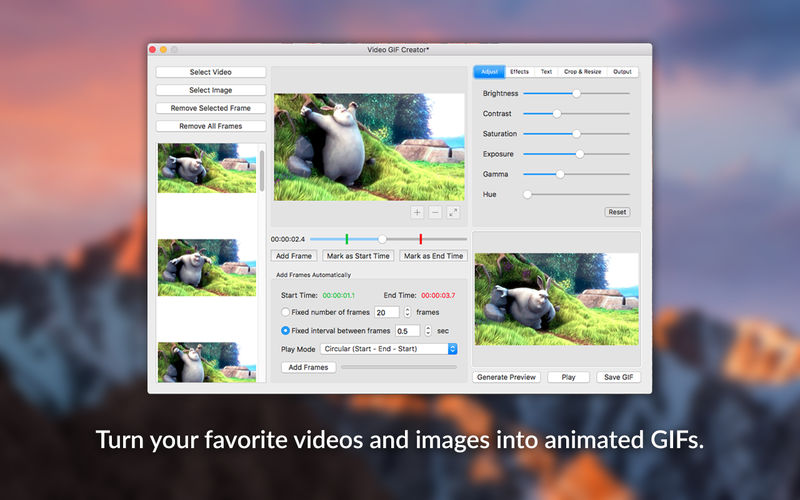
一款非常好用的GIF动图制作工具。它是Mac平台上的一款将视频以及图片转换为GIF动图的工具。你可以选定片段进行转换。Video GIF Creator Mac最新版并且对转换后的GIF进行编辑,添加文字、使用滤镜等等。
Video GIF Creator is the complete solution for converting videos and images to animated GIFs. Designed to satisfy the needs of both casual users and professional web designers and featuring an impressive set of editing options, Video GIF Creator gives you unlimited creative freedom when it comes to creating animated GIF images.
But here is what Video GIF Creator has to offer:
* Select any video/image from your hard drive
* Add the selected image to the new GIF
* Manually add any frame from the selected video to the new GIF
* Define a custom section of the selected video from which frames will be automatically extracted and added to the new GIF
* Define a fixed number of frames that will be automatically extracted
* Define a fixed time interval between the frames that will be automatically extracted
* Choose between a liniar (start – end) or circular (start – end – start) play style for the new GIF
* Adjust the following properties of the new GIF:
– Brightness (make the GIF darker or brighter)
– Exposure (change the exposure of the GIF)
– Contrast (change the contrast of the GIF)
– Saturation (increase or decrease the saturation level of the GIF)
– Gamma (change the gamma of the GIF)
– Hue (change the hue of the GIF)
* Apply the following artistic effects to the new GIF:
– Color Effects: Chrome, Fade, Instant, Mono, Noir, Process, Tonal, Transfer
– Cartoon (makes the GIF look like a cartoon)
– Sketch (makes the GIF look like a sketch)
– Vignette (makes the GIF darker around the edges)
* Add a text to the new GIF for which you can customise the following:
– Text (this is the text that will appear on the GIF)
– Text Color (change the color of your text)
– Font Type (choose from 20 types of hand-picked fonts)
– Font Size (change the font size of your text)
– Opacity (make your text more opaque or transparent)
– Shadow (make your text more visible by adding a shadow effect)
– Stroke (make your text more visible by adding a stroke effect)
– Position (you can choose between: Bottom Left, Bottom Right, Top Left, Top Right and Center)
– X Offset (for an exact horizontal positioning of your text)
– Y Offset (for an exact vertical positioning of your text)
* Automatically crop the new GIF to one of the following aspect ratios: 1:1, 4:3, 3:2, 16:9
* Manually crop the new GIF using either pixels or percents to define the crop area
* Resize the new GIF using percents or pixels
* Define the frame delay, loop count and color levels of the new GIF
* Supported image formats: JPG, JPEG, PNG, TIFF, TIF, GIF, BMP
* Supported video formats: MOV, M4V, MP4, 3GP, 3G2
Download rapidgator
https://rg.to/file/ef15e2677bc23b64e68e5dc3024c0fca/Video_GIF_Creator_1.2_MAS_%5BTNT%5D_.zip.html
Download nitroflare
http://nitroflare.com/view/21499131F703B04/Video_GIF_Creator_1.2_MAS__TNT__.zip
Download 城通网盘
https://u7940988.ctfile.com/fs/7940988-336721306
Download 百度云
https://pan.baidu.com/s/1ldJG1YjzWXngg6qL_5UUqA
Download uploaded
http://uploaded.net/file/2fqg0lr0/Video.GIF.Creator.v1.0.dmg
Download nitroflare
http://nitroflare.com/view/1B28CB7A5AC0C9D/Video.GIF.Creator.v1.0.dmg
Download 城通网盘
https://page88.ctfile.com/fs/7940988-218953746
Download 百度云
https://pan.baidu.com/s/1c2tm5iC
转载请注明:0daytown » Video GIF Creator 1.2 MacOS