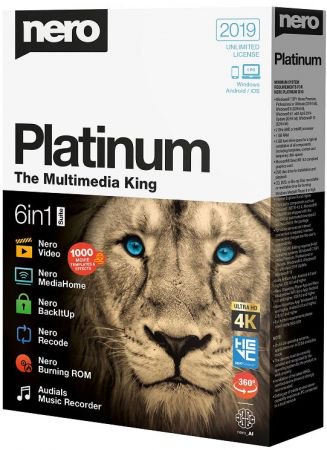
Nero Platinum 2019套裝
软件丛林中的多媒体之王
比以往更加强大、直观&全面。全新的Nero Platinum 2019为您的Windows电脑提供包含6个强力程序的多媒体套装。
新功能
Nero Platinum 2019让视觉感受得到充分满足:
借助Nero Platinum 2019您可以在家中以及在通勤途中管理您的日常数字生活——我们向您保证!
现在还配备了全新功能。
6 个程序包含在一个套件中
信赖王者之作
六个经过优化协调的程序让您掌控您的多媒体日常生活。
来探寻您所期待的功能吧。我们开始吧:
导入、制作和编辑
Nero Video 2019:本视频编辑程序借助最简单的操作为您提供源源不断的创造力并为您的影片项目创造最佳效果。您可以使用1-Click Video Story创建完美的电影和幻灯片。利用全新的Nero LifeThemes PRO您可以自动创建真实心情。然后您可以为您的视频添加音乐、超过1000种特效以及自动一键去黑边——使所有照片和视频素材为最佳影片体验做好准备。借助全新的垂直视频模板,即使是手机中的竖屏视频和照片也可以作为垂直视频被轻松导入和编辑并完美播放。您还可以使用多种新菜单模板创建与刻录高质量视频DVD和蓝光光盘™。
组织、播放和流式传输
Nero MediaHome 2019:在Nero MediaHome中,现在您可以访问您的OneDrive在线文件(随用随取——Files On Demand)并直接下载它们。这样可以节省您计算机上的大量存储空间,而且您仍然可以随时为您的项目直接取用您的图片、视频和音乐。当然,无论是视频DVD、音乐CD、音乐文件、照片、幻灯片、视频、电影还是电视剧,您都可以按照常规方式进行播放。您可以将您的照片、电影和电视剧包括影片标题无线传输到客厅的电视中。
Nero DuplicateManager Photo 2019:您是否曾试过无法在PC上找到照片档案?通过照片编辑或HDR产生了多份照片副本和很多相似照片?Nero DuplicateManager Photo的全新“找到相似照片”模式可为您提供快捷帮助。它可以快速安全地找到复制和相似的照片文件夹以及照片副本,让所有照片文档恢复整然有序、释放宝贵的存储空间,甚至清理您的Nero MediaHome媒体中心。
保存、加密和压缩
Nero BackItUp 2019:使用集成的Nero BackItUp备份您重要的媒体文件。请您放心,您的所有数据都将被妥善保管。使用Nero BackItUp保护电脑或笔记本上的所有回忆。您要做的一切就是单击一个按钮来进行备份设置,这样您的文件将按照所希望的备份时间间隔或连续地得到备份保护。全新功能:现在您在您常用的云服务(Google Drive、OneDrive)中进行备份并从云存储中在线恢复数据。
翻录和转换
Nero Recode 2019:汇源分流:导入所有格式甚至是高质量HEVC(H.265)并将其转换为您需要的几乎任何格式。您可以翻录视频DVD*、AVCHD*和蓝光光盘™*,然后继续将这些文件用于新项目。新增功能:转换专门用于视频光盘的视频文件(DVD视频™、AVCHD、蓝光光盘™)并将完全兼容的文件直接传输至您的视频项目。借助Nero SmartEncoding您可以明显缩短视频光盘的创建时间。通过一键转换您还可以将包括封面在内的音频CD直接传输到您连接的移动设备。
刻录、复制和存档
Nero Burning ROM 2019:自成一体。无论是CD、DVD还是蓝光光盘™:使用Nero Platinum 2019中的刻录专家复制和烧录珍贵的数据。使用SecurDisc 4.0,包括256位加密、密码保护和光盘优化技术将保证您的文件长久无虞。您甚至还可以烧录带有自动声音增强和专辑封面的音频CD。
流式传输和下载
Music Recorder: Nero Platinum 2019 中所包含的 Music Recorder 是您进入音乐世界的入场券:聆听您最喜欢的乐队的流行单曲,通过与 100,000 多个网络电台的连接发现新曲目以及数以千计的音乐会、音乐视频和歌迷内容。Music Recorder 将音乐录制为无 DRM 保护的 MP3 文件。然后您甚至可以将这些文件复制到您的移动终端设备上!
Nero Platinum 2019 Suite – Full potential for your digital life! Wherever you go or stay, your life is digital. Photos, videos, movies, and music on PC, smartphone, tablet, and smart TV: Who should manage and keep an eye on everything? With Nero Platinum 2018, you can reliably manage your everyday digital life – both at home and on the move. Now with brand-new features!
What’s New in Nero Platinum 2019 Suite:
NEW: ‘DriveSpan App’
Nero 2019 lets users easily merge and consolidate all of their media and data located on mobile devices, on external hard discs and storage drives, on a PC or within the cloud to one central storage location, e.g. a PC, an external hard disc or the cloud. Via DriveSpan App for iOS and Android users can now comfortably control and trigger the consolidation of all devices connected via the same WiFi network. When the consolidation is finished all data are clean, i.e. duplicate media and data are being identified within the consolidation process and will not be copied. Nero Suite 2019 users (Platinum/Standard) have access to the complete App version with all features enabled. The free version available in the App Stores is restricted for consolidation from mobile/cloud to cloud only. Users that want to include their PC and even their Mac into the consolidation can buy this feature via In-App-Purchase.
NEW: ‘Nero Start’
Via the brand new Nero Start application users of Nero 2019 will get going with their new product much more easily and achieve result even faster than before. The new user interface with completely updated design and workflows now includes animated buttons, which make the former next/previous page behavior superfluous, and also integrates a last used application function. Another highlight is ‘1-Click Video Story‘, that integrates into Nero QuickStart. Users simply drag & drop photos or videos into the drop zone and their files will load automatically with a pre-designed movie theme inside of Nero Video. Nero Start is available for all Nero Suite and standalone products and also includes access to Nero KnowHow PLUS.
NEW: ‘Nero KnowHow PLUS’ and ‘Live Guide’
Many Nero customers already know and utilize the Nero learning center ‘Nero KnowHow’. So far, the app was limited to Windows 10 and mobile users (iOS/Android). Starting with Nero 2019 any user can now benefit from the brand new ’Nero KnowHow PLUS‘ under Windows 7, 8, and 10 as a new PC application. A unique and very comfortably integrated feature is the new ‘Live Guide‘ which simply gives context sensitive help for the application in use and for the given use case via FAQ, manual page and video tutorial. This way, utilizing the Nero Suite becomes even more easy and intuitive. Customers can also send direct feedback to Nero within the given context.
NEW in Nero DuplicateManager Photo: Find & Remove ‘Similar Images’
Many users have a whole bunch of similar images sitting on their PC, be it due to photo editing, HDR series shots, resizing, format conversion, and more. It is so easy to get lost in one’s photo archive that has heaped up on the PC over years. This is where the brand new feature ‘find & remove similar images’ in Nero DuplicateManager Photo comes into place. The new function finds similar images and automatically sorts it into categories of similarity types: “Places, Series, Motive, Resized, Format, Other “. This way, users get a fast and comfortable overview of their similar images and can easily decide which ones to delete and which ones to keep. Getting their duplicate images and similar images cleaned up, users will gain more storage space on their PCs and at the same will have Nero MediaHome as their central media archive cleaned automatically, too.
NEW in Nero MediaHome: Access ‘OneDrive Files on Demand’
With Nero 2019 Nero MediaHome users can now access their ‘OneDrive online files on demand’ and have the option to individually download these, only when needed. This way, they can save storage capacity on their PC while having photos, videos, movies, TV shows, and music available anytime via download in Nero MediaHome, and thanks to Nero MediaBrowser even in any other Nero application.
NEW in Nero Video: ‘Nero LifeThemes PRO’
The Platinum version of Nero 2019 comes with a complete new package of high-quality movie themes and videodisc menus, and additionally includes a brand new set of vertical video themes for editing, exporting, and sharing a 9:16 vertical video on the smartphone. The pack also includes high-quality royalty-free music, which can be used independently in any video project. The ‘Nero LifeThemes PRO’ templates consist of motives suiting the best moments of everybody’s life: Cities, Landscapes, Pets, Wild Animals, and Nostalgia themes.
NEW in Nero Video: ‘1-Click Video Story’
Nero Video in Nero 2019 now comes with a very comfortable new feature that helps creating polished movies and slideshows in a snap. Simply drag & drop photos and videos to the drop zone in Nero Video and select ‘1-Click Video Story’. All files will automatically be loaded into a pre-designed video project complete with intro and outro sequence, effects, captions and matching music. Simply preview the video project, export, and share it.
NEW in Nero Recode: Convert to ‘Disc-compatible Formats’
Now, Nero users can transcode non-compliant source video files to fully compatible videodisc file formats prior to importing them into videodisc projects (DVD-Video™, AVCHD, Blu-ray Disc™). After conversion, the files can be handed over to video editing or authoring projects in Nero Video. Thanks to this new pre-conversion function in Nero Recode the time needed for rendering and burning a videodisc in Nero Video can be drastically reduced by utilizing Nero SmartEncoding. The new Disc-compatible profiles are also beneficial for users that want to utilize 4K source video for editing and exporting to Full HD or Blu-ray Discs™ but lack a more powerful editing system. When transcoding from 4K to Full HD before sending the video files to Nero Video, also lower performing systems will work more effectively.
NEW in Nero BackItUp: BackUp and Restore via the Cloud
Now, Nero users can do their online backups with ‘OneDrive’ and ‘Google Drive’ cloud storage. Actually, data can also be restored online, making backing up and restoring with Nero BackItUp independent of a special location.
Minimum System Requirements:
– Windows® 7 SP1 Home Premium, Professional or Ultimate (32/64 bit), Windows® 8 (32/64 bit), Windows® 8.1 (32/64 bit) with April 2014 Update, Windows® 10 (32/64 bit)
– 2 GHz AMD or Intel® processor
– 1 GB RAM
– 5 GB hard drive space for a typical installation of all components (including templates, content and temporary disk space)
– Microsoft® DirectX® 9.0 compliant graphics card
– DVD disc drive for installation and playback
– CD, DVD, or Blu-ray Disc recordable or rewritable drive for burning
– Windows Media® Player 9 or higher
– Third party components such as Microsoft .NET® 4.5.2, Microsoft® DirectX® or Adobe Flash are shipped with the product or automated download if not included in the package
http://anonymz.com/…//www.nero.com/
Download rapidgator
https://rg.to/file/e6982ac53ffa3824c68f6c1c47763c62/_Nero_2019_20.0.06500.rar.html
Download nitroflare
http://nitroflare.com/view/93C20741BA3E1F5/_Nero_2019_20.0.06500.rar
Download 城通网盘
https://u7940988.ctfile.com/fs/7940988-336630418
Download 百度云
链接: https://pan.baidu.com/s/1dY8Xwn9Ed_xzPfQf75UHXA 提取码: 9ypg
Download rapidgator
https://rg.to/file/fc95bfdf1c9f33a6a0152421838804ce/Nero.Platinum.2019.Suite.20.0.05900..rar.html
Download nitroflare
http://nitroflare.com/view/35811BD3F9F056E/Nero.Platinum.2019.Suite.20.0.05900..rar
Download 城通网盘
https://u7940988.ctfile.com/fs/7940988-315443064
Download 百度云
链接: https://pan.baidu.com/s/1uUXQogwlYiGC6EEyLFBHcQ 提取码: p4dg
转载请注明:0daytown » Nero Platinum 2019 Suite 20.0.06500 Multilingual