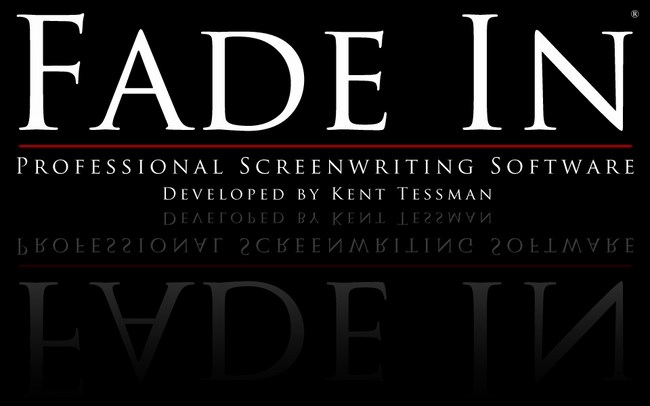
Fade In Professional Screenwriting 1.2.395 Retail + Bonus Content | Size: (70.6 MB)
Bonus Content Includes: Fonts, Templates, Dictionaries Packs.
Fade In Professional Screenwriting Software is a complete application for writing motion picture screenplays, including tools for outlining, organizing, and navigating, plus extensive screenplay formatting and robust tools for managing rewrites and revisions.
Why use screenwriting software?
Because you’re writing a screenplay — or a teleplay or stage play or radio play or videogame or any other kind of script. And while you could try and do it in Word (or Pages, or even a basic text editor like Notepad or TextEdit) there are some things — lots and lots of things, actually — that only proper screenwriting software can do.
One application. For everything your screenplay needs. From start to finish.
Fully featured application interface
It features a universal, state-of-the-art application interface. It does everything professional screenwriters need and expect their software to do, and it does it on Mac OS X, Microsoft Windows, and Linux — providing an optimal experience no matter what platform you use.
Extensive formatting capabilities
The software takes care of script formatting for you, automatically transitioning from scene headings to action to dialogue as you type. It includes a full range of standard screenplay styles: you can use the built-in default styles, customize them, or create your own. Control all aspects of page layout and appearance, and even tweak individual linelengths with a single keypress.Everything you’d expect from a word processing application is only a mouse-click or keystroke away.
Autocomplete typing
The software keeps track of the character names and locations you use and can provide as-you-type autocompletion suggestions. The lists of characters and locations can be customized, sorted, and rebuilt. There are also autocomplete lists for scene intros (INT., EXT., etc.), scene times (DAY, NIGHT, etc.) and more. You can even change character names smartly and automatically. Spend less time typing and more time writing.
Organization and navigation
You’re not limited to organizing your screenplay by scenes and index cards. You can organize it and color-code it however you like, marking significant sequences, plot points, themes, characters, and other story elements so you’ll always have a clear overview of your work. Use the Navigator to quickly move around your script, reorder scenes, and created nested sequences.
No distractions
A page-only, no-distractions, full-screen mode allows you to concentrate on the most important thing: writing. An additional focused writing mode lets everything else fade into the background except what you’re working on right now.
Support for multiple file formats
Importing and exporting multiple file formats is easy with support for everything from text to HTML to Open Screenplay Format XML. Opening, editing, and saving Final Draft (.fdx) documents is a snap — as is importing (and exporting) Rich Text Format (.rtf) (such as from Movie Magic Screenwriter), opening older versions of Final Draft (.fdr), working with Fountain, and opening Scrivener and Celtx files.
Revisions
A necessity for a professional screenwriter during the rewriting process is being able to manage revisions, page locking, scene locking, omitted scenes and more. You can even view and edit modified pages on colored “paper” in any one of multiple standard revision colors.
Breakdowns and reports
Easily generate industry standard script breakdowns and production reports. Standard reports include scenes, cast, locations, and more. Reports can be printed or saved as HTML or generic comma-separated values for import into other applications.
Open file format
Unlike screenwriting applications that use a proprietary binary storage format, Fade In uses the Open Screenplay Format: a straightforward, application-agnostic XML-based file format for saving your scripts, providing maximum accessibility, compatibility, and future-proofing.
And more
Output directly to PDF. Batch generate securely watermarked copies. Customize the application layout. Edit your title page. Add sticky notes. Easily modify page layout and formatting elements like “(MORE)” and “(cont’d)”. Check scripts for formatting errors and compare versions. Live spell-checking, custom user dictionaries, language tools, extensive font and Unicode support, and integrated help.
Download rapidgator
Download 城通网盘
http://www.t00y.com/file/59689610
Download 百度云
http://pan.baidu.com/s/1hqqn6Ws
转载请注明:0daytown » Fade In Professional Screenwriting 1.2.395 Retail + Bonus Content