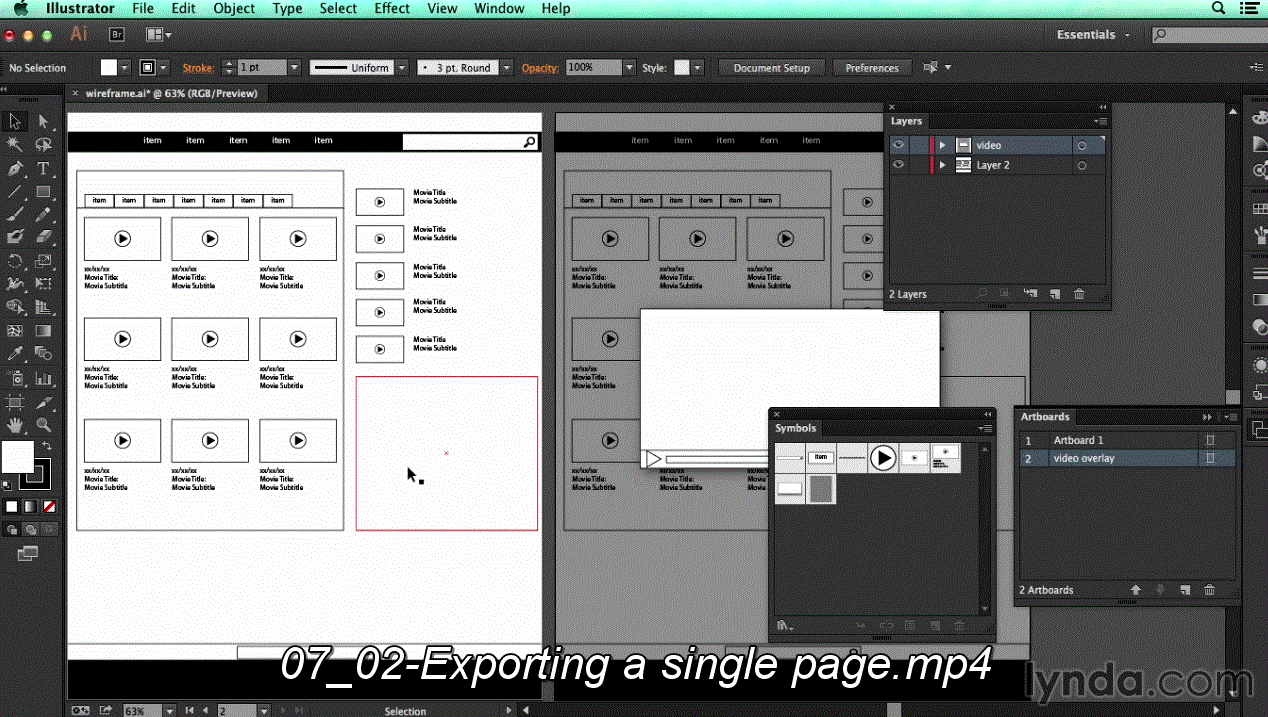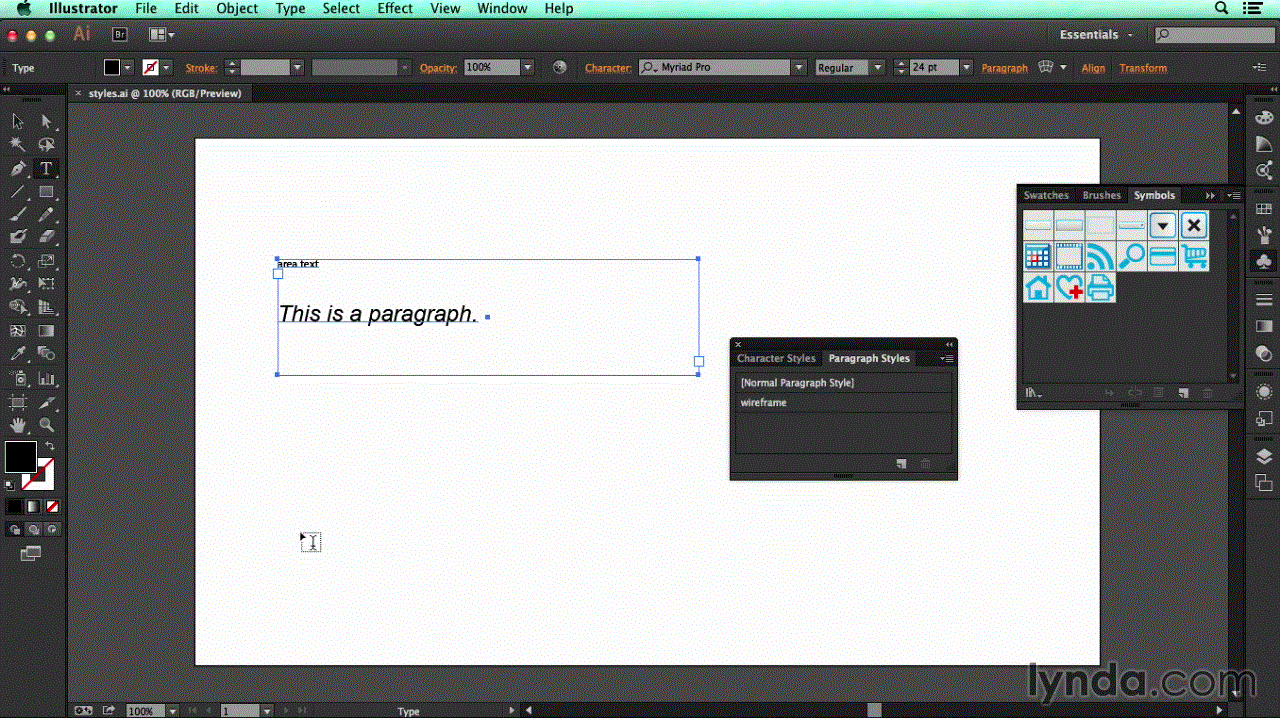UX Design Tools: Illustrator | 141 MB
1h 11m | Video: AVC (.MP4) 1280×720 15fps | Audio: AAC 48KHz 1ch
Genre: eLearning | Language: English | Mar 11, 2014
The UX Design Tools series connects early UX creative processes—like wireframing and prototyping—with the tools and techniques necessary to create a successful product design. Illustrator is one of those tools, noteworthy for its type tools, spacious artboard, libraries of reusable artwork, and clean vector lines. In this course, Justin Putney shows how to use symbols to take advantage of reusability, organize your artwork into layers, use artboards to design different wireframes for multiple screens and different application states, and export wireframes to share with clients and developers.
Topics include:
Creating and positioning guides
Building shapes
Designing reusable symbols
Creating character and paragraph styles
Adding text
Using artboards to organize and display content
Exporting to multipage PDF
Download uploaded
http://uploaded.net/file/bssf3c97/UX_DESIGN_TOOLS_ILLUSTRATOR.part1.rar
http://uploaded.net/file/nfjdvby6/UX_DESIGN_TOOLS_ILLUSTRATOR.part2.rar
Download rapidgator
http://rg.to/file/770af5ff2e02281c450d080d4a59d1b4/UX_DESIGN_TOOLS_ILLUSTRATOR.part1.rar.html
http://rg.to/file/04971af57793d6800004510ff2fd651b/UX_DESIGN_TOOLS_ILLUSTRATOR.part2.rar.html
Download 百度云
http://pan.baidu.com/s/1bniqsEz
转载请注明:0daytown » UX Design Tools: Illustrator