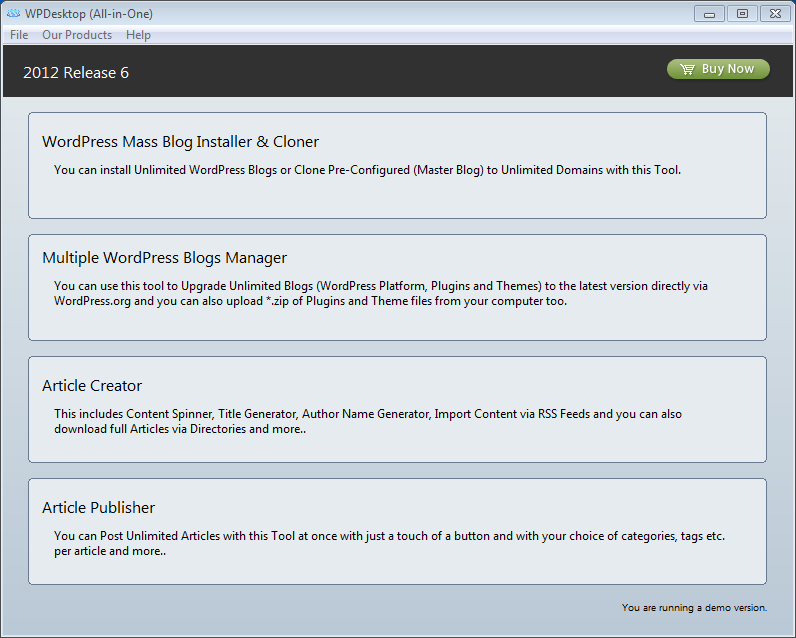
WPDesktop (AiO) 2014 R2 | 18 Mb
You’re about to discover:
*why WordPress is stealing your money
*how to create blogs in few minutes
*how to clone a fully configured master blog to new domains within a few minutes, not hours
*what blog installation should really look like … all in the next 10 minutes
*You will never have to worry about tech headaches when blogging again – even if you’re new to blogs and WordPress.
*If you already install multiple-niche blogs, celebrate!
WPDesktop (All-in-One) Features Summary
*WordPress Mass Blog Installer and Cloner
*Install Multiple Blogs
*Supports Unlimited cPanel Hosting Accounts and Multiple Servers
*Supports both cPanel HTTP (Port 2082) and HTTPS (Port 2083) even your server does have or not Default Security SSL Untrusted Certificate or Invalid *Certificate
*Supports Primary, Add-On and Sub-Domain Unlimited Domains per cPanel Account
*If you don’t have cPanel based web hosting then you can use Installation via “FTP Method” which supports every Unix/Linux Web Hosting
*Install Unlimited WordPress Blogs with the Latest Version, Theme and Plug-ins etc.
*Clone / Duplicate / Migrate Pre-Installed and Fully Configured WordPress Blog to New/Existed Unlimited Domains / Sub-Domains / Sub-Folders etc.
*Create and use your own customized wordpress.zip for installation
*If you have cPanel based web hosting then software will automatically create sub-domain, database etc.
*Setup Blog Information, First Post and up to 10 Pages in advance
*Setup Unlimited Blog Categories in advance
*Setup Unlimited Blog External Links (Blogroll) in advance
*Setup WordPress Administration Area (Setting Options) in advance
*WordPress 3.x Multi-Site, table prefix and language etc. Options setup in advance
*WordPress Security Keys and Salts option
*Multiple WordPress Blogs Manager
*Manage Unlimited WordPress Blogs
*Backup and Download all Blogs (Files/Folders/Database etc.) to your Computer in ZIP Format
*Check all Blogs Latest Statistics which includes (Posts, Pages, Categories, Tags, Comments, Plugins and Current Theme etc.) on the same window
*Change all Blogs Password to New Password
*Upload Unlimited Plug-ins and 9 Themes in ZIP Format from your computer
*Upgrade Unlimited Blogs Plugins to the latest version directly from WordPress.ORG
*Upgrade Unlimited Blogs Themes to the latest version directly from WordPress.ORG
*Update all your WordPress Blogs to the latest version directly from WordPress.ORG
*Article Creator
*Create New Articles from single Article using Content Spinner or you can also use your already Spun-Formatted {Hi|Hello|Hey} Article and Generate Unlimited *Articles.
*Get Almost over 200 Article Title Ideas!
*Get Author Name by Gender, this tool got over 480 million random names.
*Article Publisher
*Post Unlimited Articles from your computer in one click with blog categories, publish right away, schedule date and time, or post as draft etc. per article
*This Software’s WordPress Installer does everything automatically for you
*After you fill in the required fields, blog installation’s finished in less than a minute.
Look at the time it saves you:
* This Software’s Desktop WordPress Installer creates and installs the database automatically, saving you at least 2 minutes.
* It uploads, installs, and configures WordPress automatically, saving you at least 6 to 10 minutes.
* It uploads and activates plug-ins automatically, saving you at least 1 to 2 minutes.
* It uploads and selects the theme automatically, saving you at least 3 minutes.
OS – Windows XP, Windows Vista, Windows 7, Windows 8
Home Page – http://www.wpdesktop.com/
Download uploaded
http://uploaded.net/file/dkixcq3k/WPDesktop.%28AiO%29.2014.R2.rar
Download rapidgator
http://rg.to/file/ea38672223b25fd336538cb7e6c628d8/WPDesktop.(AiO).2014.R2.rar.html
Download firedrive
http://www.firedrive.com/file/CA9740B979662EBE
Download 城通网盘
http://www.400gb.com/file/62649424
Download 百度云
http://pan.baidu.com/s/1i3gddCL
转载请注明:0daytown » WPDesktop (AiO) 2014 R2