
Landing Page Design Course
46 MP4’s | AVC @ 290 Kbps, 640 x 360, 25 fps | AAC @ 96.0 Kbps, 2 channels, 44.1 KHz | 2,8 GB
Genre: Design, Marketing eLearning | Also included: 44 PDF’s + exercise files | Language: English
Learn how to improve your landing page conversion using simple and proven design techniques. This course is for developers, entrepreneurs and marketers who want to quickly optimize their landing pages for higher conversions using pre-designed Photoshop templates. The HD video training teaches you to use the pre-designed Photoshop resources to rapidly design beautiful landing pages.
Enter the Landing Page Design Course, a huge collection of premium landing page graphics and HD training videos that make it easy for marketers to create a landing pages that look great AND perform. Think of it as the Non-Designer’s Toolkit for creating killer designs for your landing page.
What you will learn:
Firstly, know that with all DesignBoost courses, the goal is to have a finished product in hand at the end of the course. At the end of this course you will have a finished landing page design. As we walk through each lesson, you will have assignments that require you to take action on creating a landing page for your own purposes.
This class goes beyond just visual design training and gets into the actual contents of a successful landing page. You can dig through all of the individual lessons below for details. This course is designed to give beginners advanced knowledge and a step-by step process for crafting a compelling landing page.
In addition to video training, I’ve also supplied a graphics kit that include a huge assortment of landing page specific graphics and design templates that will help you get started on your design quickly.
Create your Landing Page Design in 7 Days
Day 1: Learn what a landing page is and why we use them. On Day 1 we’ll dive into Lessons 1 and 2 where we’ll talk about what defines a landing page, how they are used, why they are beneficial to your business. In Lesson 2 we’ll talk about how to define your Target Audience, identify their “problem” and then define goals for your page that work for your business and your customers.
Day 2: Create your Sales Funnel and define your Metrics. In lessons 3 and 4 I’m going to show you how to create an all-important sales funnel that defines the path of how you want “visitors” to become “customers”. We’ll then talk about gathering data on your visitor, how they behave and how to measure the effectiveness of your landing page.
Day 3: Write your Headlines and Call to Action. In lessons 5 and 6 we’re going to dig into writing – first your headline ideas and then call to action copy that directly relates to what the user is after. Get ready to brainstorm lots of options because you’ll be testing several different ideas.
Day 4: Define page elements and write body copy. Creating a landing pages is like building an ice cream sundae, you can’t make the whole thing complete a foundation on the bottom. At this point we’re putting the ice cream over the bananas. ? On top of the headlines, overarching goals and target audience definition has to be further explanation of how you can help your visitor – that’s what we’ll cover in defining page elements and writing body copy.
Day 5: Create your layout and color scheme. In lessons 9 and 10 we’ll start sketching out the layout of your page based on the headlines, CTA, page elements and body copy defined on days 1 – 4. We’ll then talk about how to define a color scheme that increases conversions for your page.
Day 6: Designing your page and usability testing. In Lessons 11 and 12 it’s time to learn about how to get into the actual design of your landing page, which should be quick work since you’ve done all of your homework on days 1 – 5. Once you have your page designed we’ll then talk about how to line up the right people to do some usability testing on your page.
Day 7: Split testing and post-conversion user experience. Ok now for the exciting part – testing and optimizing your design. This will be an ongoing process, but in Lesson 13 I’ll show you how to find the right tools for split testing your page and give you ideas on how to continue your relationship with visitors after they convert.
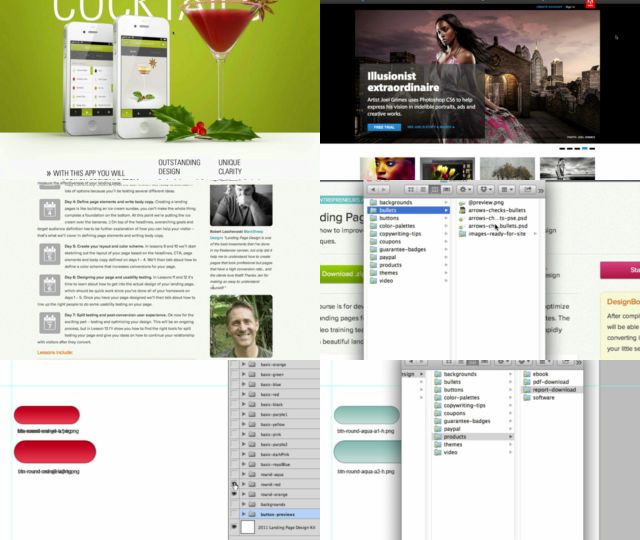
Download uploaded
http://uploaded.net/file/0hual6n1/Landing_Page_Design_Course.part1.rar
http://uploaded.net/file/mt3mysds/Landing_Page_Design_Course.part2.rar
http://uploaded.net/file/benxdspd/Landing_Page_Design_Course.part3.rar
http://uploaded.net/file/pus5yo7r/Landing_Page_Design_Course.part4.rar
http://uploaded.net/file/wow027h9/Landing_Page_Design_Course.part5.rar
http://uploaded.net/file/u8q1jca5/Landing_Page_Design_Course.part6.rar
Download rapidgator
http://rg.to/file/ffb6d1a345f1f2f13e871deadb5824e3/Landing_Page_Design_Course.part1.rar.html
http://rg.to/file/2c1de45bc351d85aac70cfd2c66d74e8/Landing_Page_Design_Course.part2.rar.html
http://rg.to/file/411f31ed038c3d2eeeb16fa9d329e3cf/Landing_Page_Design_Course.part3.rar.html
http://rg.to/file/daac31010b98673e04a06087eab5d1a4/Landing_Page_Design_Course.part4.rar.html
http://rg.to/file/060cb9b42300af9d224a794b949c102f/Landing_Page_Design_Course.part5.rar.html
http://rg.to/file/9954574cc5d18e565909ddd42b808e6d/Landing_Page_Design_Course.part6.rar.html
Download 百度云
你是VIP 1个月(1 month)赞助会员,
转载请注明:0daytown » Landing Page Design Course