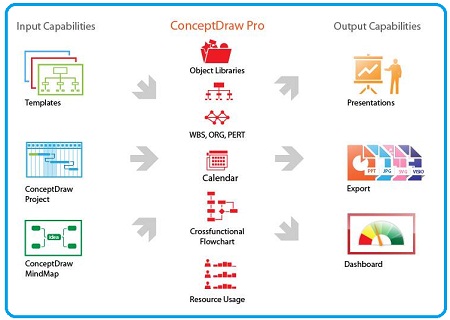
ConceptDraw Office 是一个强大的跨平台应用程序,能够快速简单的在你的文档中创建看起来非常专业的图表和插图。你不必是一个专业的图象制作家,也不需要有任何制图的经验,一切交给ConceptDraw 就妥啦。它内含超过80个库,包含1700个以上的各类图表和图象,只需要简单拖放操作就可以拼凑出令人满意的效果。另外,它还有很强大的网络功能支持,可以在文档中加入启动其他程序、很容易地添加超链接和HTML代码。它支持GIF、JPEG、PICT、EPS、Windows bmp 以及多媒体文件,让你随心所欲进行创作。其实ConceptDraw 还有其他很多令人心动的功能和特性,下载一个试试就知道了,绝对不会让你失望!
ConceptDraw Office 2.0.2 (Mac OS X) | 230 MB
ConceptDraw Office is the comprehensive toolset aimed at helping knowledge workers in businesses of any size to streamline daily work and to increase competitive edge with intelligent approach to organization of information flow in business processes.
Includes:
– ConceptDraw PRO
– ConceptDraw MINDMAP
– ConceptDraw PROJECT
Core to ConceptDraw Office is the revolutionary InGyre technology that tightly integrates the applications found in ConceptDraw Office; ConceptDraw MINDMAP – business productivity tool, ConceptDraw PROJECT – a project management software, and ConceptDraw PRO — a professional business graphics package – excellent for CAD floor plan drawings and more.
Increasing gains, cutting costs and slashing terms of project execution are just a few of the many ways through which ConceptDraw Office components can unleash your competitive advantage.
ConceptDraw Office is a tool appropriated to be used in a daily work of project and non-project managers who deal with various kinds of planning as well as resources and tasks management.
ConceptDraw Office outstanding innovation is the ability of end-to-end visual representation of the data and task status information in a visual manner that is the most optimal for each workflow participant.
ConceptDraw MINDMAP, ConceptDraw PROJECT and ConceptDraw PRO composed a single solution that provides all requirements of managing a workflow or project:
– Capturing the ideas,
– Planning and scheduling,
– Organizing the process,
– Keeping of suitable communications,
– Process tracking and management.
– Any kinds of business diagrams
– Web site plans
– Network diagrams and software flowcharts
– High-quality technical drawings
– Organization charts
– Flowcharts
– Tables and illustrations
– Sketches and visual materials, etc
ConceptDraw PRO is a powerful business and technical diagramming software. Design professional-looking graphics, diagrams, flowcharts, floor plans and much more in minutes with ConceptDraw PRO. Maintain business processes performance by clear visual documentation. Effectively present and communicate information in a clear and vivid way with ConceptDraw PRO. ConceptDraw PRO offers a wide choice of powerful and easy-to-use tools for quickly creating all kinds of charts and diagrams. Even if you’ve never used a drawing tool before, it’s very easy to create high-quality professional graphic documents with ConceptDraw PRO. That’s possible thanks to the program’s intuitive interface, comprehensive drawing capabilities, and many pre-drawn library shapes. Templates will help to quickly create most common documents.
ConceptDraw MINDMAP enables you to present information as a visual map taking full advantage of pictures, symbols, text and the color, to make documents easy to comprehend and remember. ConceptDraw MINDMAP provides versatile integration with MS Office and project management software along with complete support of mind mapping and brainstorming techniques. The role of ConceptDraw MINDMAP is to organize and plan idea development and communicate between process participants. Mind maps are convenient to prepare presentations for team and management and send task lists and related information. A unique combination of ConceptDraw MINDMAP and ConceptDraw PROJECT forms the creative environment for the team working.
ConceptDraw PROJECT is a vigorous tool for managing single or multiple projects. It lets you determine all essential elements involved into project, control schedules, resources and finances, and monitor projects’ progress in most effective yet simple manner. ConceptDraw PROJECT can support you in the management of the real-world constraints you are working under with your projects and helps you achieve successful results in a planned, structured and cost effective way. ConceptDraw PROJECT provides the ability to plan project schedules, calculate expenses, track tasks execution, manage resource allocation and set communication processes between team members through To-Do lists and regular reports. ConceptDraw PROJECT also keeps the important information to present project results, which is used in ConceptDraw MINDMAP and ConceptDraw PRO.
Plugins:
ConceptDraw WebWave Plugin
The new ConceptDraw PRO WebWave Plug-in is specially designed for individuals involved in the web design and web development process. WebWave includes a complete set of templates, libraries and wizards that may be used to design, develop and support high-quality web sites and applications.
The ConceptDraw PRO WebWave plug-in is recommended for Web Designers, Webmasters, Web Developers, Web Architects and Web Designing project management staff.
– Develop Web Site Concept
– Create Web Site Map
– Design Information Architecture
– Plan Web Site File Structure
– Design Mock Up Pages
– Select Web Site Color Solutions
ConceptDraw NetDiagrammer Plugin
ConceptDraw NetDiagrammer plug-in is designed for professional computer network planning, network diagramming, LAN scanning, and the preparation of network documentation.
NetDiagrammer includes a large collection of task-specific libraries that represent computers, network devices, and other network accessories.The numerous templates and wizards within this plug-in enable users to design detailed Computer Network Diagrams, Schemes, and other network documentation.
ConceptDraw NetDiagrammer plug-in is recommended for Network Administrators, Network Designers, Network Engineers and IT Managers:
– Discover local networks
– Estimate network resources
– Create network diagrams
– Create directory service diagrams
– Design Cisco-equipped networks
– Plan network structures
What’s New
Version 2.0.2:
– This release adds the ConceptDraw Solution Browser (for finding available solutions on the ConceptDraw Solution Park) and enhances integration among the three components.
Download uploaded
http://uploaded.net/file/h8b1s2xu/ConceptDraw.Office.2.0.2.rar
Download rapidgator
http://rg.to/file/8dc4fe2fe4388ee92dbbc2996d9c04be/ConceptDraw.Office.2.0.2.rar.html
Download 城通网盘
http://www.400gb.com/file/63052706
Download 百度云
http://pan.baidu.com/s/1kT9fsz1