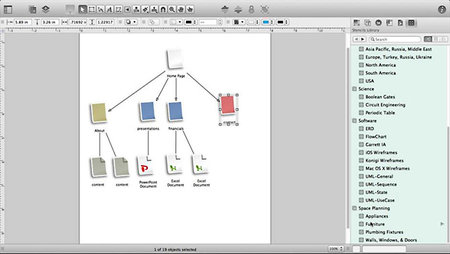Lynda – OmniGraffle 6 Essential Training | 216MB
Genre: eLearning | Level: Beginner | Language: English
Translate your ideas into polished diagrams anyone can understand with OmniGraffle, the flexible diagramming application for the Mac. With this course, you’ll be able to create org charts, space plans, wireframes, presentations, and much more. But first, learn the basics with author Jason Osder, as he demonstrates how to construct diagrams with shapes and lines, and save time with reusable graphics called stencils. Then dig into advanced topics such as drawing your own custom shapes with the Pen tool, adding logical section breaks in multipage diagrams, and notating hierarchies with the Outline sidebar. Last, find out how to print and export projects and take a look at the capabilities of OmniGraffle Pro, including tables and interactivity.
* Getting around the interface
* Working with shapes
* Adding and modifying text
* Create custom stencils
* Replicating shapes and styles
* Customizing the toolbar
* Using templates
* Adjusting units and scale
* Import images and folder structures from Finder
* Using Presentation mode
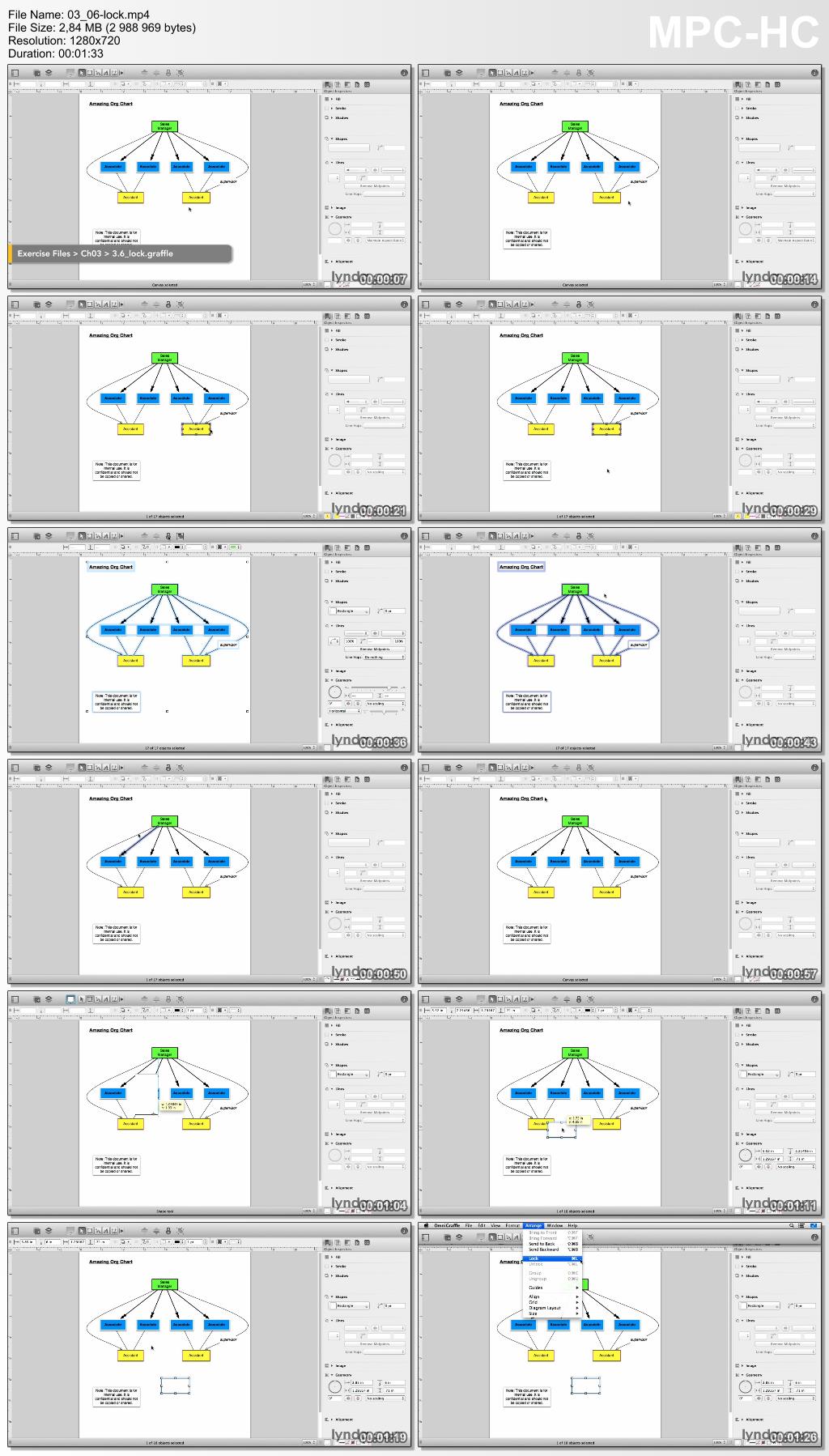
http://uploaded.net/file/wapohmhh/LcOmniGraffle6EssT.rar
Download rapidgator
http://rg.to/file/5f0147ab60dbf4da89dae6e7b2af7a12/LcOmniGraffle6EssT.rar.html
Download firedrive
http://www.firedrive.com/file/45F8D812917507A0
Download 百度云
http://pan.baidu.com/s/1ntjYPQT