BackupSF 是一款网站文件和数据库备份软件。
作为一个网站的管理者,网站备份是每个站长必须要做的事情。网站崩溃、被攻击,都会导致数据丢失或者损坏,如果有备份那 么解决起来就容易了。当然托管服务提供商也会提供备份服务,但是这种备份有时候是不完整的,或者网站被托管服务提供商暂停了,那数据可能就永久丢失了。
BackupSF可以解决这些问题,其界面相当简洁,使用也很方便。BackupSF可以通过FTP备份站点文件和其MySql 数据库备份,恢复也是很简单的,您可以使用任何FTP客户端通过FTP服务器上传的文件,并通过phpMyAdmin恢复数据库。
该软件还可以将备份数据上传到云中,如Dropbox等等,这样就更为保险了!
BackupSF 3.1.0 Unlimited | 8.8 MB
BackupSF is a professional application designed to create a MySQL database backup of your website using a FTP connection. The application displays an easy and clear interface. To backup your website you simply follow the step-by-step instructions of the Wizard. The MySql database is backed up with the help of scripts uploaded to your server. You can upload the files back to the server via FTP using any FTP client and restore the database by means of import in PhpMyAdmin. To make it as safe as possible, you can create an account at Dropbox, SugarSync or a similar service and specify the synchronization folder as the backup storage in BackupSF. This way, as soon as BackupSF creates a backup copy, it will be uploaded to the cloud. This approach makes your data truly immortal.
Why BackupSF?
Backing up both site files via FTP and its MySql database
Everything you need to back up your site. The MySql database is backed up with the help of scripts uploaded to your server. It is necessary because it is impossible to remotely connect to the database in most cases.
Easily restoring data from the backup copy
You can upload the files back to the server via FTP using any FTP client and restore the database by means of import in PhpMyAdmin by following these instructions
Really simple interface
We are sincerely sure that you are not going to need even the most basic manual in order to start working with the program. The step-by-step wizard with explanations will easily take you through the entire process of adding a backup project.
Detailed manual, help and instant support
Back up data from your hard drive to the cloud!
To make it as safe as possible, you can create an account at Dropbox, SugarSync or a similar service and specify the synchronization folder as the backup storage in BackupSF. This way, as soon as BackupSF creates a backup copy, it will be uploaded to the cloud. This approach makes your data truly immortal.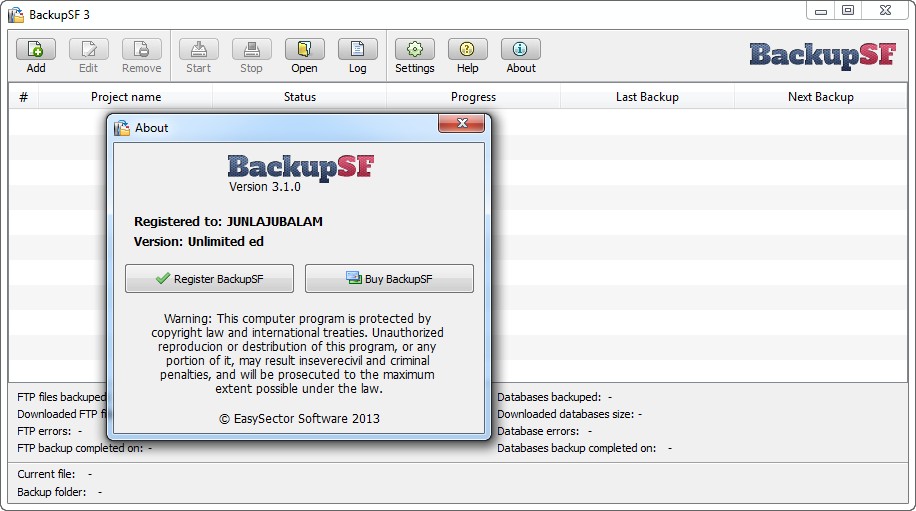
OS : Windows XP, Windows 7, Windows 8, Windows Vista
Language : English
Home Page – http://www.backupsf.com/
Download uploaded
http://uploaded.net/file/8zozo6yp/BackupSF.3.1.0.rar
Download rapidgator
http://rg.to/file/4f902be8be02cadb21c3801f1edc06bf/BackupSF.3.1.0.rar.html
Download 城通网盘
http://www.400gb.com/file/63138512
Download 百度云
http://pan.baidu.com/s/1i33dNNn
转载请注明:0daytown » BackupSF 3.1.0 Unlimited
