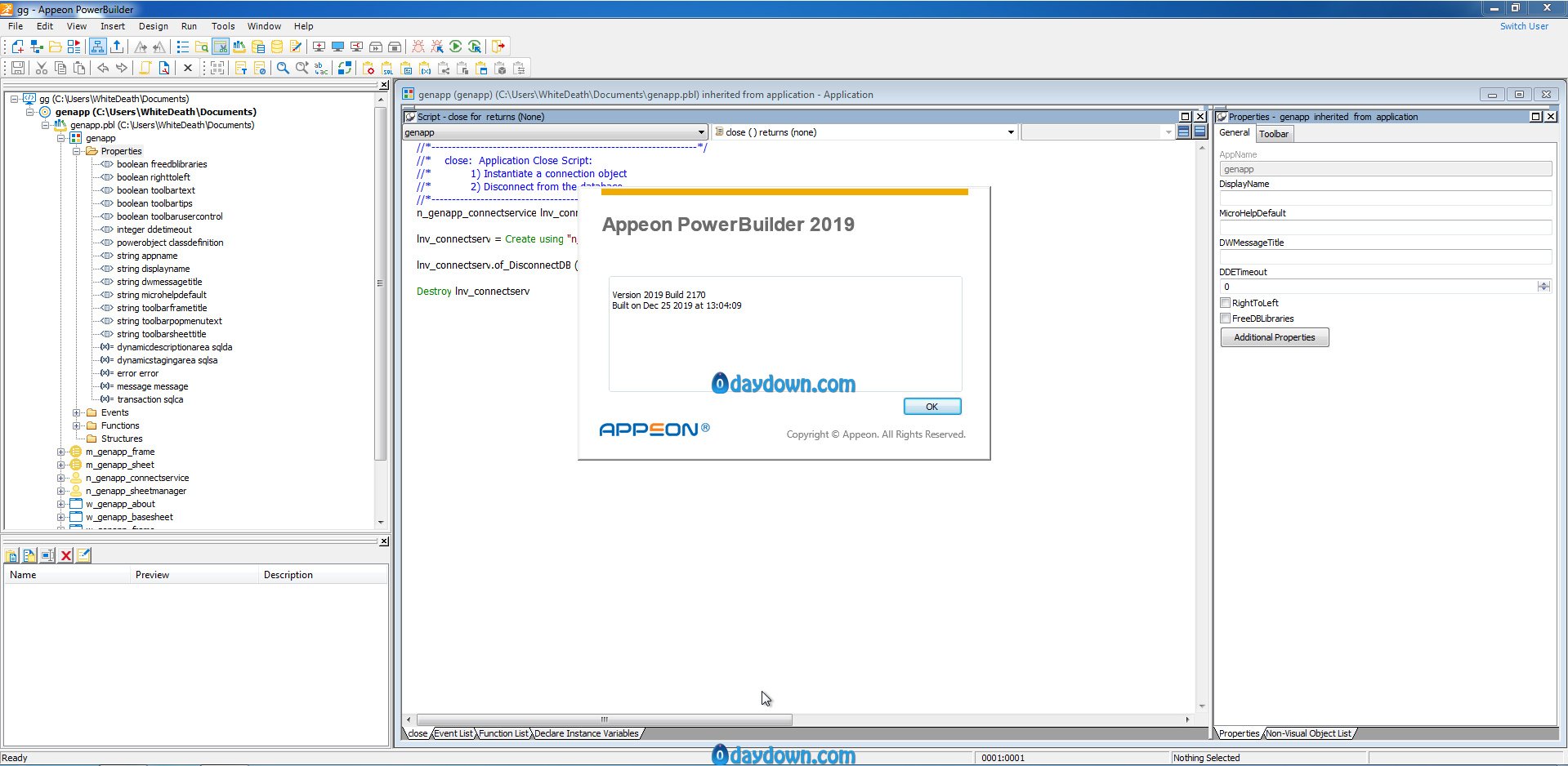x86,x64 | Languages:English | File Size: 2.71 GB
Description:
PowerBuilder 2019 ,a new collection of software tools Complex in Windows operating systems, ios and android to leave you. Appeon product is set before you, that helps you faster and with better quality software for different platforms and ready to be shipped. With this software you’ll be able to build practical and perfect. The new generation of software that PowerBuilder has been prepared for you a special benefit of science and technology.
The complex also has a rich library of information and data you need to use and offers. Everything that you need and you will affect the quality and speed of work in the library is included. By PowerBuilder You’ll be able to build global programs. API also create software based on the functionality of this series. In this series you are able to offer software for Windows website, ios and android will be.
PowerBuilder 2019 Maintenance release Includes:
-PowerBuilder IDE
-PowerServer (PB Edition)
-PowerServer Toolkit
-PowerServer Help
-PowerServer Web Component
-SnapDevelop
Features of PowerBuilder Maintenance release:
-Desktop client/server targets
-Mobile deployment
-Web deployment
-.NET Web service targets (obsolete)
-.NET Assembly targets (obsolete)
-C# Core Web API targets
-C# Assembly targets
PowerBuilder 2019 includes the following key new features:
-PowerBuilder C# IDE – Powered by a customized version of the SnapDevelop IDE, easily build a variety of non-visual C# projects, such as C# Web APIs, non-visual assemblies, and unit testing (with xUnit). It also provides essential developer productivity features, such as project wizards, intelligent code completion, code debugging, solution management, and more.
-.NET Data Access Objects – Two .NET data access objects are provided: .NET DataStore and ModelStore. It brings the heart of PowerBuilder to .NET development, delivering the high productivity of PowerBuilder, powerful data access functionality, and with high performance. Projects deploy to Windows or Linux and can interface with SQL Server, Oracle, PostgreSQL, and SQL Anywhere.
-DataWindow Conversion Utility – Migrate existing DataWindow data objects to C# Data Models. The DataWindow conversion utility also supports batch conversion, automatically migrating hundreds or even thousands of DataWindows and DataStores.
-REST Web API Client – A powerful client is provided for consuming REST Web APIs. The client support JSON data format (including GZip compressed data), JWT or OAuth2.0 tokens, and all commonly-used HTTP methods for full CRUD functionality. It also supports tight integration with DataWindow and DataStore, automatically importing and exporting data and handling data buffers.
-UI Themes – Skin the UI of PowerBuilder applications, instantly bringing a modern look and feel in a codeless fashion. By default, a flat design UI theme is provided in a variety of colors. Custom UI themes can be created by editing the style sheet (JSON format), which is similar to working with CSS.
-TX Text Control – The TX Text Control RichTextEdit is integrated back into PowerBuilder by popular demand. It provides advanced RTF editing features and backwards compatibility for projects developed with SAP PowerBuilder version 12.6 or older.
-Compressor and Extractor Objects – Compress and decompress files or folders in a variety of popular formats, including ZIP, 7ZIP, RAR, GZIP, TAR, LZMA, and LZMA86. The object’s properties, events, and functions provide visibility and control of the process.
System Requirements:
For installing PowerBuilder & PowerServer Toolkit:
-Windows 10, Windows 8.1, or Windows 7 SP1
-(Optional) Universal C Runtime * (for using the C# features in the PowerBuilder IDE)
-(Optional) Microsoft .NET Framework 4.6.1 SDK (for using the C# features in the PowerBuilder IDE) (will be automatically installed by the setup program)
-(Optional) SAP SQL Anywhere 17.0, 16.0, or 12.0 (for running the PowerBuilder demos)
For installing PowerServer (.NET):
-(Recommended) Windows Server 2016, 2012 R2, or 2008 R2
(Optional) Windows 10, 8.1, or 7 SP1
-MicrosoftIIS 10, 8.0, or 7.5
-Microsoft.NET Framework 4.x
For installing SnapDevelop:
-Windows 10, Windows 8.1, or Windows 7 SP1
-Universal C Runtime *
-Microsoft .NET Framework 4.6.1 SDK (will be automatically installed by the setup program)
-Microsoft .NET Core SDK 2.1.6 (will be automatically installed by the setup program)
-TypeScript SDK 3.1 (will be automatically installed by the setup program)
Note Maintenance release:
This is Update Release you need install the main product Powerbuilder Universal Edition 2019
Password/解压密码-0daydown
Download rapidgator
https://rg.to/file/57b6e83efc4b825f487fb84e4cba00f8/PowerBuilder.MR.2019.Build.2170.part1.rar.html
https://rg.to/file/cfd7c93cd59099f1a48472363994f161/PowerBuilder.MR.2019.Build.2170.part2.rar.html
https://rg.to/file/24e747ce77b96f9777e826223e07b3d3/PowerBuilder.MR.2019.Build.2170.part3.rar.html
https://rg.to/file/ffc66b85d275d10befa6fa5a37b98057/PowerBuilder.MR.2019.Build.2170.part4.rar.html
https://rg.to/file/db632783fa0751f4af0a8595c0412fd0/PowerBuilder.MR.2019.Build.2170.part5.rar.html
Download nitroflare
https://nitroflare.com/view/E195E9649D4B8CE/PowerBuilder.MR.2019.Build.2170.part1.rar
https://nitroflare.com/view/67592079ADCE3E2/PowerBuilder.MR.2019.Build.2170.part2.rar
https://nitroflare.com/view/AB335E909362E52/PowerBuilder.MR.2019.Build.2170.part3.rar
https://nitroflare.com/view/55083736DB62422/PowerBuilder.MR.2019.Build.2170.part4.rar
https://nitroflare.com/view/EE8B554B542371F/PowerBuilder.MR.2019.Build.2170.part5.rar
Download 百度云
你是VIP 1个月(1 month)赞助会员,
转载请注明:0daytown » Appeon Powerbuilder Maintenance release 2019 Build 2170
与本文相关的文章
- Altair Inspire PolyFoam 2025.0
- Altair Inspire 2025.0
- Voice Master 1.0.0
- W.A Production ChopBeast v1.0.0
- Arsenal Image Mounter Pro 3.11.300
- BitRecover MBOX Converter Wizard 10.3
- Clicker Link Manager 1.0.0
- THR VoxGuru v1.0.0
- Database Tour Pro 11.3.5.339 Multilingual
- W.A Production KickShaper v1.0.1
- gSyncit for Microsoft Outlook 5.8.23
- eM Client Pro 10.1.5131 Multilingual