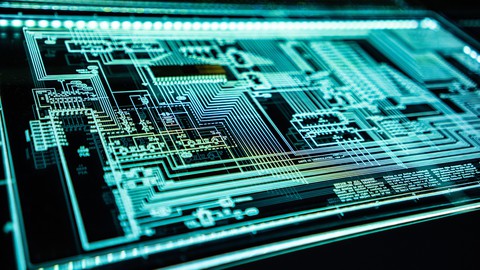
Created by Educational Engineering Team | Last updated 1/2021
Duration: 2h 35m | 8 sections | 13 lectures | Video: 1280×720, 44 KHz | 1.4 GB
Genre: eLearning | Language: English + Sub
Ultiboard is printed circuit board design and layout software that integrates seamlessly with Multisim to accelerate PCB
What you’ll learn
What is an Ultiboard?
Multisim and Ultiboard download
Ultiboard User Interface
Ultiboard Design Tools
Draw Simple Circuit schematic
Simple PCB Design
Define board shape and size
Compile design detect and eliminate design errors
Eliminate errors and reduce manufacturing board iterations by Using design rule checker
Route Printed Circuit Board (PCB)
Auto route to speed up the routing process
Arduino Shield PCB Design
PIC Microcontroller Development Board PCB Design
Show more
Show less
Requirements
Time, Dedication and Patience to learn and implement new knowledge.A PC
Description
Ultiboard is printed circuit board design and layout software that integrates seamlessly with Multisim to accelerate PCB prototype development.
The creation of electronic circuits has been around for a long time now and like any design; modeling is essential for the manufacturing of the end product. PCB layouts and other circuit designs need to be precise, accurate, and flawless for the manufacturer to create an effective and efficient final product. Speed is similarly essential in designing schematics at the end of the day. Your business needs to make a profit.
This course aims at providing a comprehensive and detailed explanation from how to download Ultiboard, creating a circuit and how to maneuver around the platform, to the exportation of the design for manufacturing. We hope that this will be beneficial.
Welcome to this course.
What is this course about:
In this course, you will learn from start to finish, from zero to production-ready on how to design a Printed Circuit Board. It will help you to improve your PCB design skills which will help you to get started freelancing or to get a job in PCB design with Multisim and Ultiboard since it’s the most used PCB design tools
What you will learn in This Course:
Get started PCB design using Multisim and Ultiboard.
Download and install Multisim and Ultiboard.
Create Arduino UNO Shield, PIC Microcontroller Breakout and other Schematics in Multisim and Ultiboard.
Wiring components in Schematic view.
Transfer schematic into PCB.
Place components on board.
Create a multilayer board.
Route layers and place components on board.
Autoroute to save time.
Eliminate design errors.
Create Gerber files for your manufacturer.
Password/解压密码0daydown
Download rapidgator
https://rg.to/file/8522a799b98a730dc58a5009c8413111/PCBDesignMasterPCBDesignusingUltib.part1.rar.html
https://rg.to/file/ffb13c88f2598151c07bc3c932550412/PCBDesignMasterPCBDesignusingUltib.part2.rar.html
https://rg.to/file/2cfd2a5faaee019a650c22f0e5ef53e7/PCBDesignMasterPCBDesignusingUltib.part3.rar.html
Download nitroflare
https://nitro.download/view/A04F27430782C39/PCBDesignMasterPCBDesignusingUltib.part1.rar
https://nitro.download/view/48D902FF57EA268/PCBDesignMasterPCBDesignusingUltib.part2.rar
https://nitro.download/view/7CA56385CE40369/PCBDesignMasterPCBDesignusingUltib.part3.rar
转载请注明:0daytown » PCB Design: Master PCB Design using Ultiboard and Multisim