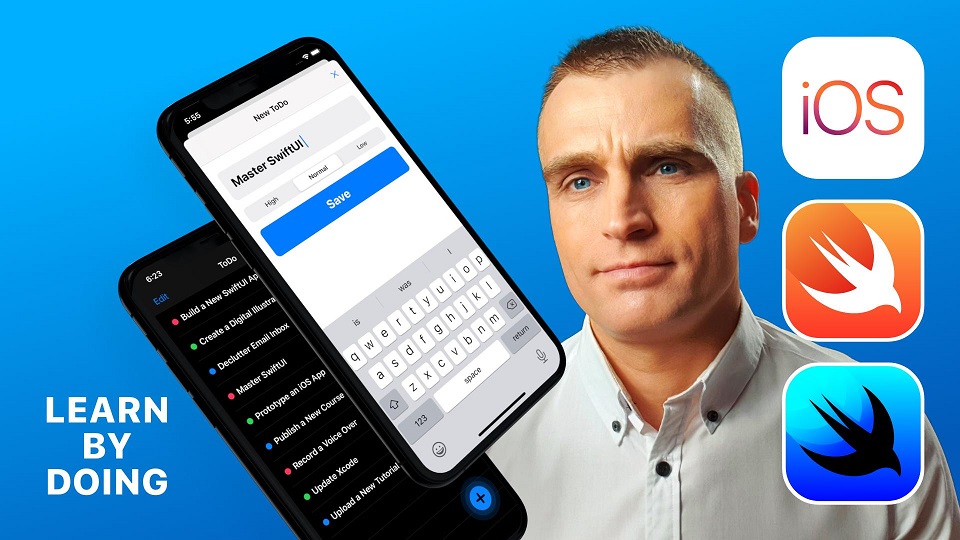
Duration: 2h 41m | 11 Lessons | Video: 1280×720, 44kHz | 1.8 GB
Genre: eLearning | Language: English | Level: Intermediate
What is the main project of this class?
In this SwiftUI tutorial, we will develop a task manager iOS application with Core Data integration. This is not a project with a boring user interface. This iOS and iPadOS application provide a professional UI/UX design.
Who is this class for?
This SwiftUI class is suitable for anyone with some prior iOS development knowledge.
What is the difficulty level of this class?
The difficulty level of this SwiftUI class: INTERMEDIATE LEVEL.
How can students get feedback from the teacher and other students?
Students can share screenshots of their finished projects with the teacher and other students on the Skillshare learning platform by creating a new project in the class.
By doing that the teacher of the class with many years of experience in the app development industry and other students are able to give feedback to the students.
Students are encouraged to use the comments system and share their learning experiences with us as well.
Password/解压密码0daydown
Download rapidgator
https://rg.to/file/2d627016366b8447a928b533cf625998/SwiftUI.Learn.How.to.Create.a.Trendy.To-.part1.rar.html
https://rg.to/file/ca77d8a601ef505b73f9b7ddb5a1cefc/SwiftUI.Learn.How.to.Create.a.Trendy.To-.part2.rar.html
https://rg.to/file/48cf3a05062fc1006dd4e3d3c14fa5fb/SwiftUI.Learn.How.to.Create.a.Trendy.To-.part3.rar.html
Download nitroflare
https://nitro.download/view/C464D332EBF1411/SwiftUI.Learn.How.to.Create.a.Trendy.To-.part1.rar
https://nitro.download/view/2731FB59C83DA82/SwiftUI.Learn.How.to.Create.a.Trendy.To-.part2.rar
https://nitro.download/view/110180AE62BFEA4/SwiftUI.Learn.How.to.Create.a.Trendy.To-.part3.rar
转载请注明:0daytown » SwiftUI: Learn How to Create a Trendy To-Do List iOS App with Core Data and Xcode