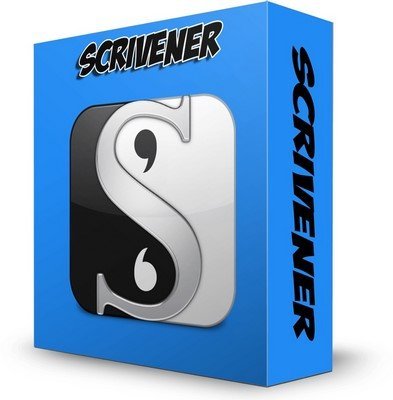 File Size: 157.8 MB
File Size: 157.8 MB
Scrivener is a powerful content-generation tool for writers that allows you to concentrate on composing and structuring long and difficult documents. While it gives you complete control of the formatting, its focus is on helping you get to the end of that awkward first draft.
Your complete writing studio
Writing a novel, research paper, script or any long-form text involves more than hammering away at the keys until you’re done. Collecting research, ordering fragmented ideas, shuffling index cards in search of that elusive structure—most writing software is fired up only after much of the hard work is over. Enter Scrivener: a word processor and project management tool that stays with you from that first, unformed idea all the way through to the final draft. Outline and structure your ideas, take notes, view research alongside your writing and compose the constituent pieces of your text in isolation or in context. Scrivener won’t tell you how to write—it just makes all the tools you have scattered around your desk available in one application.
Write, structure, revise
Scrivener puts everything you need for structuring, writing and editing long documents at your fingertips. On the left of the window, the “binder” allows you to navigate between the different parts of your manuscript, your notes, and research materials, with ease. Break your text into pieces as small or large as you want—so you can forget wrestling with one long document. Restructuring your draft is as simple as drag and drop. Select a single document to edit a section of your manuscript in isolation, or use “Scrivenings” mode to work on multiple sections as though they were one: Scrivener makes it easy to switch between focussing on the details and stepping back to get a wider view of your composition.
With access to a powerful underlying text engine, you can add tables, bullet points, images and mark up your text with comments and footnotes. Format as you go using the format bar at the top of the page, or use any font you want for the writing and let Scrivener reformat your manuscript after you’re done—allowing you to concentrate on the words rather than their presentation.
Create order from chaos
Most word processors approach composing a long-form text the same as typing a letter or flyer—they expect you to start on page one and keep typing until you reach the end. Scrivener lets you work in any order you want and gives you tools for planning and restructuring your writing. In Scrivener, you can enter a synopsis for each document on a virtual index card and then stack and shuffle the cards in the corkboard until you find the most effective sequence. Plan out your work in Scrivener’s outliner and use the synopses you create as prompts while you write.
Or just get everything down into a first draft and break it apart later for rearrangement on the outliner or corkboard. Create collections of documents to read and edit related text without affecting its place in the overall draft; label and track connected documents or mark what still needs to be done. Whether you like to plan everything in advance, write first and structure later—or do a bit of both—Scrivener supports the way you work.
Your research—always within reach
No more switching between multiple applications to refer to research files: keep all of your background material—images, PDF files, movies, web pages, sound files—right inside Scrivener. And unlike other programs that only let you view one document at a time, in Scrivener you can split the editor to view research in one pane while composing your text right alongside it in another. Transcribe an interview or conversation, make notes on an image or article, or just refer back to another chapter, all without leaving the document you’re working on.
Getting it out there
Scrivener provides all the tools you need to prepare your manuscript for submission or self-publishing. Once you’re ready to go, control everything from how footnotes, headers and footers appear to fine-tuning the formatting of each level of your draft—or keep it simple by choosing from one of Scrivener’s convenient presets. Print a novel using standard manuscript formatting. Export your finished document to a wide variety of file formats, including Microsoft Word, RTF, PDF and HTML—making it easy to share your work with others. Or self-publish by exporting to ePub or Kindle* formats to share your work via iBooks or Amazon, or for reading on any e-reader.
Who Uses Scrivener?
Scrivener is used by all sorts of professional and amateur writers, from best-selling and aspiring novelists to Hollywood scriptwriters, from students and academics to lawyers and journalists: anyone who works on long and difficult writing projects. While many other writing project management tools impose their own workflows or limit themselves to fiction-writing, Scrivener recognises that all writers of long-form texts often face similar problems, and provides an array of flexible tools that allow you to do things your way, no matter what kind of writing you do.
Download rapidgator
https://rg.to/file/e6b1f808ba365e84b49df975e6a4444c/Scrivener.3.0.1.0.rar.html
https://rg.to/file/e33dd5d64e100d35ba028900fb69387f/Scrivener.3.0.1.0.x64.rar.html
Download nitroflare
https://nitroflare.com/view/B246A999D00C4F4/Scrivener.3.0.1.0.rar
https://nitroflare.com/view/801EF4925DE1F4D/Scrivener.3.0.1.0.x64.rar
Download 百度网盘
链接: https://pan.baidu.com/s/1iE7as4pmJGy83f_XmKrj_g 提取码: hytv