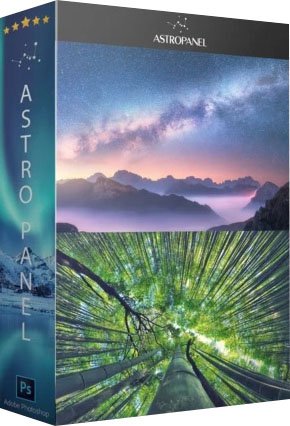 一款PS插件,它集成了风景图像、星系、深空图像、日光和夜光等各种数据处理的高级功能。可以简化自然景观、城市与农村景观、夜景、星系、星际影像和深空影像的后期制作。利用本软件及其电子书,你可以学习到如何实时地编辑越来越多的图片,实时地管理亮度和色彩。不仅仅是后期制作。Fusion的功能现在已经是该软件的重要一部分了。现在有了一个多合一插件,允许你在拍照时做任何事情。该插件可以让你快速地将DualPass的革命性对准算法与startrails专用的星体对准算法结合起来,从而创造出漂亮的柔顺效果,并把startrails用来对照片进行精确、快速的深空对准。你可以从这三组图像中产生一组宏大的HDR深空照片。在最新的更新中,我们推出了焦点叠加、夜间经典HDR和HDR多重曝光的图像融合技术。在该程序中中,你将无法找到AdobePhotoshop图片在其他插件中的简单融合。事实上,用来合并图像的代码是从头编写的,甚至对于较弱的PC机也能加速工作过程,所需的时间比其他独立程序少一半。
一款PS插件,它集成了风景图像、星系、深空图像、日光和夜光等各种数据处理的高级功能。可以简化自然景观、城市与农村景观、夜景、星系、星际影像和深空影像的后期制作。利用本软件及其电子书,你可以学习到如何实时地编辑越来越多的图片,实时地管理亮度和色彩。不仅仅是后期制作。Fusion的功能现在已经是该软件的重要一部分了。现在有了一个多合一插件,允许你在拍照时做任何事情。该插件可以让你快速地将DualPass的革命性对准算法与startrails专用的星体对准算法结合起来,从而创造出漂亮的柔顺效果,并把startrails用来对照片进行精确、快速的深空对准。你可以从这三组图像中产生一组宏大的HDR深空照片。在最新的更新中,我们推出了焦点叠加、夜间经典HDR和HDR多重曝光的图像融合技术。在该程序中中,你将无法找到AdobePhotoshop图片在其他插件中的简单融合。事实上,用来合并图像的代码是从头编写的,甚至对于较弱的PC机也能加速工作过程,所需的时间比其他独立程序少一半。
Languages: Multilingual | File Size: 10.52 MB
Made with passion for Photography. Astro panel is the best plug-in for Adobe Photoshop CC and integrates advanced functions for digital processing of the Milky Way, deep sky images and landscapes.
Innovation in Your PC
AstroPanel is the perfect tool for landscape, night and deep sky photography. Its innovation makes it perfect for all needs. Whether you are a professional or a beginner it doesn’t matter, Astropanel will always guide you to the perfect photo. Immerse yourself in the world of Astropanel and discover what you didn’t think you had!
For any type of photos
With the new Astro Panel you will find new features developed specifically for any type of photography. You will be able to process white balance and color tone with a click, remove digital noise and annoying hot pixels, increase image sharpness, recover shadows and highlights and manage many effects like Orton and Glow or Dodge and Burn.
Enhance your photos with few clicks
One of the strengths of Astro Panel is the simplicity and speed of the digital processing procedure that in a very short time and few clicks will make your photos better and more detailed.
Manage the light like a Master
When the lights and shadows become difficult to handle, the Masks section comes in handy. This section is able to guarantee a rapid and constant workflow, allows you to select in real time all luminosity masks and is able to select all the highlights, shadows and midtones of the main colors.
Get Perfect Colors
With the color masks you can make the colors of your photos unique. With the real-time management of brightness masks you can also manage the main colors. You can improve contrast, brightness, saturation and vividness in no time by giving your photos perfect and balanced colors. Your photos will seem to come out of the monitor thanks to Astro Panel.
Silk Effect
The silk effect can also be achieved without the use of ND filters. In fact, with Astro Panel you can add hundreds of shots in order to obtain the same effect.
Merge Photos in HDR
With Astro Panel you can add lots of photos to create the HDR effect. You can choose between the classic HDR and the Multi Blending Night HDR.
Created for astrophotography
Automatically or step by step change all the images of the milky way, deep sky or startrail. With the tools available you can enhance any detail, remove the stars in deep sky images or enhance the colors of your startrails.
Stacking of Milky way and Deep Sky
Astro Panel allows you to stack images of the Milky Way and the deep sky very quickly. You can also enter the dark, bias and flat and have custom options for star alignment.
Sensational Startrail
Sum hundreds of pictures to get beautiful linear Startrail and special effects on the stars. Then you can make your startrails fluid thanks to the functions contained in the Astro tab.
Requirements:
Adobe Photoshop CC versions from 2014 to 2021
Language Support:
English, Spanish, French, Italian, Nederlands
Download rapidgator
https://rg.to/file/6696db6025ea0b7d39a16aee656205dd/Astro.5.1.0.rar.html
Download nitroflare
https://nitroflare.com/view/B64F5CC8D3916AE/Astro.5.1.0.rar
Download 百度网盘
链接: https://pan.baidu.com/s/1DWPfAB-xFPusHF7PmWAxNg 提取码: jdbq
Download rapidgator
https://rg.to/file/72b77cc5d74b97c02923360c089bbd8e/Astro.5.0.rar.html
Download nitroflare
https://nitroflare.com/view/60FB24B10E76A8E/Astro.5.0.rar
Download 百度网盘
链接: https://pan.baidu.com/s/1Cpqr3x-B83w6U-z-O9OK6Q 提取码: ggvu
转载请注明:0daytown » Astro Panel for Adobe Photoshop 5.1.0 Multilingual