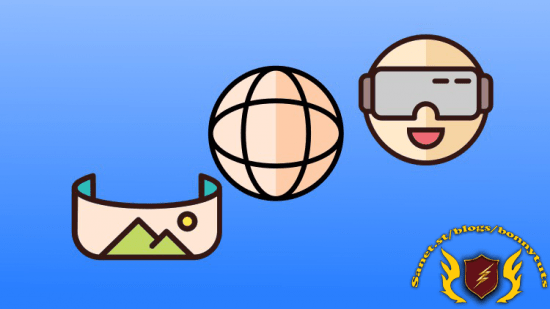
MP4 | Video: h264, 1280×720 | Audio: AAC, 44.1 KHz, 2 Ch
Genre: eLearning | Language: English | Duration: 26 lectures (3h 6m) | Size: 1.53 GB
Learn to create immersive VR games and experiences using html, javascript and the A-Frame library
What you’ll learn
using html and javascript to build VR games
using the A-Frame library
using Oculus Quest touch controllers in your game
navigation using Oculus touch controllers in your games
locomotion using the thumbsticks
forward and backward movements and snap turns
rapid terrain environment generation
adding physics to your game
adding sound effects and background music
reusable game mechanics
controller interactions
raycasting and object selection
distance grabbing of objects in the VR world
instant publishing to the web using glitch
testing and debugging using your Oculus Quest headset
collision and intersection detection
automatic object creation and removal
adding cameras to the scene
trigger button applications
adding animations
game project – beat saber clone
and more…
Requirements
Windows PC
HTML and Javascript is helpful but not necessary
Description
Interest in the metaverse and rapid adoption of Oculus Quest 2 headsets has spawned a lot of interest in VR applications and games. If you are looking for a quick and easy way to build VR games and experiences, then this course is for you. In this course we will use just html and javascript to create immersive VR games and experiences. There exists a VR javascript library called A-Frame which is specially created for creating VR applications. lt is fast and easy to use. You can create an immersive VR scene in just 10 lines of code. Building VR apps using A-Frame is just like adding lego blocks components together to create an experience. And it is totally free. If you already know html, then this will be right at home with you. You an create a VR experience for A-Frame simply by using html tags.
In this course, I will only be using free tools
chrome browser
glitch website
free assets
The glitch website allows you to build and publish on the web in one go. No vetting or approval needed. Just upload and share your links with anyone you like. Using the Oculus Quest’s browser, just visit your website and select VR mode and you will enter the immersive experience instantly. No need to build any apk files to sideload to your Oculus headset, nor do you need to use any link cable to connect to your PC. This is possible because most web browsers, eg, Chrome and Firefox are already VR capable (WebVR). The immersive VR experience is no different from a native VR app created by Unity and Unreal.
8 Special Features of this course
Created with beginners in mind
Build experiences in small bite-sized chunks, then gradually add more components
Minimalist, i.e. simplicity in coding and design
Free tools and assets – nothing to install
Apps are instantly deployed on the web – not controlled by vendor specific app stores.
No need to install or sideload the games you created onto your Oculus headset
Just visit your published website (game) using the Oculus Browser and enter VR mode.
Each section teaches a specific game mechanic. Combine them in different ways to create your unique game.
Suitable for
Web developers who want to leverage their existing skill to create VR games and experiences
Students who want to get started in HTML and Javascript by building VR apps
Anyone interested to learn how to create VR games using html and javascript
Those who have tried Unity or Unreal, and want something simpler and faster to develop
Who this course is for
Web developers who want to leverage their existing skill to create VR games and experiences
Students who want to get started in HTML and Javascript by building VR apps
Anyone interested to learn how to create VR games using html and javascript
Password/解压密码www.tbtos.com
转载请注明:0daytown » Oculus Quest 2: Create VR games using html and javascript