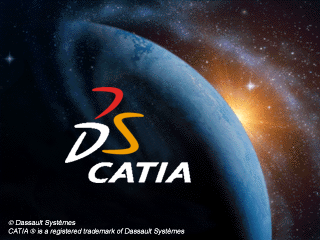
CATIA是法国达索公司的产品开发旗舰解决方案。作为PLM协同解决方案的一个重要组成部分,它可以帮助制造厂商设计他们未来的产品,并支持从项目前阶段、具体的设计、分析、模拟、组装到维护在内的全部工业设计流程。
File Size: 4.68 GB
CATIA is advanced solution for design and optimization.
Distribution Notes
1. Distribution CATIA P3 V5-6R2019 GA is different from the original one. The setup.exe and StartB.exe files have been replaced with the corresponding ones from Service Pack 6 (FIXGA folder).
If Microsoft Visual C++ 2017 Redistributable is installed, the GUI GA Code installation with setup.exe and the silent installation with StartB.exe will fail.
2. When installing CATIA, a window with the error “Error while registering CATStiWIPBridgeSurrogateCOMExe.exe.” may appear, clicking on “OK” continues the installation.
The file is associated with the CATSmarTeamIntegration component.
Installation order
1. It is advisable to turn off the Internet during installation, Big Brother is watching us
2. Install CATIA (DS.CATIA.P3.V5-6R2019.iso, setup.exe)
3. Install SP6 update (DS.CATIA.V5-6R2019.SP6.Update.iso, ..\WIN64\startspk.exe)
4. Stop and Disable the Backbone Service
5. Copy the contents of the DS.CATIA.V5-6R2019.crack.7z archive to ..\Program Files\Dassault Systemes\B28\win_b64\code\bin\
6. Launch CATIA and disable configurations (Tools > Options > Licensing)
DIC – CATIA – ACADEMIC DISCOVER 2
ED2 – CATIA – EDUCATIONAL HEAT 2
I3D – CATIA – 3D INSIGHT 2
7. If necessary, install English Documentation (DS.CATIA.P3.V5-6R2019.Doc.English.iso, setup.exe)
Password/解压密码www.tbtos.com