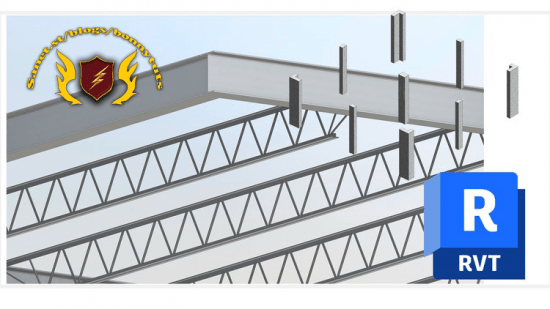
Published 2/2023
Created by Ghasem Ariyani
MP4 | Video: h264, 1280×720 | Audio: AAC, 44.1 KHz, 2 Ch
Genre: eLearning | Language: English | Duration: 17 Lectures ( 2h 3m ) | Size: 1.31 GB
“Learn to Create and Customize a Range of Structural Families in Revit”
What you’ll learn
Create and Customize a Wide Range of Structural Families in Revit
Model Geometry and Assign Parameters for Accurate Structural Family Behavior in Revit
Validate and Check Structural Family Parameters to Ensure Industry Standards
Learn How to Use Dynamo for Family Placement in Revit
Create Specialized Structural Families for Real-World Projects
Create tool icons to help with easy access to frequently used family
Requirements
Basic Knowledge About Revit
Description
Note: This Course is part of Revit Structure full course.you’re looking to improve your skills in structural modeling using Revit, this Udemy course is perfect for you! This course focuses on creating and customizing different types of structural families, including columns, joists, beams, and trusses, as well as more specialized families like polystyrene, u-boot, cobiax, metal deck, and waffles.The course is designed for both beginners and experienced Revit users, providing step-by-step guidance on family creation and editing, as well as an introduction to using Dynamo for family placement. Through the course, you’ll learn the basics of family creation and editing, including the use of parameters and constraints to control family behavior and appearance.As you progress through the course, you’ll get to work on creating each family type, learning the process of modeling the geometry, assigning parameters, and setting up necessary constraints to ensure the family behaves correctly in a Revit project. You’ll also learn how to validate and check the parameters of each family type, ensuring that they meet industry standards and can be used effectively in real-world projects.In addition to family creation, this course also provides an introduction to using Dynamo for family placement, a powerful tool that can greatly enhance your workflow and productivity in Revit.By the end of this course, you’ll have a solid understanding of how to create and customize a wide range of structural families in Revit, as well as an introduction to using Dynamo for family placement. This course is perfect for architects, engineers, or anyone interested in improving their skills in Revit structural modeling. Enroll now and take your Revit skills to the next level!
Who this course is for
BIM Modelers
BIM Students
Civil Engineer
Structural Designers
Revit Users
Password/解压密码www.tbtos.com
转载请注明:0daytown » Mastering Structural Family Modeling in Revit