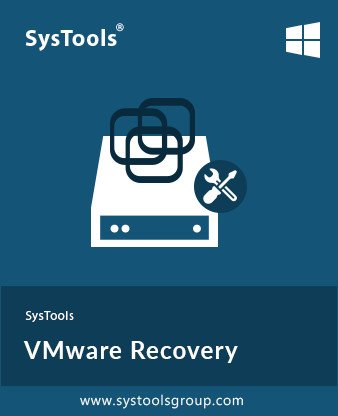
SysTools VMware Recovery是一款非常不错的虚拟机数据恢复软件,Tool可修复和恢复损坏的VMDK文件中的VMware虚拟机数据
File size: 25 MB
SysTools VMware Recovery Software to Repair & Recover VMware Virtual Machine Data from Corrupt VMDK files. So, users can download VMDK Data Recovery Tool and launch on the Windows 10, 8, 7 etc. The Software ensures for complete recovery from corrupted, deleted and formatted VMDK files.
Recover Virtual Machine Files Data (.vmdk) created by VMware Application
Scan & Preview Data from multiple VMDK files of virtual machines
Supports to Recover Deleted, Formatted & Corrupted Data from VMDK files
Supports to RAW partition data from corrupted boot sector partition from all kind of VMDK files.
Recover partition if OS Boot Sector gets Corrupted in monolithic-flat & Vmfs
Utility allows to detect partition if Partition Boot Sector corrupted for monolithic flat
Software Supports Multiple Languages from Setup and Application
Capable to Perform VMDK RAW Recovery from FAT and NTFS Partition
Support VMDK Data Recovery from File System and Partition Type
No File Size Limitation to Perform VMDK Virtual Machine Files Recovery
Perform advanced search for the partitions by reading bit-by-bit
All the partition will be detected if it is present in VMDK file
Utility supports to .vmdk file having Disk Create Type as Vmfs
Recover data from corrupted boot sector partition from all type from VMDK files
Tool supports to RAW Reader for any vmdk file type having header corruption
Advanced option to filter & search within VMDK files extension wise
Supports RAW Partition in monolithic-flat & Vmfs to recover partition if Partition Boot Sector Corrupted
Extract & Restore Recovered Virtual Machine data at original location
Software offers to detect Partition if OS Boot Sector gets corrupted for monolithic-flat
Install VMware recovery tool on Windows 10, 8, 7 (32 bit or 64 bit) & Windows Server 2016, 2012 R2, 2008
Homepage
https://anonymz.com/…toolsgroup.com/
Download rapidgator
https://rg.to/file/dfd69bae0f67e345490cf862ef390009/SysToolsVMwareRecovery10.0.rar.html
Download nitroflare
https://nitroflare.com/view/845E975F4C7D518/SysToolsVMwareRecovery10.0.rar
Download 百度网盘
链接: https://pan.baidu.com/s/16Zqriw7HDDUGqDioGpOVNA?pwd=x42r 提取码: x42r