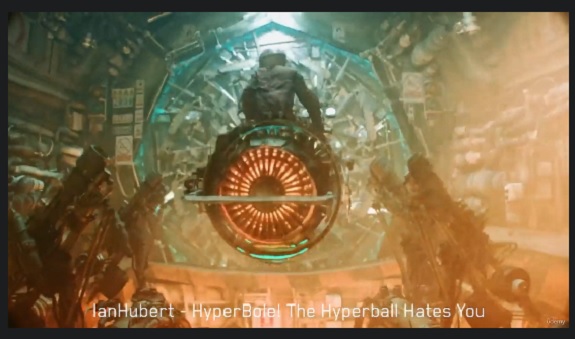
Duration 9h 9m MP4
Blender Masterclass: Learn 3D Modeling From A-Z
Info:
What you’ll learn
All Basics/Navigation through Blender
3D Modeling
Shading
Lighting & Advanced Modeling
Rendering & Compositing
Advanced Animation / Simulation
Motion Tracking + VFX
And much more!
In this course Vincent will show you everything about the basics/navigation of Blender, modelling, shading, lighting & advanced modelling, rendering & compositing, advanced animation / simulation, motion tracking + VFX and much more…
But what exactly will you learn in detail in this course?
Basics: In the first section of the Blender Masterclass you will learn the basics so that you can navigate through the software with confidence. You will learn the basic shortcuts to add objects, delete objects, move objects and also how to set the keyframes for an animation.
Modeling: Since the course is very practical, you start in the second section with modeling. Here you don’t have to talk for a long time, but you get to know the tools in practice. At the end of this section you will have modelled a McDonald’s cup.
Shading: You will learn how to create a UV map and how to “print” a texture onto your object. After you have mastered the UV maps, Vincent will show you how to add details to your cup and how to adjust the surface of your object. Watch a few free preview videos to see the quality of the course for yourself.
Lighting & Advanced Modeling: In this section you will learn the difference between realistic light and artificial light, from a softbox for example. You will learn how to add a background and adjust the exposure to the environment of your scene. You will also gain quite a bit of modelling experience as our McDonalds branch project continues! The course is very much designed for hands-on learning.
Rendering & Compositing: You are now at the point where you have created a finished 3D scene and want to create a 2D image from it. In this section you will learn which settings are best suited for which case and how you can even edit your image in Blender.
Advanced Animation/Simulation: You can now create cool 3D scenes, but how do you create realistic animation and make a person do a backflip, for example? That’s what you’ll learn in this section. You will also learn how to use the different simulation types and Dynamic Paint. For example, you can use it to animate realistic water!
Motion Tracking + VFX: You will learn how to free objects in a video with the help of masks – the topic is rotoscoping. If you use green screen footage, the whole thing is even easier! After that, we go into detail about motion tracking so that you can realistically integrate objects into your scene.
Stylistic basics: In the stylistic basics section you will learn a few useful tools to get the most out of your scene. You learn how to create a dark atmosphere and how to work with the alpha channel.
Nice to know: Blender has almost infinite possibilities to create a scene or animation. Everything that didn’t fit into one of the upper sections, but is still very fun and useful, we have packed into this section. Feel free to click through and see what’s interesting for you. The stereoscopy function, for example, is very cool!
Helpful addons, apps and websites: In the last section of the Blender Masterclass Vincent shows you a lot of useful addons for your work with the software. Addons can speed up your work with Blender many times over and are very useful. For example, you will learn how to automatically create a 3D model from a portrait image.
Password/解压密码www.tbtos.com
转载请注明:0daytown » Blender Masterclass: Learn 3D Modeling From A-Z