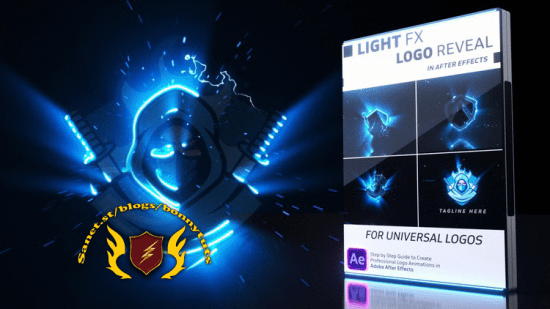
Published 3/2023
Created by Motion Direction
MP4 | Video: h264, 1280×720 | Audio: AAC, 44.1 KHz, 2 Ch
Genre: eLearning | Language: English | Duration: 6 Lectures ( 48m ) | Size: 480 MB
A step-by-step guide to creating professional Motion Graphics & Light FX Logo Reveal Animation in Adobe After Effects
What you’ll learn
Create lighting FX logo reveal animations in Adobe After Effects
Create professional FX Elements for your animations
Organize Project To be procedural and easy customizable
Synch Animation Rhythm With Audio FX
Requirements
Basic Understanding In Adobe After Effects
Description
DescriptionDo you want to create eye-catching Motion Graphics & Lighting FX Logo Reveal Animations in After Effects, just like the one showcased in the promo video? If so, you’ve come to the right place!In this course, you’ll learn how to create a professional Light FX Logo Reveal, as well as how to craft Particle and FX elements.Plugins Aren’t Necessary Worry not if you don’t have plugins, as you can utilize the pre-rendered footage provided in the course files. However, if you have access to Trapcode Particular and Optical Flares, you can create all additional elements from scratch, following the step-by-step guide.Why should you choose this course?As a professional motion graphics artist with experience in the TV Ads field, I bring a wealth of knowledge and expertise to this course. You can find my other Motion Graphics Templates on Envato Market, which have garnered positive reviews from satisfied users.In addition to the core lessons, this course will also cover:Advanced Lighting Techniques: Enhance your animations with realistic and stylized lighting effects that capture your audience’s attention.Sound Design: Learn how to integrate sound effects and music to bring your Light FX Logo Reveal Animations to life.Optimizing Workflow: Discover essential tips and tricks to streamline your workflow, enabling you to work more efficiently and effectively.
Password/解压密码www.tbtos.com
转载请注明:0daytown » Motion Graphics : Light FX Logo Reveal in After Effects CC