
The Prota Software development team has released an update (6.0.512) to ProtaStructure 2022, is an innovative structural BIM solution for structural engineers to model, analyze and design buildings quickly and accurately.
Release 6.0.512 (11 New Features / Improvements) – Date: Jan 24, 2023
Inserting Purlins and Claddings on Frame Members
ProtaStructure has a potent frame member with detailed analytical and physical offsets, end-releases (hinges), restraints (supports) in any degree of freedom, flexible loading, and FE meshing and load decomposition options. With the latest update, you can insert purlins and cladding on frame members. This powerful addition complements the frame members’ modeling and load distribution features. In this way, you have even more freedom now in steel modeling in ProtaStructure.
User-Defined C1 (Cb) Values in Steel Design
The Moment Factor or Lateral Torsional Buckling Modification Factor C1 (Cb) plays a significant role in calculating the nominal flexural strength of steel members. The calculation of C1 (Cb) is based on the unbraced length of the compression flange and the moment diagram for the unbraced segment in question. With the latest update, you can override this parameter individually or through the “Batch Steel Design Parameter Editing” table.
Different Profiles for Purlins at Truss Top and Bottom Chords
In ProtaStructure, you can insert purlins at truss top and bottom chords using the parametric purlin editor. You can now assign different profiles to purlins connecting the top or bottom chords of the trusses.
Formwork Detail Drawings
We introduced the design and detailing of formworks and formwork scaffolds with the previous updates. The latest update introduces a new type of detailing: the Formwork Application Plan Drawings.
Formwork Application Plans
The latest update provides the mostly sought “Formwork Application Plan Drawings” feature. On the application plans, formwork details are drawn in their original positions on the structural plan so that you don’t have to cross-reference between individual details and key plans.
Performance Improvement in Formwork Detail Drawings
A significant overall performance improvement is made in formwork detail drawings, so the drawing generation is much faster than the previous version.
Design of Retaining Walls with No Heel Base Plate
With the latest update of ProtaStructure, the retaining wall design algorithm and data input is revised to allow the design of retaining walls with no heel. However, you must note that the stability and foundation soil pressure checks may be harder to satisfy. You may need to take additional precautions, such as designing a more extended toe base plate or a shear key.
Member Labels in Floor Plan Sections
Floor plan sections in ProtaDetails now include member labels. Member labels can be turned on or off using the section properties window.
Romanian Language Support in ProtaSteel
ProtaSteel now supports the Romanian language. We have achieved a translation percentage of 87%, which covers the most used functions and user interfaces such as toolbar commands, tooltips, drawing manager UI, connection macro windows, clash check, assembly, part drawing settings, etc.
New Design Guides and Videos
We have been working hard to provide extensive documentation, videos, and webinars on numerous topics to improve your experience and knowledge of ProtaStructure. Visit Prota Help Center’s Knowledge Base and our website’s ‘Whitepaper’ section to learn about the latest design guides.
Stability and Performance Improvements
Stability and performance improvements are made. You can find the outstanding incidents resolved between the previous and current official releases in the attached document.
ProtaStructure is an innovative BIM solution for structural engineers to model, analyze and design buildings quickly and accurately. From one central model, easily compare different schemes and automate your steel and concrete design, significantly reducing project delivery time. Produce high quality drawings and all design documentation from ProtaStructure automatically using ProtaDetails and ProtaSteel. Seamlessly coordinate projects with intelligent BIM integration. ProtaStructure saves time and increases business profitability.
With ProtaStructure Suite 2022 , our users will have access to a more robust, and more affordable structural engineering software packed with a lot of new features.
– Significant enhancements to seismic capabilities, including Push Over Analysis and #CFRP design.
– Exciting New RC Beam and Slab Design and Detailing capabilities.
– Our brand new environment for ProtaSteel. Faster, more intuitive, with more AI-driven automated connection design for industry-leading steel detailing.
– New BIM exchange formats with Revit 2022 and Bi-directional SAF Data Exchange (with ArchiCAD, Allplan, and other Nemetschek platforms).
Prota Software is a structural and earthquake engineering software company founded in 1985 by Professors Joseph Kubin and Danyal Kubin. The company has over 300 staff members based in more than 20 office locations around the globe. Prota Software became best known for its flagship product Probina Orion. Prota’s professional engineers, leading technical experts and software developers across the world develop a broad range of software solutions for structural design and detailing including the new ProtaStructure, ProtaSteel, ProtaDetails and ProtaBIM since 2011.
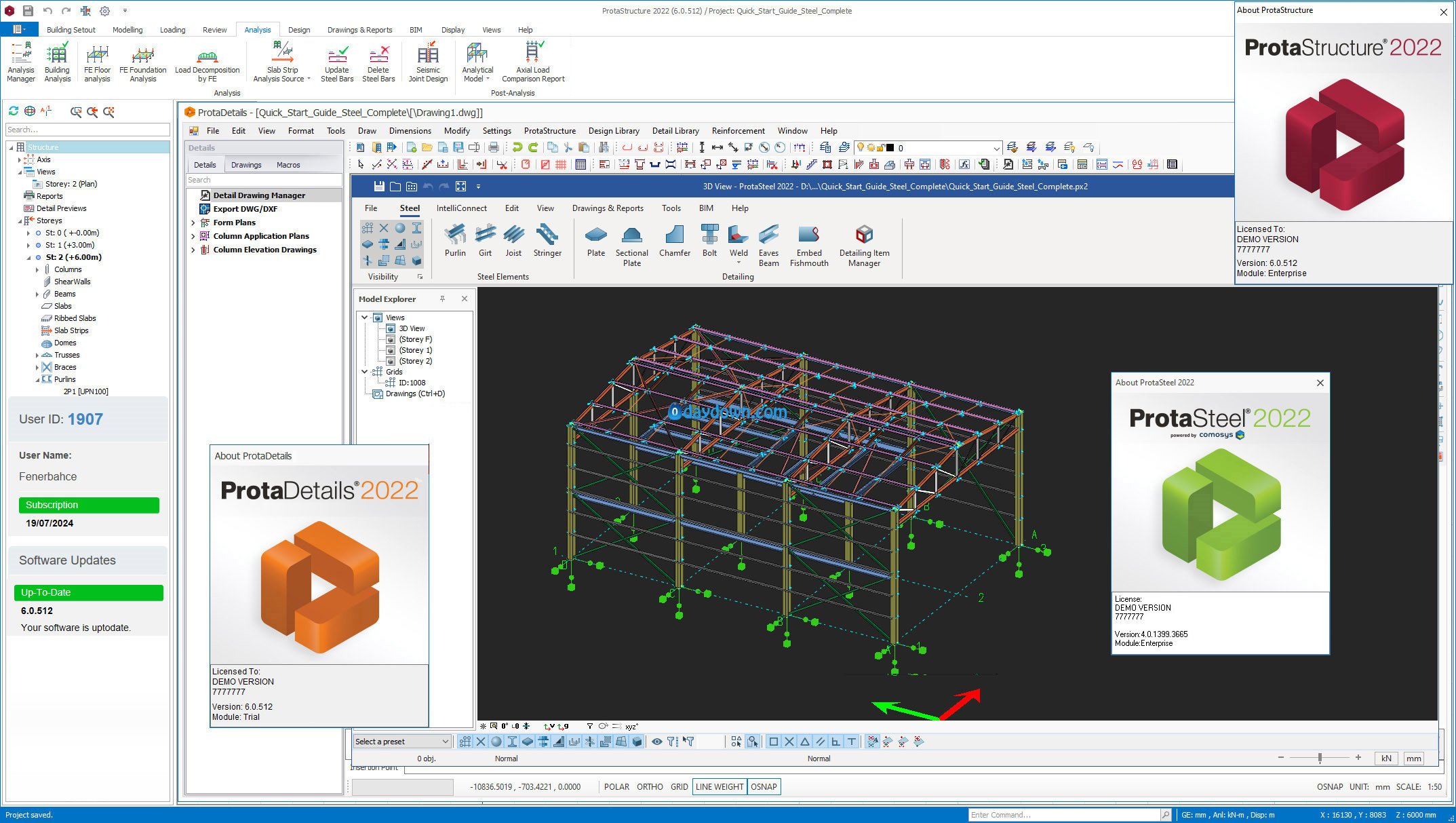
Product: ProtaStructure Suite Enterprise
Version: 2022 (6.0.512)
Supported Architectures: x64
Website Home Page : http://www.protasoftware.com
Languages Supported: english
System Requirements: Windows *
Size: 817.4 mb
Password/解压密码www.tbtos.com
转载请注明:0daytown » ProtaStructure Suite Enterprise 2022 (6.0.512)