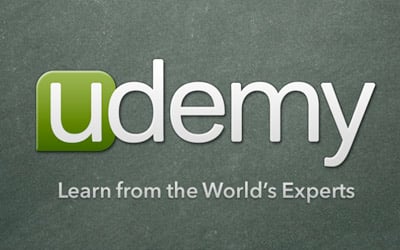 How to record and edit audio easily with Audacity
How to record and edit audio easily with AudacityInstructor: Prof. Marco Galvan| IT & Software , Other
Learn to record audio files, trim, repeat and apply sound effects effectively. Make good mp3, WAV and FLAC files.
In this digital age, audio production has become a compulsory skill for anyone developing internet, entertainment and media content. In that sense, there are very good tools to accomplish this task. Audacity is a free, cross-platform software with all the audio functions you would need for most projects.
You can learn these functions in a fast and easy way with this course:
*Record high quality audio files.
*Trim, copy and repeat audio regions with confidence.
*Apply professional effects: equalization, compression, reverb, echo, pitch shifting and many more!
*Convert audio files from WAV and AIFF to FLAC, mp3, Ogg Vorbis and others.
*Mix and render files and songs.
*Remove clips and noises.
A complete and easy to follow course for audio editing and recording
This course has been designed to be a fast and easy way to get the work done, with practical and “to the point” examples and explanations. You will learn, step by step and in short lessons, the tricks and tips that most audio professionals use. Forget about tons of tutorials with mixed information and out of order topics. This course was prepared by a lead professional Audio Engineering certified instructor, with more that 10 years of teaching and program development experience.
Workflow
The course is based on common problems and how to solve them: how record audio, how equalize, how get rid of noise, how convert a file, etc. You get the explanations and see how to do it step by step in Audacity. And if you have further questions about a topic, you can ask the instructor anytime in the discussions area!
This is the ultimate course to learn all the basics you need to record and edit digital audio using free tools!
What are the requirements?
*You need to install Audacity in your computer
*Computer speakers or headphones
*Computer microphone (optional)
What am I going to get from this course?
*Over 16 lectures and 1 hour of content!
*Record audio files with Audacity
*Copy, trim, cut and paste audio regions
*Use pro effects in audio
*Improve the quality of audio files
*Convert different kinds of audio files
What is the target audience?
*This course is mainly introductory, but it can be useful to anybody with doubts about digital audio editing
*The course covers all the fundamental tools for most audio editing tasks
*The course is not for people looking for advanced music production techniques
*Podcasters, instructors, DJ´s, musicians, video editors, web developers are welcome!
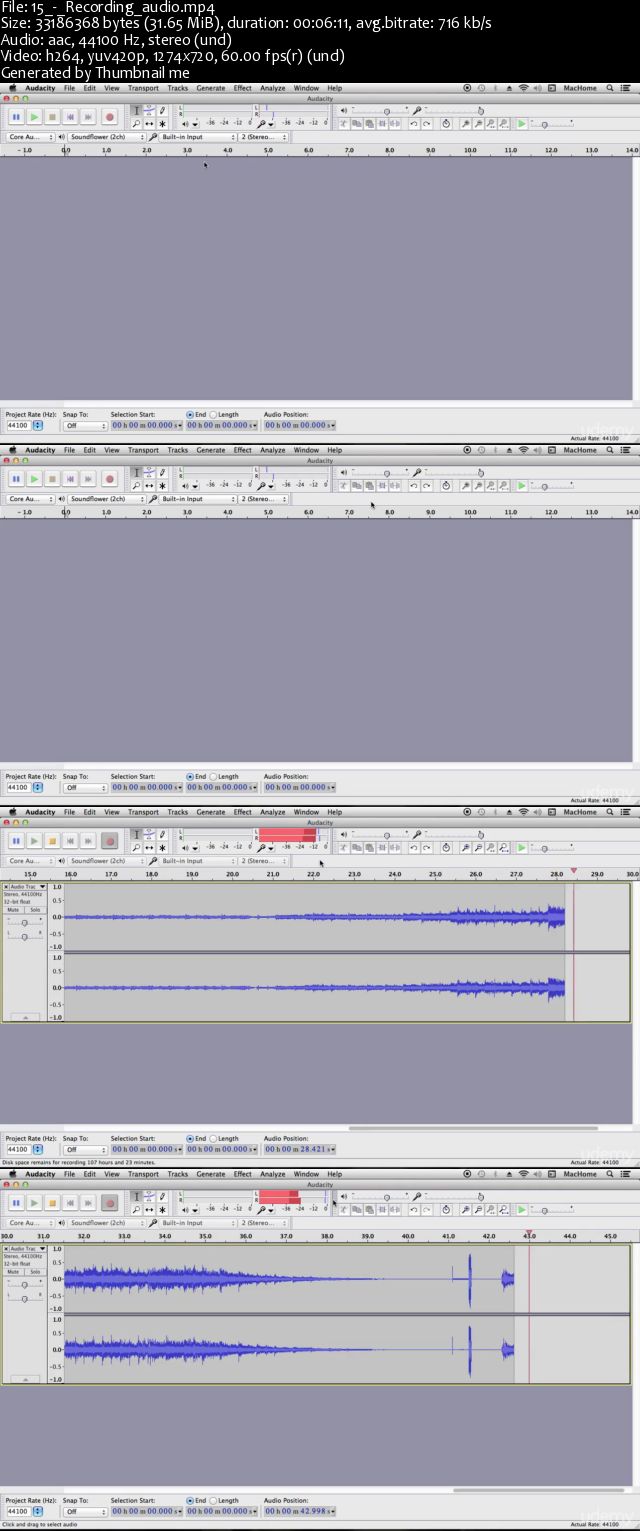
Download uploaded
http://uploaded.net/file/d4r5kd5p/how2recordeidutoaudic.part1.rar
http://uploaded.net/file/2tsytkhz/how2recordeidutoaudic.part2.rar
http://uploaded.net/file/yp6joikp/how2recordeidutoaudic.part3.rar
Download nitroflare
http://www.nitroflare.com/view/49A2DBE9B000FA4/how2recordeidutoaudic.part1.rar
http://www.nitroflare.com/view/132675C36E14686/how2recordeidutoaudic.part2.rar
http://www.nitroflare.com/view/B173C08EC03370B/how2recordeidutoaudic.part3.rar
Download rapidgator
http://rg.to/file/4f06cd42948c2b61d9d51210caf61d78/how2recordeidutoaudic.part1.rar.html
http://rg.to/file/a96d9f70a0224c8baf0efd9df251bfbf/how2recordeidutoaudic.part2.rar.html
http://rg.to/file/c46f89ac7fa6f3af6074ccf1a20e6d3f/how2recordeidutoaudic.part3.rar.html
Download 百度云
链接: http://pan.baidu.com/s/1qW6xlKg 密码: 3bin
转载请注明:0daytown » How to record and edit audio easily with Audacity
