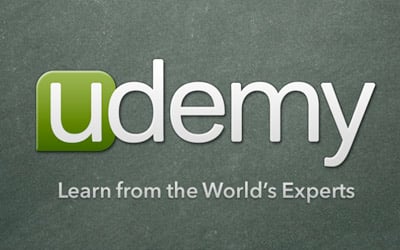 Access VBA for Non Programmers – Learn Access VBA Quickly
Access VBA for Non Programmers – Learn Access VBA QuicklyInstructor Bruce Myron | Office Productivity / Microsoft
Master Access VBA fast even if you’ve never done programming! Up your income potential and eliminate repetitive tasks!
Learn the basic Access VBA concepts, tools and functions that you will need while you build a fully functional system!
Build a strong foundation in Access Visual Basic with this tutorial for Non-Programmers!
*Create VBA Subroutines for Forms and Control the Keyboard
*Extensive Training on Handling Errors
*Control Record Sorting and Searching for Specific Records
*Learn How to Move and Pass Data Between Forms
*Create Interactive Pull Down Filters for Form Data
*Build a Complex Report Entirely with VBA
*Introduction to SQL and How to Use SQL in VBA
*Turn the Ribbon and Nav Pane On and Off
*Prevent Form Closure or Resizing
*Learn How to Close Access with VBA
Powerful Skills That Increase Your Value in the Marketplace
Learning VBA enables you to use all the power of Access to easily create systems that will be in high demand with your current employer or other businesses. The practical skills taught in this class will give you a solid foundation in creating systems that people can use while making sure that they do not create or run into errors.
There is a HUGE need in the marketplace for people who can create systems in Access. This is your opportunity to break away from the mass of people who struggle to create effective Access databases, and learn to easily automate tasks!
Content and Overview
All you need is basic experience with Access components: tables, queries, forms and reports. This course does not require any programming experience or knowledge of macros.
Through 60+ lectures and over 6 hours of content, you’ll learn all of the Access VBA fundamentals and establish a strong understanding of the concepts behind programming with VBA. Each chapter builds on the previous one as you build a complete system, putting your new learned skills into practical use immediately.
Starting with simple goals, this course will take you through VBA step by step as you add to your system in each section. Since you will be expanding and enhancing the same system with each section, the need for and usefulness of each new VBA concept will be obvious.
By the time you have finished the course you will have done so much with VBA and it will be so familiar that you will be ready to tackle your own project immediately.
Building systems with VBA will always bring up situations that are new but, with your solid foundation in how VBA works and how to solve problems, you will be able to expand your knowledge to handle these new situations.
The course is complete with working files and finished code samples for everything covered. You will be able to work alongside the author as you work through each lecture and will receive a verifiable certificate of completion upon finishing the course.
What are the requirements?
*No programming knowledge is necessary! Just a very basic familiarity with Access Tables, Queries, Forms and Reports. The videos show every step and you will also always have finished examples to compare to. The course was created in Access 2010, but the downloadable databases provided with each section are in Access 2000 format, so can be used with any version of Access from 2000 through 2013.
What am I going to get from this course?
*Over 67 lectures and 6 hours of content!
*Be able to create and test vba subroutines and functions
*Be comfortable with moving to and from the vba editor
*Take control of the keyboard within forms
*Control interaction between forms and pass data back and forth
*Tie sorting to clicking on controls within forms
*Create and debug pull down filters on forms
*Create the capability to instantly search for records
*Use recordsets within forms to locate specific records
*Convert queries into SQL and place them inside vBA code
*Create complex reports using embedded queries and recordsets
*Secure forms by turning off resize and close capabilities
*Hide the menu and navigation pane and bring them back
What is the target audience?
*This course is meant for those whohave a basic familiarity with Microsoft Access, but have never used macros or done any VBA programming.
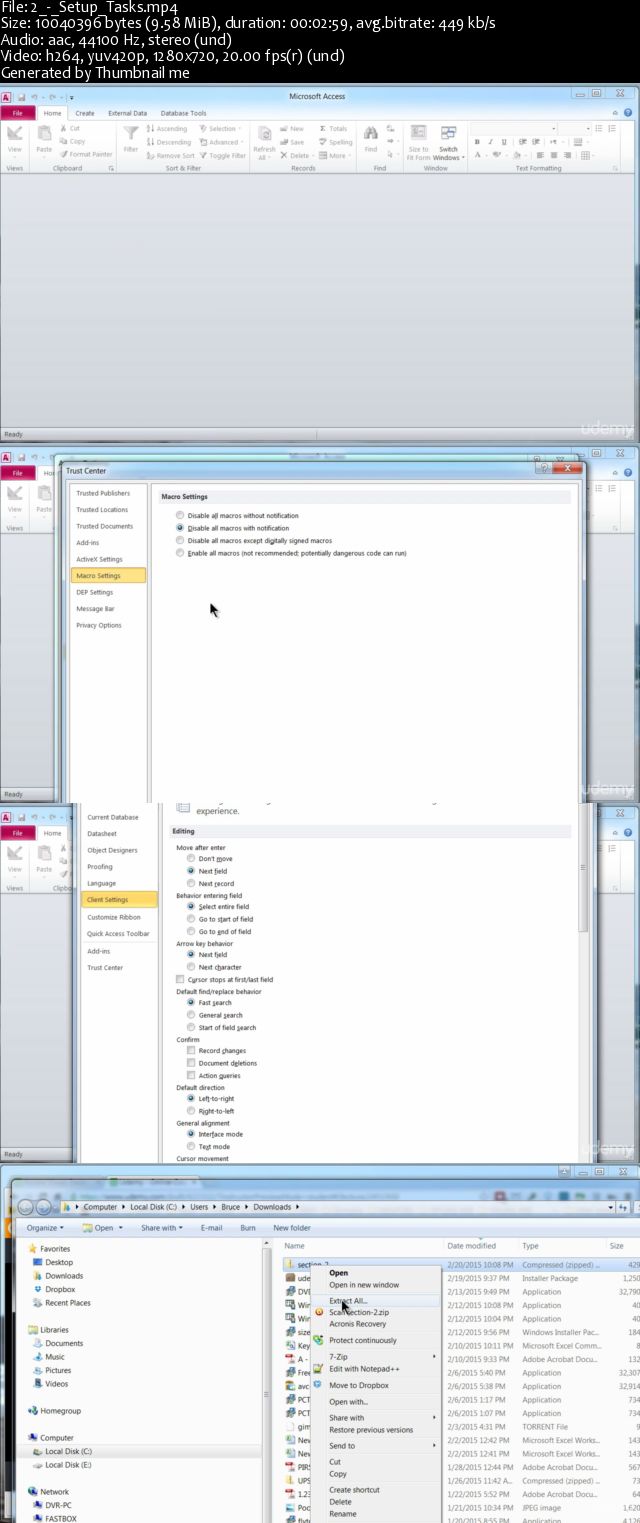
Download uploaded
http://uploaded.net/file/vl56hoo2/Access.VBA.4Non.Programmers.part1.rar
http://uploaded.net/file/8cwnrson/Access.VBA.4Non.Programmers.part2.rar
http://uploaded.net/file/2x1f9muo/Access.VBA.4Non.Programmers.part3.rar
http://uploaded.net/file/5yt4wgrl/Access.VBA.4Non.Programmers.part4.rar
http://uploaded.net/file/eb7vy60n/Access.VBA.4Non.Programmers.part5.rar
Download nitroflare
http://www.nitroflare.com/view/E9AFE335A24F909/Access.VBA.4Non.Programmers.part1.rar
http://www.nitroflare.com/view/72F6FDC6108A9F3/Access.VBA.4Non.Programmers.part2.rar
http://www.nitroflare.com/view/8B20E1448C85075/Access.VBA.4Non.Programmers.part3.rar
http://www.nitroflare.com/view/1D901AA3A954B49/Access.VBA.4Non.Programmers.part4.rar
http://www.nitroflare.com/view/CE888B7FA477619/Access.VBA.4Non.Programmers.part5.rar
Download rapidgator
http://rg.to/file/c6051d0c7b5db7356ec6e7bef8193a83/Access.VBA.4Non.Programmers.part1.rar.html
http://rg.to/file/2fa97cf0545f82809bfcbfde91b543a2/Access.VBA.4Non.Programmers.part2.rar.html
http://rg.to/file/4e5ad63e0aa067815ff2423a74461c5f/Access.VBA.4Non.Programmers.part3.rar.html
http://rg.to/file/b7eedea45a1d12f4ebd27dfb813217d3/Access.VBA.4Non.Programmers.part4.rar.html
http://rg.to/file/92afecfd999f76da03f53f9f647c2a39/Access.VBA.4Non.Programmers.part5.rar.html
Download 百度云
你是VIP 1个月(1 month)赞助会员,
转载请注明:0daytown » Access VBA for Non Programmers – Learn Access VBA Quickly
