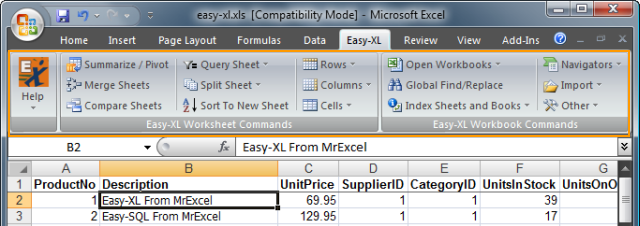
Easy-XL 5.0.505 (x86/x64) | 23.2 Mb
Use the Open Getting Started Guide option on the Help menu to open the gettting started guide. This guide contains a quick introduction and has examples that you can work through using the included sample data.
Use the Open Easy-XL Sample Workbook on the Help menu (On the Workbooks Menu for Excel 2000 – 2003) to open the sample data. This workbook contains various worksheets that you can use to experiment with Easy-XL.
Excel 2007 / 2010
For Excel version 2007 and 2010, the Easy-XL ribbon menu appears along the top of Excel’s ribbon menu next to the Data ribbon item. You can access the classic 2000 thru 2003 menus on Excel’s Add-Ins ribbon item and then selecting Easy-XL. You can also right-click on any cell within Excel to access this menu.
Excel 2000 – 2003
For Excel versions 2000 thru 2003, the Easy-XL dropdown menu appears along the top of Excel’s main menu bar next to the Data option. You can also right-click on any cell within Excel to access this menu.
Whats New:
Full support for Excel 2010 including the ability to handle huge amounts of data with the 64-bit version.
Merge a worksheet into an existing worksheet – Merge has been enhanced to allow you to insert the desired data into the existing worksheet with no need to create a separate worksheet.
Row View – For very wide worksheets, this displays the column values in a stacked (vertical) format on a tool window allowing you to see all of the data values on a row without having to scroll left and right.
Quick Find – Right-click a cell and you’ll see a new menu item: Find ‘xxx’ In… where ‘xxx’ represents the current cell’s value. Selecting this option allows you to select the specific worksheet in which you’d like to search for the value. This feature is useful for reconciling rows between different worksheets based on things like account number, name and address.
Insert n Rows or Columns – Right-click the row # (or column #) in Excel and you’ll see a new menu item: Insert n Rows (or columns) When you insert with regular Excel, you have to do it one row (or column) at a time. This pops up a dialog asking you how many rows (columns) to insert.
Regular Expression Functions – See this post for details.
Workbook Index now indexes macros (VBA) – There’s now an option to include a detailed listing of all the macros found while indexing workbooks. The list includes all of the modules, components, classes, subroutines and functions contained within the workbook’s VBA project.
Numerous tweaks and minor bug fixes.
Full support for Terminal Server, Remote Desktop Connection and Citrix.
Full support for Win 7 (32 and 64-bit)
Full support for Windows Server 2008 R2
Full Support for Unicode
Home Page- http://www.easy-xl.com/
Download uploaded
Download rapidgator
http://rg.to/file/f38c5fe36f01b88861158d296fe4e9cc/Easy-XL.5.0.505.Patch-MPT.rar.html
Download 城通网盘
http://www.bego.cc/file/81142102
Download 百度云
http://pan.baidu.com/s/1jGFumME
转载请注明:0daytown » Easy-XL 5.0.505 x86/x64