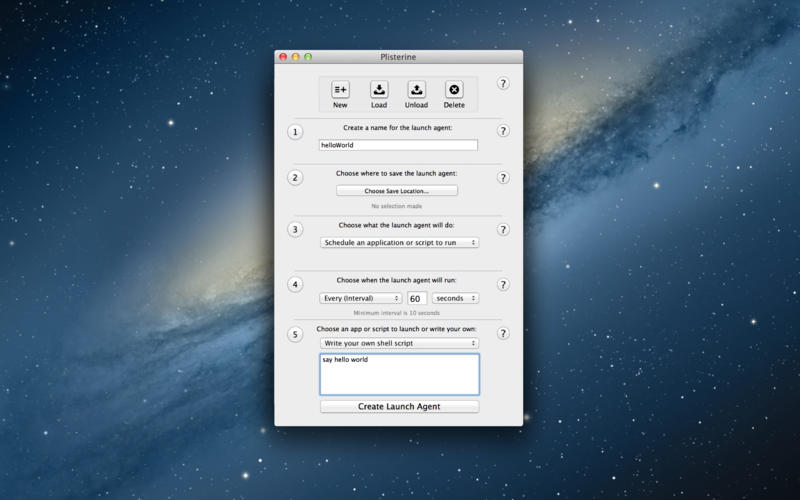
Plisterine for Mac是一款帮助您轻松地创建、调度和管理启动代理的应用程序。
启动代理是什么?启动代理就是超有用的小文件,使用它可以自动启动/运行的应用程序和满足您定义的特定条件脚本。
如果你有一个媒体服务器,要确保任何时候都运行iTunes,或者你依赖于Dropbox,但没有同步客户端的时候你也无法做到所有时间都同步连接。也许你是一个电脑高手,只是厌倦了手动创建启动代理所有其他应用程序和脚本自动化,Plisterine for Mac使得配置启动代理超级容易。
使用Plisterine for Mac您可以创建启动代理启动应用程序/脚本:
•每天在特定的时间
•在特定的时间: 比如星期几
•在负载或登录时
•当一个变化发生在一个文件夹(文件添加/删除/移动等):
•当一个新的卷或磁盘安装时
您还可以创建启动运行的代理应用程序/脚本:苹果电脑软件
•所有时间(和自动重新启动它,如果应用程序崩溃)
•在一个时间间隔,如每10秒,或每隔一小时(
•重新启动已在崩溃之后(而不是正常退出)
Plisterine 3.x Retail MacOSX | 3.1 MB
Plisterine is an application that will help you easily create, schedule, and manage launch agents. What are launch agents, you ask? Launch agents are magic little files with which you can automate the launching/running of applications and scripts when certain conditions you define are met. Maybe you have a media server and want to ensure iTunes is running all the time, or you rely on Dropbox and can’t afford to not have the sync client running all the time. Perhaps you’re a computer whiz and are just tired of manually creating the launch agents for all of the other apps and scripts you have which automate everything in your digital life. Plisterine makes configuring launch agents super easy.
With Plisterine you can create launch agents that launch an application/script:
• At a specific time every day
• At a specific time on a specific day of the week
• At load or login
• When a change occurs in a folder (file added/deleted/moved, etc.)
• When a new volume or disk is mounted
You can also create launch agents that run an application/script:
• All the time (and automatically relaunch it if the application crashes)
• On an interval, such as every 10 seconds or every hour
• Relaunch only after a crash (as opposed to properly quitting)
Plisterine 3.0 Retail MacOSX
Download uploaded
http://ul.to/7d275rl2
Download rapidgator
http://rg.to/file/5194f2b05f7f71e209b5160e6e98c87f/Plisterine.v3.0.MacOSX.Retail-CORE.rar.html
Download 城通网盘
http://www.bego.cc/file/80626497
Download 百度云
http://pan.baidu.com/s/1gd8E3Px
转载请注明:0daytown » Plisterine 3.0 Retail MacOSX