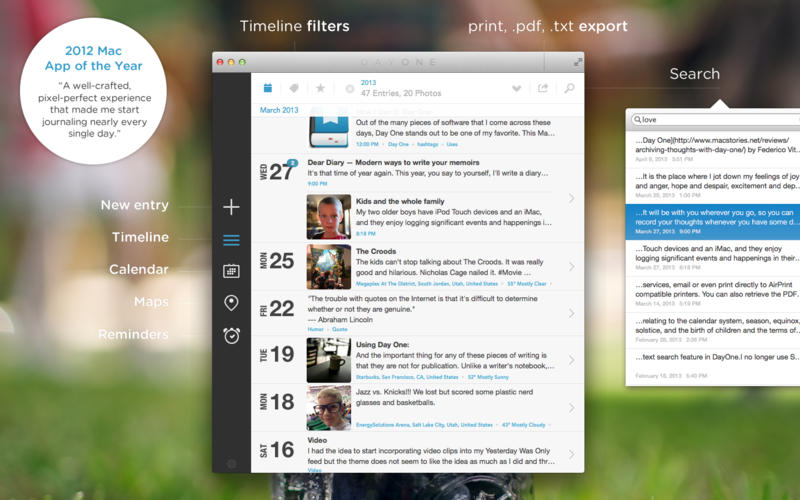
Day One is the easiest and best-looking way to use a journal / diary / text-logging application for the Mac. Day One is well designed and extremely focused to encourage you to write more through quick Menu Bar entry, a Reminder system, and inspirational messages. Support for Dropbox syncing allows easy backup and syncing with the Day One iPhone application.
Day One provides:
Superior writing experience
• Clean, distraction-free interface
• Quick entry window in menu bar (Mac version)
• Multi-Markdown text formatting
• Full screen mode
• Privacy passcode lock
• Photographic entries
• Command-line interface for power users
Context
Each Day One entry automatically tracks:
• Photo EXIF data
• Temperature and weather data
• Locations (GPS and Foursquare Places)
• Time and date
• Activity data – Motion and step count (iPhone 5s)
• Music playing (Displays music tracked in iOS app)
Encouragement
• Customized writing reminders
• Inspirational quotes and questions (Mac version)
Organization
• Search by keyword
• Create tags and #hashtags
• Star favorite entries
• Browse past entries by calendar, timeline, maps, and more
Sync and Backup
• Sync entries across all your Mac devices with Dropbox or iCloud (iOS sync with purchase of iOS app)
• Backup/PDF export (with date range and tag filters) and Printing
• Automated local backups
Sharing
• Tweet entries
• Check-in with Foursquare (iOS version)
• Email entries (PDF, HTML, or Plain Text)
Compatibility: OS X 10.10 or later, 64-bit processor
Home Page – http://dayoneapp.com/
Download uploaded
http://ul.to/krgy70m8
Download nitroflare
http://nitroflare.com/view/7A0E6CD0A7DEC3D/DOC1105.zip
Download 城通网盘
http://page88.ctfile.com/fs/sos146783939
Download 百度云
http://pan.baidu.com/s/1geZGK6Z