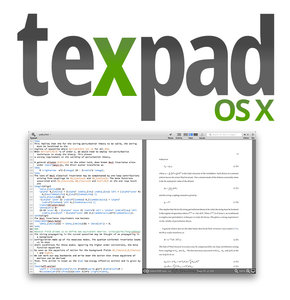
这是一款Mac平台的专业的LaTeX编辑器,专注于任何规模大小的简单导航项目。当Texpad打开一个文件就可以通过扫描它,寻找LaTeX结构,命令和任何包含在内的文件,Texpad for Mac 会为您提供一个大纲视图,使用它可以快速地浏览整个项目。
Texpad 1.7.23 Multilingual | MacOSX | 23 MB
Texpad is a LaTeX editor designed for straightforward navigation of projects of any size. When Texpad opens a document it scans through it, looking for LaTeX structure commands and any included files, then it presents you with an outline view with which you can swiftly navigate the entire project. Texpad replaces LaTeX’s obscure console output with a table of typesetting errors. Clicking on these errors will direct you to the offending line in the LaTeX source.
Write projects of all sizes
Simply open your root .tex file and let Texpad load your full project, including sub-files, bibliographies and stylesheets therein.
Templates
Open your recent documents straight from the Texpad Organiser window or create new ones from standard and custom templates.
Integrated PDF viewer
Quickly switch to PDF after typesetting lends to a smooth workflow, where the editor and the output work in tandem.
Auto-complete
Use the magic of auto-complete to write faster and with fewer LaTeX errors. Texpad autocompletes all common TeX commands and autofills \ref and \cite commands with the labels and cite keys defined elsewhere in your document. Texpad’s autocomplete window also acts a quick reference on LaTeX commands, as well as showing you context information on all labels and citation keys.
Document Outline
Outline view makes Texpad perfect for large documents. When you open a LaTeX file in Texpad, it will scan through to find all included LaTeX and BibTeX files. These are presented in a customisable outline view to make it as easy as possible to navigate your document.
TODOs
The outline also lists any TODOs you’ve entered in the code as reminders, providing quick and easy access to them.
LaTeX/PDF synchronisation
Never lose track of where you are in a large project by synchronising between the document outline, the editor and the PDF viewer.
Syntax-Highlighting Editor
Texpad’s editor is LaTeX and BibTeX aware and highlights your code to make it easy to write it. Bundled with Texpad are a number of themes that allow you to change the look of the editor. In addition to syntax highlighting, you can block comment/un-comment, block indent/un-indent and spell-check as you type.
Snippets – LaTeX code blocks
Snippets are little pieces of LaTeX code designed to aid fast editing of documents. In a typical Texpad style of course, they interact smoothly with the editor via hotkeys and are aware of any text that’s currently selected. An example would be selecting a piece of text and pressing Ctrl-Shift-B to put the bold markers around it. Snippets are totally configurable and may be added, deleted and assigned new keys as needed.
Global Search
The Global Search and Replace feature presents all instances of your search text in the source that you can readily jump to and forth between. This is particularly useful for large, multi-file projects such as theses, lecture notes and books.
Typesetting
One of Texpad’s design principles has been to take the pain out of interacting with your LaTeX distribution. LaTeX, pdfLaTeX, Ghostscript, XeLaTeX, LuaLaTeX, pLaTeX all work with no configuration.
Clean workspace
Texpad keeps your workspace uncluttered by hiding the intermediate files and allows setting various LaTeX and BibTeX options, all through a simple settings interface.
Custom Typesetting
.tpbuild scripts let you cater for your own special typesetting needs. Texpad ships with a few out-of-the-box (Sweave, ePub publishing, Plain TeX) and you may add your own.
Troubleshooting LaTeX errors made easy
Texpad simplifies LaTeX’s cryptic error logs by presenting a simple, navigable list of errors that you can jump to, fix, and carry on writing.
Multiple LaTeX Distributions
Managing and upgrading LaTeX distributions is often not without pain. Now with Texpad switching between multiple distributions is as easy as selecting one from the dropdown list in Preferences.
Beautiful, Native UI
We’ve designed the UI to meet high expectations of Mac users. Starting from the Welcome window itself, it’s all streamlined, distraction-free and automates common tasks accompanied by hotkeys for fast access.
Multi-lingual Interface
Thanks to the wonderful help of Texpad users, Texpad is now localised into languages other than English, with more languages being added This is just the beginning, and soon we’ll be adding more languages.
Download uploaded
http://uploaded.net/file/he30nlb2/Texpad1.7.25.rar
Download nitroflare
http://nitroflare.com/view/961724B35558BEF/Texpad1.7.25.rar
Download 城通网盘
http://page88.ctfile.com/fs/eNL145895579
Download 百度云
https://pan.baidu.com/s/1gen630v
转载请注明:0daytown » Texpad 1.7.25 Multilingual