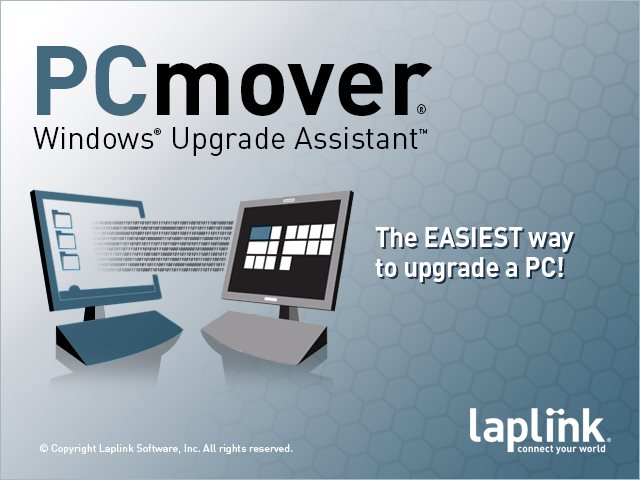
Laplink Software PCmover Windows Upgrade Assistant 10x | 91.03 MB
PCmover is the ONLY software that automatically moves or restores all selected files, folders, settings, user profiles, and even programs from an old PC to a new one, or old operating system to a new one. And because most transferred applications are installed ready-to-use on the new PC, there’s usually no need find old CDs, previously downloaded programs, serial number or license codes.
Main Features:
– Easy-to-Use Wizard
– Now Includes Free Transfer Assistance!
– Complete Selectivity
– Lightning Fast Transfer
– User Profile Selectivity
– Undo Feature
Step 1: Upgrade & Install:
Upgrade your computer to Windows 8 and install PCmover Windows 8 Upgrade Assistant.
Step 2: Transfer:
Click through the easy-to-use wizard to select the applications, files and users you are keeping.
Step 3: Done!:
Your computer has the same personality and functionality it did before the upgrade. No need to reinstall programs because PCmover did it for you.
System Requirements:
– Windows 8.1 | 8 | 7 | Vista | XP | Media Center
– 200 MB of hard disk space
Home Page – http://www.laplink.com/index.php
Download uploaded
http://ul.to/5rya6jxx
Download nitroflare
http://nitroflare.com/view/1B8AE06B4DA1CE7/PCmover.10.0.639.Assistant.rar
Download 城通网盘
http://page88.ctfile.com/fs/Gqi147372584
Download 百度云
http://pan.baidu.com/s/1kVF6Jo7
转载请注明:0daytown » Laplink Software PCmover Windows Upgrade Assistant 810.0.639