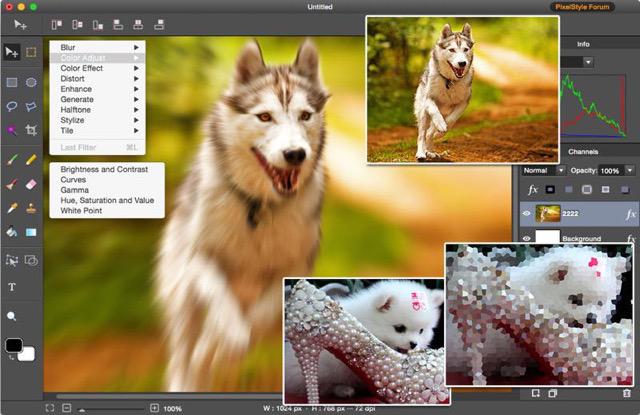
PixelStyle Photo Editor 是一款Mac上优秀的设计绘图工具,类似于Sai、Coreldraw等绘图软件,也内置了很多和PS相似图像处理功能,适合轻量化使用!
PixelStyle, full-featured graphic-design app, offers an alternative to PhotoShop. It includes all the essential tools you need for professional photo editing. It is painstakingly engineered for professionals with a large array of intuitive tools: filters, layers, special effects, editing, retouching, and photo enhancement. 100 brushes are built-in to offer an unparalleled drawing experience. With the state-of-art image-editing technology and fast, precise working capability, PixelStyle has become an indispensable tool for all photographic designers.
A full-blown Photo Editor for Mac
– A set of high-end Filters: lighting, blurs, distortions, tilt-shift, glows…
– Professional Photo Adjustments: Adjust exposure, hue, vibrance, white balance, shadows, highlights, brightness, contrast, blackpoint, clarity and much more.
– Photo Retouching and Correction: Delete unwanted objects and retouch photos.
– Best-in-class Photo Noise Reduction: Reduces low light and high ISO noise.
– Advanced Adjustment Layers: Correct and enhance photos with Levels, Curves, Shadows, Highlights, HSL, White Balance, Black and White …
– Comprehensive RAW Editing – Smart RAW processing engine.
Top Drawing Tools for Mac:
– More than 100 built-in drawing brushes (pencil, airbrush, watercolor brush, chalk, charcoal, neon pens…) for oil painting, sketch, texture painting…
– Create custom brushes and use different brush sizes, shapes, hardness, and blending modes.
– Support pixel-drawing on Mac OS X system.
– Fill in the object with texture and color.
– Support for a variety of gradient modes including symmetrical, rotate, clockwise and counterclockwise.
Powerful Layer Capabilities on PixelStyle Mac Photo Editor software
– Full support for unlimited layers and layer groups.
– Easily add non-destructive layer effects like shadows, fills, inner glow, outer glow, or strokes.
– Support over 50 different filter effects and blending mode options.
– Resize layers without any loss of quality. Hide, duplicate and merge layers easily.
– Select several layers at one time and freely align, flip and transform (move, rotate, skew, affine) the layers.
– Support channel selection and Alpha channel editing.
– Your file could be saved as a project – you can edit them next time.
– Work with all popular formats like TIFF, JPEG, PNG, GIF, BMP, etc.
Excellent Text Design Tools on Mac OS X Photo Editor software
– Add text layer effects like shadows, strokes, inner glow, outer glow, or fills.
– Half Circle Text Tool: Quickly and easily place your text on a half-circle to create logos and other useful text designs. Modify your text with on-canvas controls for circle radius, rotation, and inversion.
– Modify your text with on-canvas controls for circle radius, rotation, skew and affine. Use the baseline sliders to get things looking just right.
– Convert type layers into raster layers.
– Enjoy a full set of advanced typography features like kerning, bold, italic, underline, line-through and much more.
Designed Exclusively for Mac
– Takes full advantage of the latest OS X technologies including OpenGL, Grand Central Dispatch and Core Graphics.
– Use the Touch trackpad to paint with pressure sensitivity.
– Fully optimized for 64-bit and multi-core processors.
– Support regular, retina and multi-monitor set ups.
PixelStyle Photo Editor for Mac V 3.6.1:
– The link to the tutorial page of PixelStyle Photo Editor is added
Requirements: Intel, 64-bit processor OS X 10.8 or later
Home Page – http://www.effectmatrix.com
Download uploaded
http://ul.to/k38qq359
Download nitroflare
http://nitroflare.com/view/F0F3DEDC15B86A9/PSX361.rar
Download 城通网盘
https://page88.ctfile.com/fs/nQh198561572
Download 百度云
https://pan.baidu.com/s/1miG4Q4S