
KelbyOne – How to Remove Distractions in Adobe Photoshop (2016)
AAC | 128 Kbps | 44.1 KHz | 2 channels | 2h 51mn | 1.7 GB
Don’t let distractions ruin good photographs! Join Scott Kelby for a class devoted to teaching you how to remove all of those distracting elements from your photographs. Whether it is unwanted bright spots in the background, power lines stretching across a sky, walls covered in graffiti, stray hairs on a portrait, or too many tourists in your landscape (to name a few), Scott has a technique to save the day. This class is designed to start you off with an introduction to the essential tools you’ll need inside of Photoshop, and then each lesson that follows is a project unto itself that demonstrates a wide range of techniques you can add to your skill set. You can even download the project files and follow along. Even if you’re familiar with some of the tools, Scott has included all kinds of little tricks he’s picked up over the years to help you get the job done faster than ever before.
Content:
Lesson 1: Introduction 03:52
Lesson 2: Essential Tools 21:03
Lesson 3: Spot Removal 05:45
Lesson 4: Power Lines 12:22
Lesson 5: Stretching a Background 03:45
Lesson 6: Removing Tourists 11:26
Lesson 7: Blending Layers to Remove Distractions 03:16
Lesson 8: Fixing a Pattern 02:17
Lesson 9: Removing Signs 07:25
Lesson 10: Taking Out the Trash 08:27
Lesson 11: Removing Telephone Poles 03:17
Lesson 12: Cleaning Graffiti 05:44
Lesson 13: Removing Lens Flare 11:36
Lesson 14: Scaffolding Removal 11:29
Lesson 15: Reducing Halos 04:33
Lesson 16: Removing Reflections in Glasses 02:55
Lesson 17: Dealing with Banding 01:51
Lesson 18: Removing Tattoos 04:45
Lesson 19: Dealing with Light Spill 02:03
Lesson 20: Opening Eyes 02:40
Lesson 21: Clearing Cables 04:04
Lesson 22: That’s a Moire 02:04
Lesson 23: Reducing Bright Spots 08:18
Lesson 24: Stray Hair Removal 02:51
Lesson 25: Floral Fixes 12:34
Lesson 26: Removing Edge Distractions 08:30
Lesson 27: Final Project 02:56
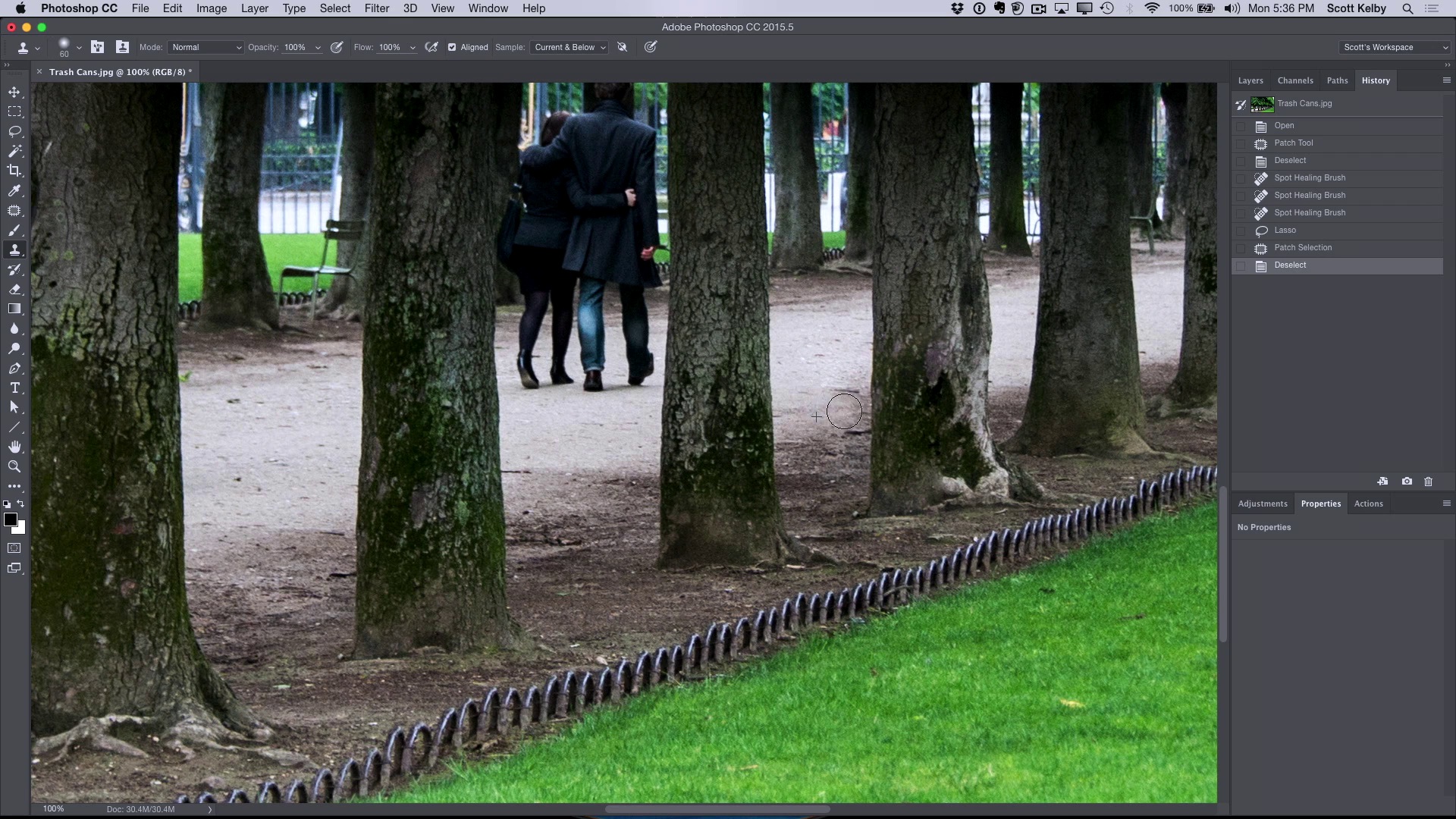
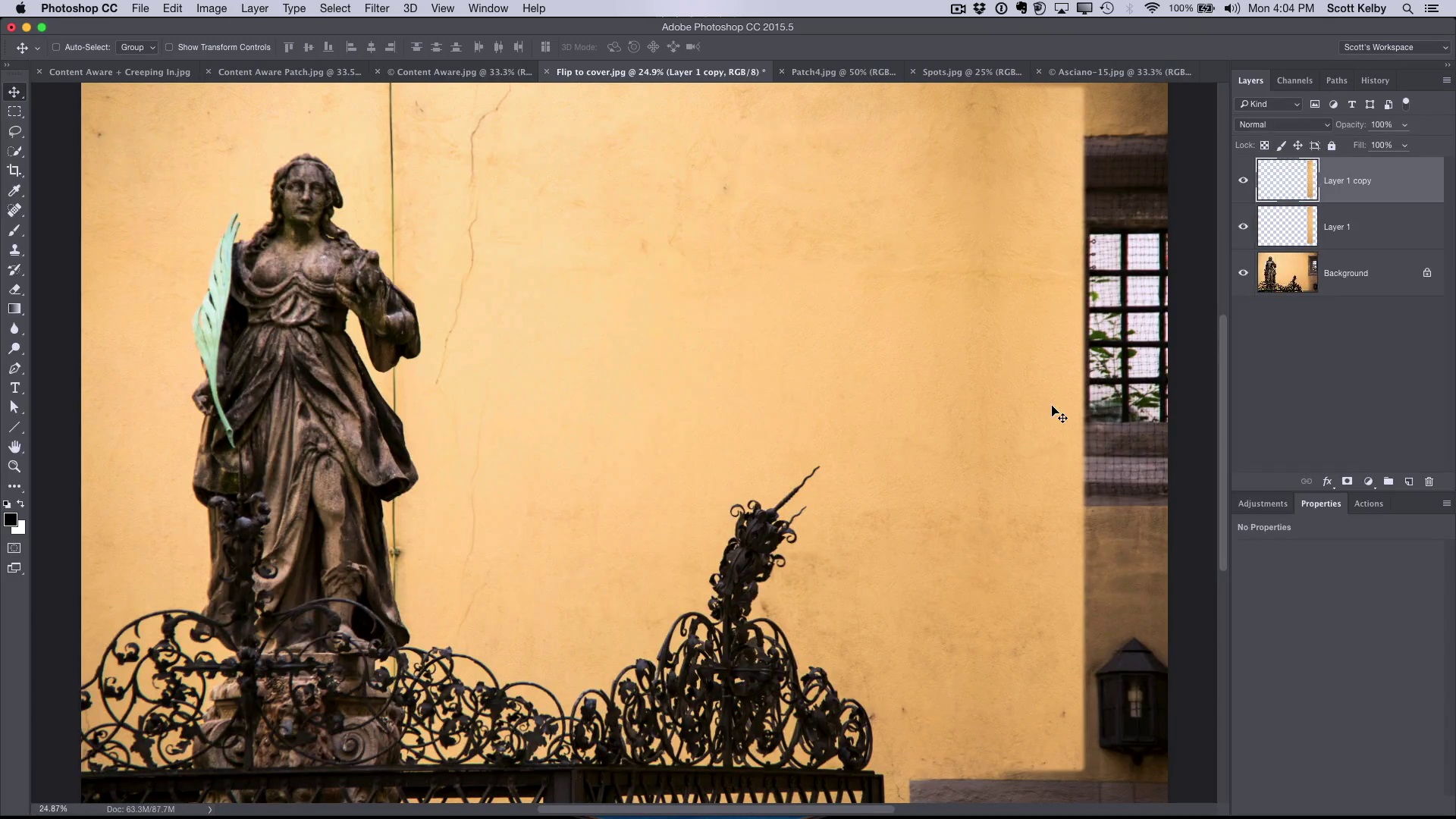
Download uploaded
http://uploaded.net/file/auc81foo/How.to.Remove.Distractions.in.Adobe.Photoshop.part1.rar
http://uploaded.net/file/erexqvsv/How.to.Remove.Distractions.in.Adobe.Photoshop.part2.rar
http://uploaded.net/file/9bvc0l3q/How.to.Remove.Distractions.in.Adobe.Photoshop.part3.rar
http://uploaded.net/file/xs85942t/How.to.Remove.Distractions.in.Adobe.Photoshop.part4.rar
http://uploaded.net/file/pgpxu2y6/How.to.Remove.Distractions.in.Adobe.Photoshop.part5.rar
Download nitroflare
http://nitroflare.com/view/3AB57BF7317BBB5/How.to.Remove.Distractions.in.Adobe.Photoshop.part1.rar
http://nitroflare.com/view/C6F4990730CBC55/How.to.Remove.Distractions.in.Adobe.Photoshop.part2.rar
http://nitroflare.com/view/0C7D83FFEDFBC60/How.to.Remove.Distractions.in.Adobe.Photoshop.part3.rar
http://nitroflare.com/view/CCFCC70A50B72EA/How.to.Remove.Distractions.in.Adobe.Photoshop.part4.rar
http://nitroflare.com/view/5D89CAF3F4CFECB/How.to.Remove.Distractions.in.Adobe.Photoshop.part5.rar
Download 百度云
你是VIP 1个月(1 month)赞助会员,
转载请注明:0daytown » KelbyOne – How to Remove Distractions in Adobe Photoshop (2016)