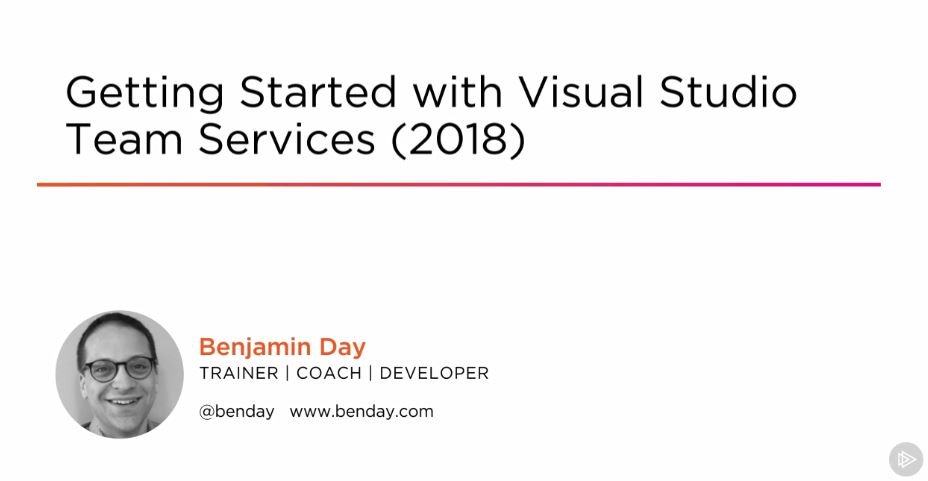
MP4 | Video: AVC 1280×720 | Audio: AAC 44KHz 2ch | Duration: 4 Hours 13M | 653 MB
Genre: eLearning | Language: English
Visual Studio Team Services (VSTS) is basically Team Foundation Server in the cloud. This course will show you how to get started, give you an overview of the features, and cover the typical tasks that you’d use VSTS for.
At the core of Visual Studio Team Services (VSTS) is a thorough knowledge of DevOps and software delivery. In this course, Getting Started with Visual Studio Team Services (2018), you’ll learn how to use VSTS to help deliver great working software. First, you’ll learn how to manage code using Git and TFVC version control. Next, you’ll explore automated builds and automated deployment of your software. Finally, you’ll discover how to manage your projects using Scrum and Kanban along with how to manage the QA testing effort of your software project. When you’re finished with this course, you’ll have a foundational knowledge of software project delivery using VSTS that will help you as you move forward to successful software delivery and DevOps awesomeness.
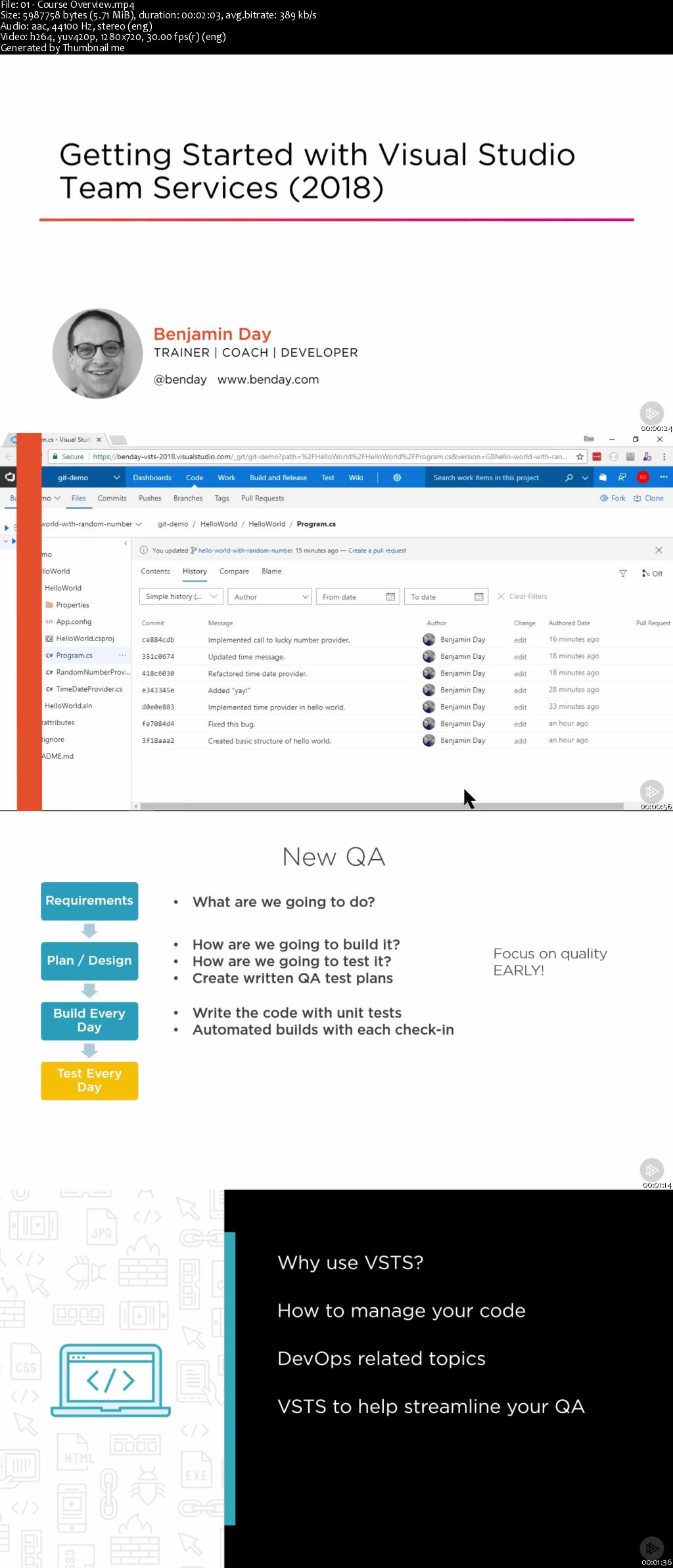
Download rapidgator
https://rg.to/file/8106f8acbeb1d438ee80294f990cd776/GettingStartedwithVisualStudioTeamServices(.part1.rar.html
https://rg.to/file/a8e7c92970094a39ebe723f6ecc7fdb3/GettingStartedwithVisualStudioTeamServices(.part2.rar.html
Download 百度云
你是VIP 1个月(1 month)赞助会员,
转载请注明:0daytown » Getting Started with Visual Studio Team Services (2018)