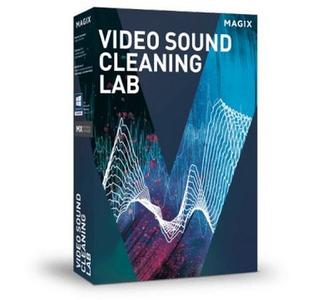
MAGIX Video Sound Cleaning Lab具有专业的视频音轨编辑功能,能够从视频的音轨进行编辑和删除不必要的噪音,大大提高作品的音质效果。
完美的视频音轨编辑
简单快速的音频编辑
提供多种音频预设
去除音频中的噪音
音频失真调节
去除相机的嘶嘶声
去除电源的嗡嗡声
优化说话的声音,去除爆音
导出所有格式
Optimize vocals and melodies to create audio that will affect your viewers. Video Sound Cleaning Lab lets you create fantastic sound for your videos. Select from a huge range of options for optimizing video sound with the Auto Cleaning feature.
Impressive sound quality
Unwanted audio sections can be easily isolated or removed completely in Video Sound Cleaning Lab. Additional sound effects and audio commentary will make your favorite videos stand out from the crowd.
Import
The program supports all standard audio formats from camcorders, cameras, smartphones and action cams.
Sound optimization
Includes precision tools, powerful presets and a wide range of effects for enhancing the audio tracks in your videos.
Export & Complete
Export the finished video or just the audio track in any format. You can transfer directly to your video editing software.
The most important features:
– Remove annoying noise e.g. wind & electrical interference
– Choose from over 150 presets with practical preview feature
– Use the practical preview feature to view your changes
– Adjust volume & reduce clipping to get the right balance
– Automatically correct music & speech recordings
– Audio editing on 2 tracks for dialog optimization
– Automatic and advanced editing effects
– Touch screen operation
– The perfect complement to video editing programs
What’s New:
Ultra-fast import
Experience a faster import process. You can import video sound up to ten times faster to Video Sound Cleaning Lab than the previous version.
4K and HD support
Developed to ensure the highest quality on both acoustic and visual levels. The design includes display support for even high-resolution 4K & HD monitors. Intelligent search feature
Intelligent search feature
Use the search feature to help you find the exact template, help text or effect you need.
Preview monitor
The preview monitor is the ideal tool for checking and perfecting sound and image synchronization.
Easy-to-use controls
Make individual sections for either tracks, effects or visual analysis more prominent using shortcuts. This lets you focus on a specific section even when working with smaller monitors.
– F5 maximizes the upper section of the screen for audio objects
– F6 maximizes the effects section below
– F7 brings the info area to the foreground
Video Sound Optimizer
Maximum sound quality with minimum effort. The Video Sound Optimizer helps you find the perfect sound for music or speech in your footage in no time. Stop the wind with the click of a button
Stop the wind with the click of a button
With the help of presets, removing wind noise from recordings and adjusting intensity is easy.
Get rid of sibilants
The DeEsser feature gives human speech a pleasant presence and warm sound by removing sharp hissing and sibilants.
Automatic sound optimization
Start the Auto Cleaning feature for an automatic analysis of your audio material and then adjust effect settings manually.
Visualization
Visualization of the audio signal lets you easily identity problems with the frequencies or volume.
Touch-optimized control
The new user interface includes numerous touch elements that make editing more simplified than ever before.
Practical preview feature
Thanks to the handy preview feature you can check which effects are best for dealing with sound issues.
System Requirements:
– Windows 10, Windows 8.1, Windows 8, Windows 7, Windows Vista
– 1 GHz processor
– 1 GB RAM
– Onboard, minimum resolution 1280 x 768 graphics card
– Internal sound card
– 1 GB for program installation
Homepage – https://www.magix.com
Download rapidgator
https://rg.to/file/d33ea9df0ff06591fbf219dc3b896572/Cleaning_Lab_22.2.0.53.rar.html
Download nitroflare
http://nitroflare.com/view/A4C6A1199000B0D/Cleaning_Lab_22.2.0.53.rar
Download 城通网盘
https://u7940988.ctfile.com/fs/7940988-289630779
Download 百度云
链接: https://pan.baidu.com/s/1Bi0-XH8MBUjwXUMm50uaKQ 密码: kn3e